Leprecon LP-250 User Manual
Page 2
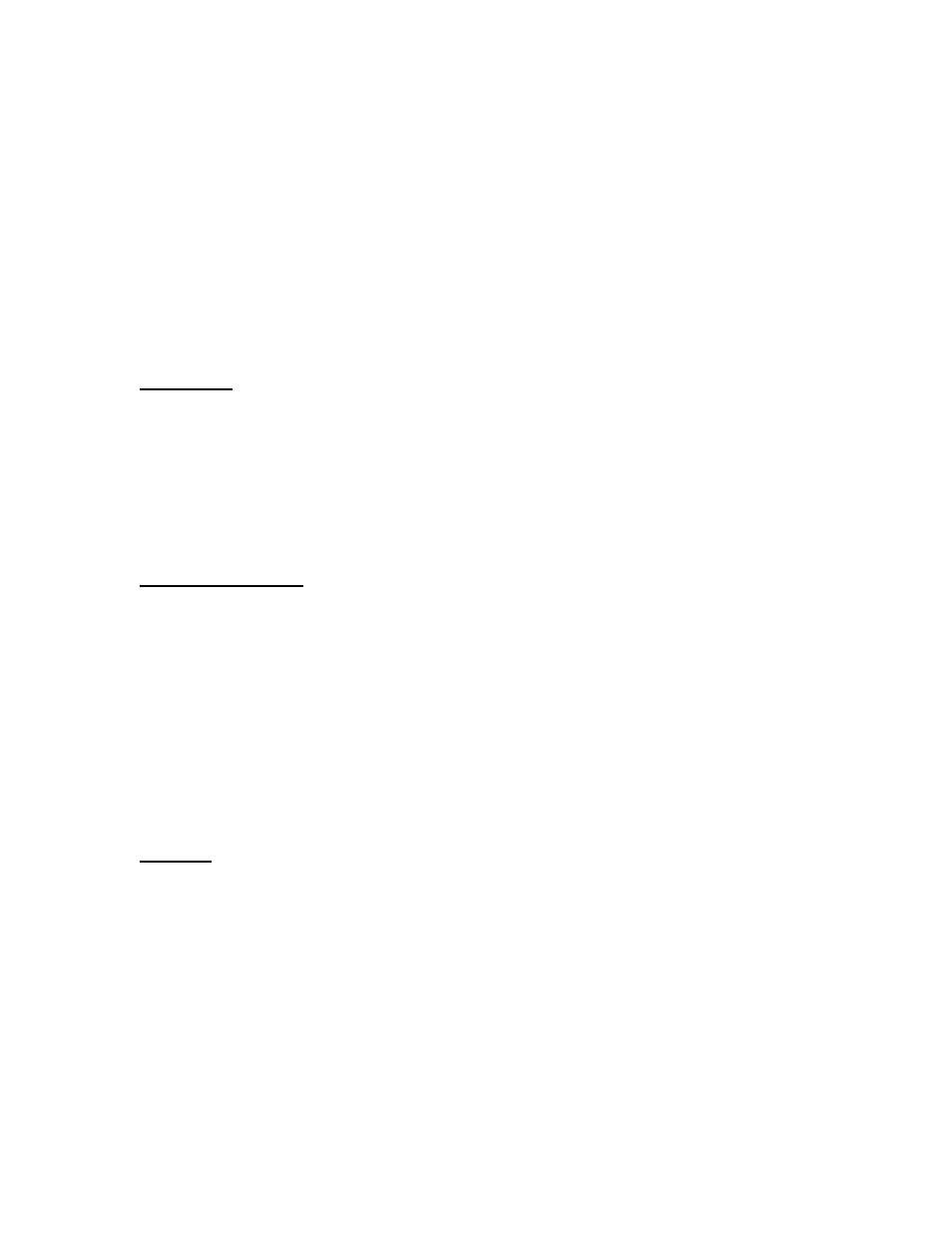
THE LP 250 SERIES OPERATIONAL INSTRUCTION BOOKLET
The LP 250 series includes the LP-250 6 channel and the LP-255 12 channel analog
lighting controller. The controls on these single scene control boards can be broken into
5 basic sections.
The 250 series has a 6 channel chase, a bump system that can change the existing look
on stage momentarily, an output trim section, a master section and an individual channel
adjustment section.
This controller uses a power source of 105-125 VAC 50-60 HZ. Its output is a variable
DC voltage (0-10V nominal) from each channel.
POWER UP
To engage or disengage the controller simply push the rocker switch marked “on”. The
green LED marked “power”, located beneath the switch, will be glowing.
If the LED is not glowing, recheck your power cord and be sure the outlet that you are
using is operational. If the outlet is operational and the power LED and work lamp are
not working, you may have an open fuse. The fuse is located inside the controller and is
mounted on the circuit board. Refer service to qualified personnel.
TRIM ADJUSTMENT
Under the “power” LED you will notice another green LED marked “max”. This LED’s
brightness is directly related to the maximum output trim. The factory trim adjustment is
10 volts, and is adjusted by the recessed trim pot located next to the LED.
Under the “max” trim control is another recessed control for the minimum output voltage,
this is marked “min” and is factory adjusted to zero volts.
Do not readjust trim unless there is a reason for the adjustment, such as the
implementation of another brand of dimmer. Do this only with a volt meter connected to
the output of the controller. We will cover the procedure for trim adjustment later on in
more detail.
CHASER
The chaser has two control faders and switches located on the front panel next to the
power section.
This is a straight 6 channel chase operating in a sequence of 1-2-3-4-5-6 only. There is
a yellow chase LED to indicate the speed you have selected for the chase.
The chase “on/off” switch is a rocker switch that turns the chase function on or off.
Chase level fades the chase up and down and chase rate adjusts the rate of stepping, or
speed of the chase.