Leprecon LP-250 User Manual
Page 3
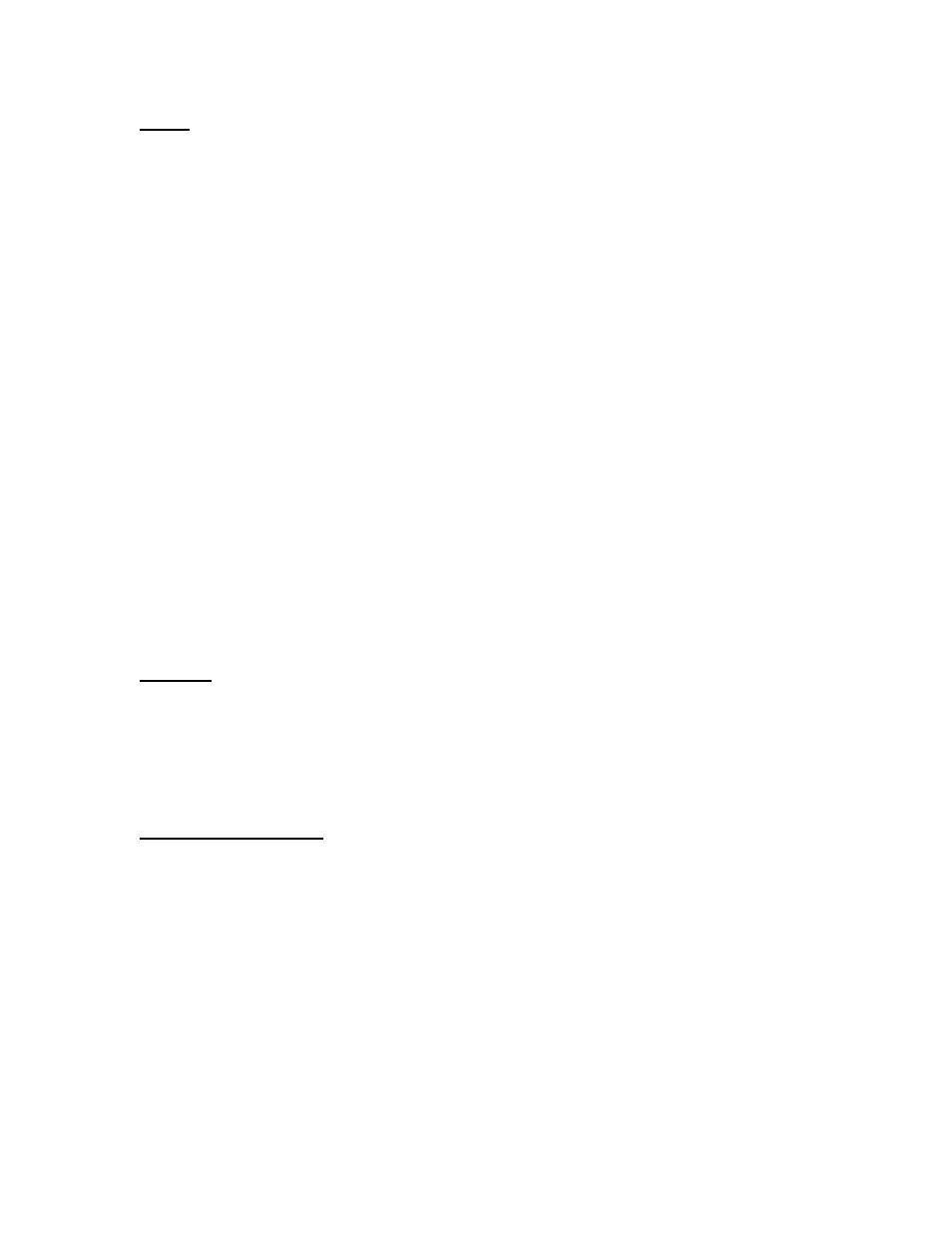
BUMP
At the bottom left of the controller are the switches for the bump button modes. This
section has two selector switches with corresponding yellow LED’s. These switches
allow the operator to use the bump buttons located beneath each of the controller
channels to achieve different results.
The switch marked “on/off” is the bump enable switch. The yellow LED will be glowing
when this switch is on. If you want you may deactivate the bumps so accidental channel
bumps will be avoided.
Above the “on/off” switch is the “solo/add” switch. When pressing a channel’s bump
button, while in the “add” mode, that channel will be bumped to full intensity. The bump
button will “add” that channel to the existing look on stage; it will not effect the scene
setup in any other way.
When the “solo/add” switch is in the “solo” position the yellow LED will glow whenever a
bump button is depressed. The channel will bump to full intensity and the controller will
black out all of the channels that are in the “X” and “Y” scenes. But not independent and
chase. This effect will last only as long as the bump button is depressed. When the
bump button is released the scene will then return to its normal preset condition.
HINTS: When the “solo” feature is activated only that channel will appear. You may
rearrange channels while the bump button is depressed then return to a new stage look.
This will give the effect of very fast scene changes with a minimum of fader work. The
chaser bump button can be used to momentarily solo a change in place of a scene, or
add the chase to the scene.
MASTER
The “master” section is to the right of the bump section. (See figure D) The green LED
above the Master Fader lets you know the intensity of the “Master” fader. This fader
determines the maximum intensity of all six channels in the LP-250 and all 12 channels
in the LP-255. The independent fader determines the maximum level of any channel set
to independent.
CONTROL CHANNELS
The control section is at the right of the board. This section contains the individual
channel faders, the “M/I” switches, the bump buttons and output LEDs.
The brightness of output LEDs located at the top is directly related to each channel’s
output. The momentary switches at the bottom of each channel are for the bump button
operations.