I would like to zoom in/out images, I would like to use the auto focus, I would like to adjust the focal length – Lumens Technology PC190 User Manual
Page 25: I would like to adjust the brightness, 4 i would like to zoom in/out images, 5 i would like to use the auto focus, 6 i would like to adjust the focal length, 7 i would like to adjust the brightness
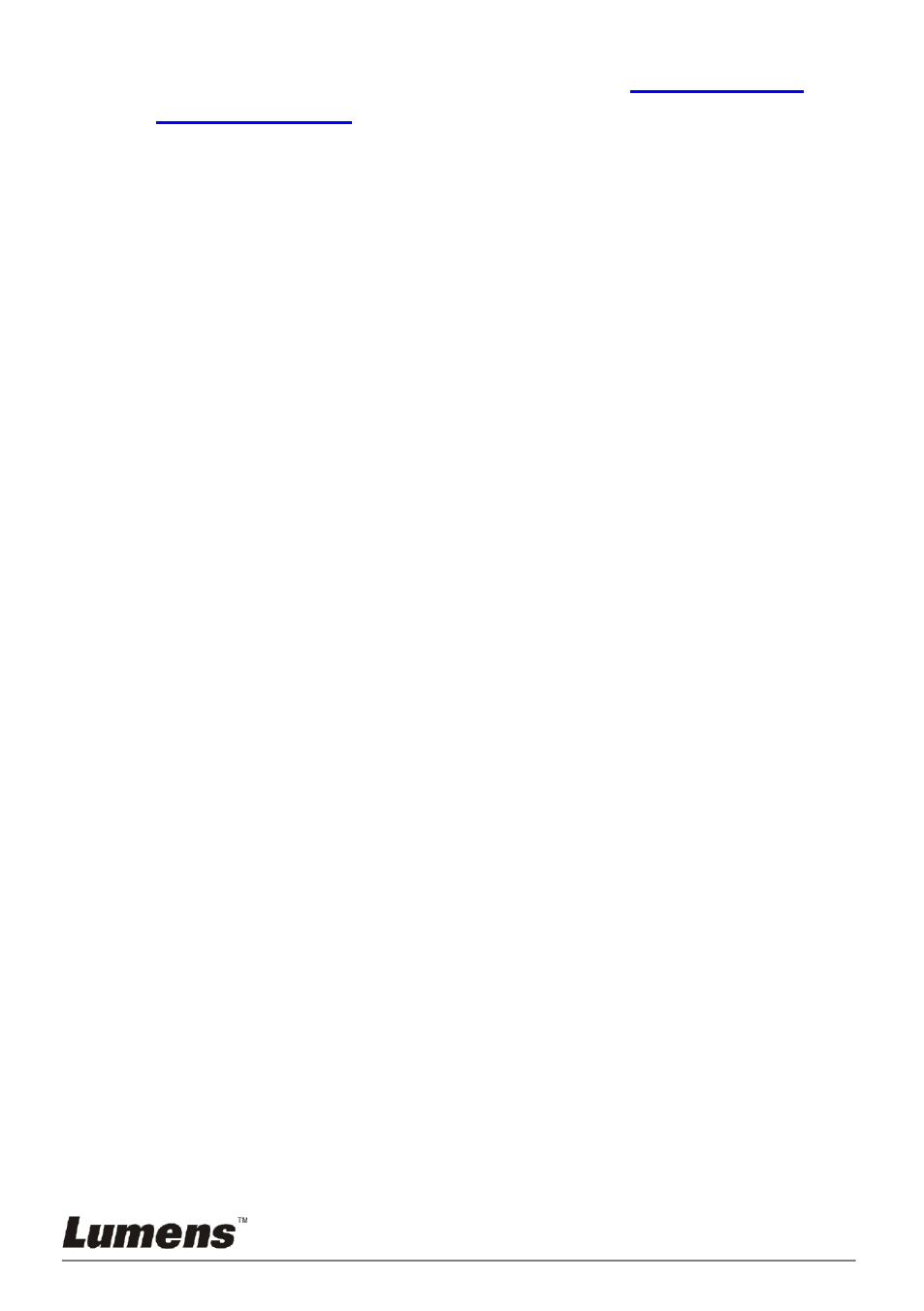
English - 24
3. Press [] to select [Photo/Text]. (Please refer to
7.3.1 Photo/Text
mode descriptions
to make the best choice.)
4. Press [] or [] to select the [Photo/Text/Gray].
5. Press [MENU] to exit.
7.4 I would like to zoom in/out images
1. Press [ZOOM+] on the remote control or control panel to zoom in
images.
2. Press [ZOOM-] on the remote control or control panel to zoom out
images.
7.5 I would like to use the auto focus
1. Press the [FOCUS] AF button on the right side of the lens.
7.6 I would like to adjust the focal length
Use the remote control or control panel:
1. Press [MENU] to enter the setting menu.
2. Press [] or [] to select [Display].
3. Press [] to select [Focus].
4. Press [] or [] to adjust.
5. Press [MENU] to exit.
7.7 I would like to adjust the brightness
Remote control:
1. Press [BRT +] to make it brighter.
2. Press [BRT -] to make it darker.
Control panel:
1. Press [MENU] to enter the setting menu.
2. Press [] or [] to select [Display].
3. Press [] to the [Brightness].
4. Press [] or [] to adjust the brightness.
5. Press [MENU] to exit.