Lumens Technology PS760 User Manual
Page 44
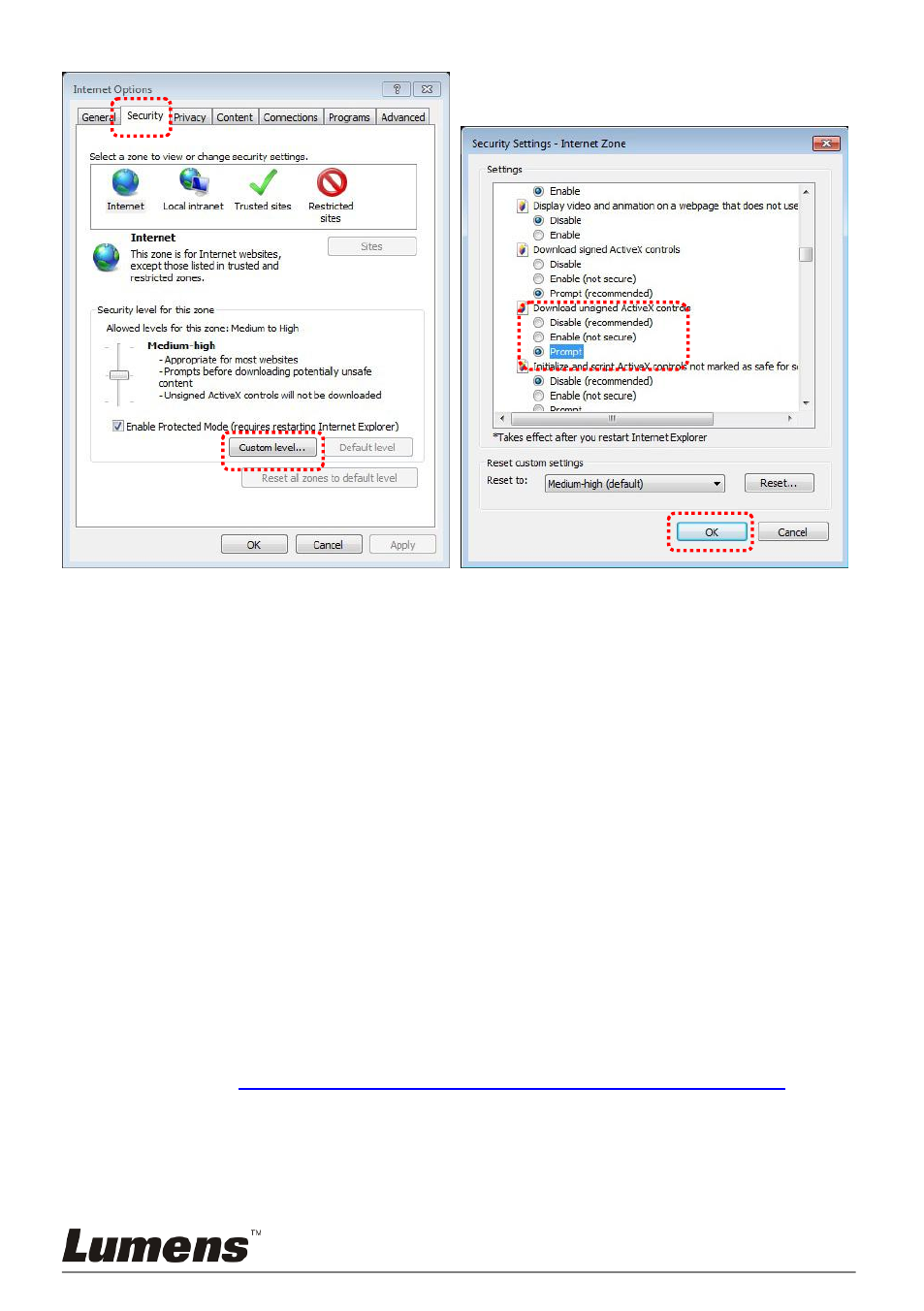
English -
43
Restart your IE browser
2. Install ActiveX controls:
Follow the instructions on the screen and click [Install ActiveX
Controls]
Please install the ActiveX control according to the instruction on the
screen before the first use
Select “Install ActiveX control” by pressing the mouse button at the
position indicated on the screen
Accept the security alert and click [Install]
Software security alert, click [Unblock]
The installation is completed
3. View the live image.
4. The control method of control keys is the same as that of the remote
control. The button will be gray and disabled for users whose
permission is view-only.
5. Change the size and brightness of live image.
<Remark> For more information about user permissions, please
refer to
7.28.2 I would like to add or modify the user account
.
B. Using VLC
<Remark> VLC is only provided for viewing. No control keys are
available.
1. Start the VLC player