Lumens Technology CT-C50 User Manual
Page 10
Advertising
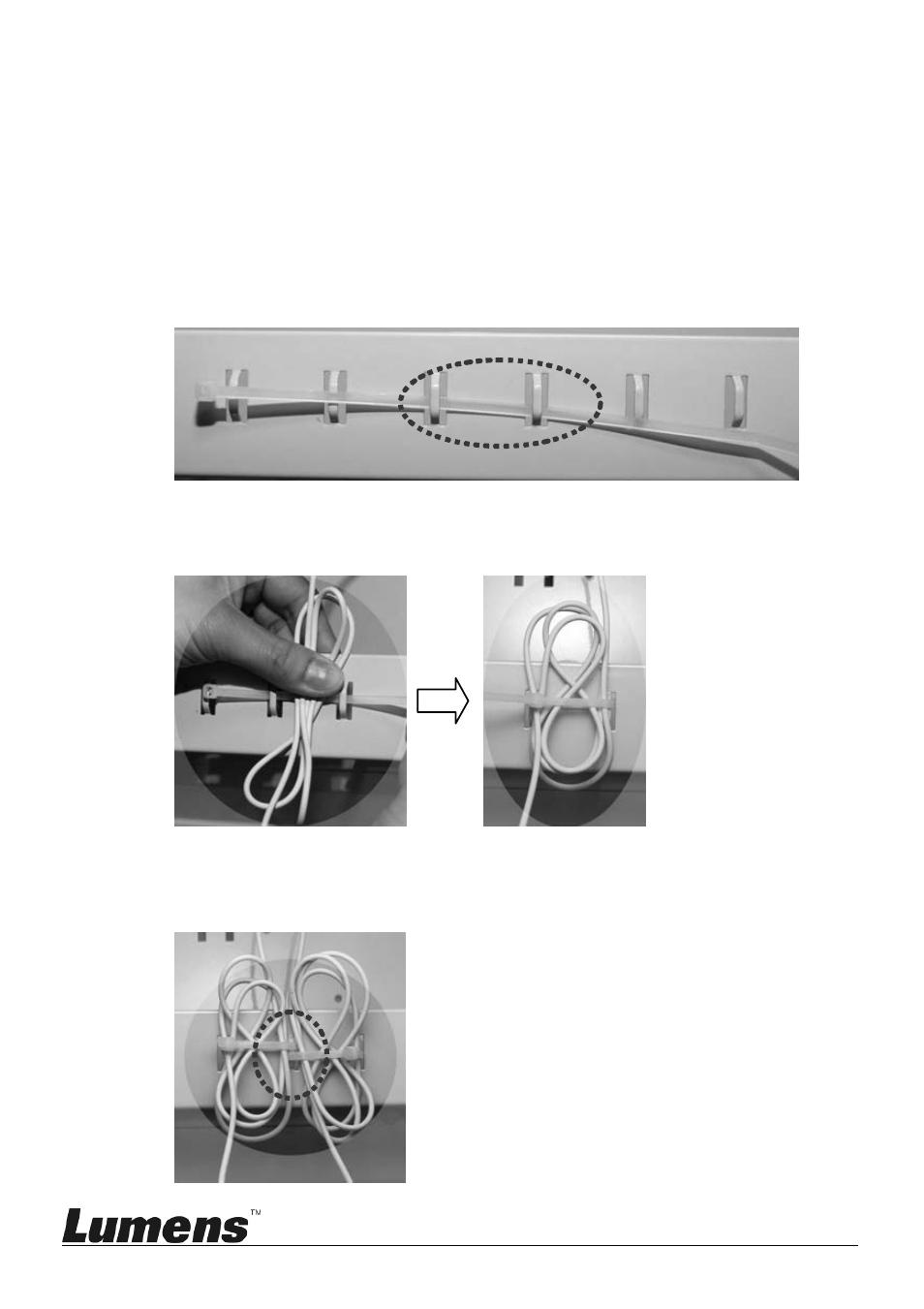
8
Place the laptop/tablet PC into the storage compartment and connect the
power cord to the laptop/tablet PC.
Organize the cables
Organize the cables to be stored in the back of the charging cart at the
location corresponding to the storage compartment used.
▼Put the cable tie through the adjacent 2 holes.
▼Organize the power cord neatly and bundle it into the cable tie. Close
the cable tie tightly and cut off the remaining portion of the plastic strip.
▼Always overlap one hole used by adjacent cable ties so that cable ties
form a zigzag row.
Advertising