Chapter 7 osd timer operation, 1 osd timer appearance, 2 osd control button introduction – Lumens Technology CT-C50 User Manual
Page 14
Advertising
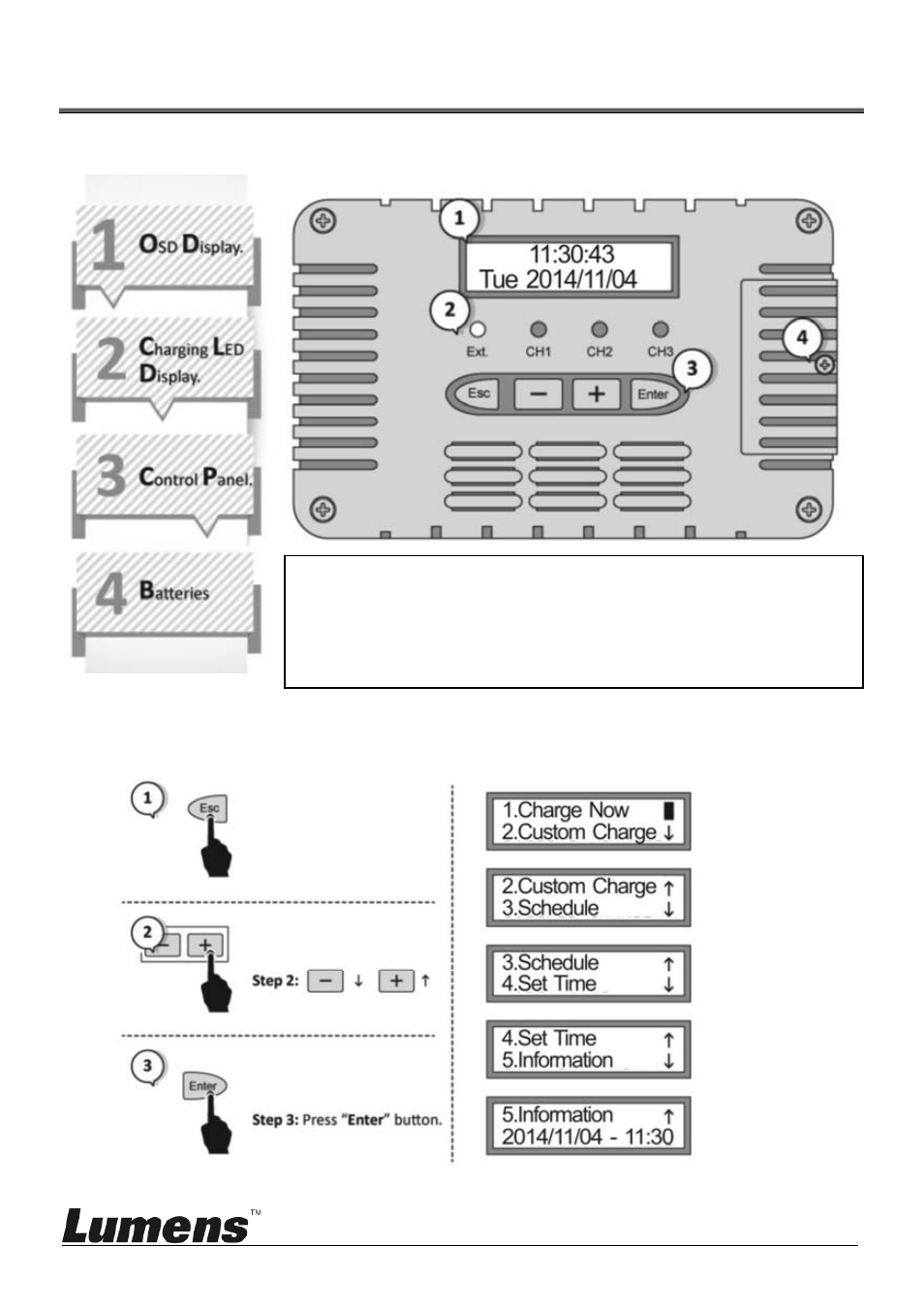
12
Chapter 7 OSD Timer Operation
7.1 OSD Timer Appearance
7.2 OSD Control Button Introduction
Caution:
By default, you only need to push the LED button inside the front side panel to
activate or deactivate the charging mechanism. However , if you had previously
used the scheduling function in the Timer to set the charging times, your scheduled
charging events will be interrupted if the timer's batteries have drained completely.
To remedy this, change both batteries and re-set the Timer to the current time.
Advertising