System requirements, Installation – Lumens Technology Linux Driver for Visual Presenter User Manual
Page 2
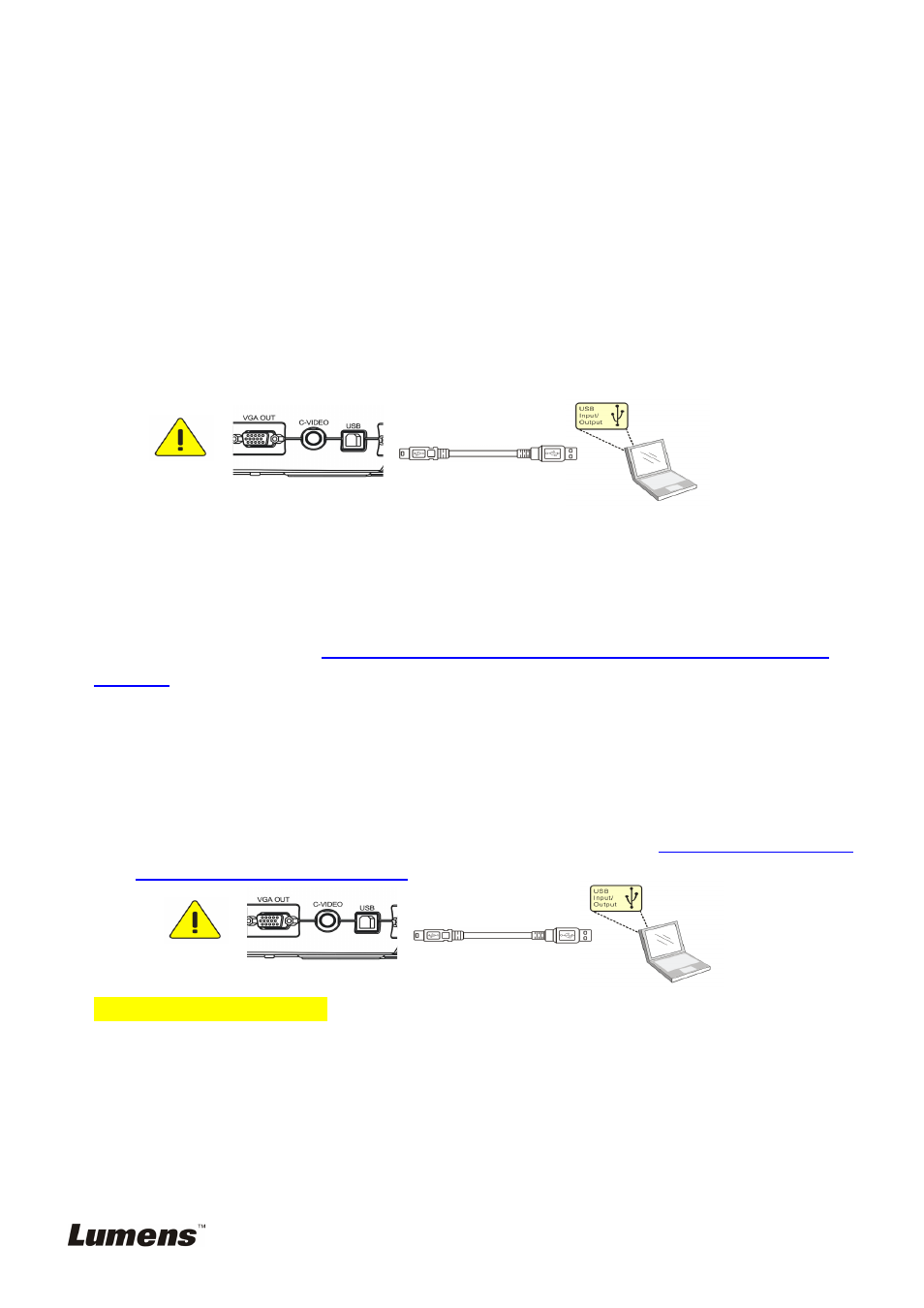
1. System Requirements
1.1. CPU:1GHz or better processor
1.2. RAM: 512 MB
1.3. Available Disk Space: 100 MB
1.4. USB 2.0 Host
2. Installation
2.1. Connect the power cord of the Visual Presenter and press the power button on the Visual
Presenter.
2.2. Remove the USB cable from Computer and Visual Presenter.
English
-
1
2.3.
Launch the Linux Terminal application.
2.4. Key in the following command:
sudo dpkg –i visualpresenterlv1_ubuntu8.10-1.0.0_i386.deb or
sudo dpkg –i visualpresenterlv1_ubuntu9.04-1.0.0_i386.deb
<Note> Please remove the current driver version before upgrading to a new driver. For
more information, refer to
4.Troubleshooting 4.2 How do I remove the driver in this
manual.
2.5. Add user to video, audio group, key in the following command:
sudo gpasswd –a username video
sudo gpasswd –a username audio
<Note>
The username depends on which user you logged in
2.6. Once the USB driver installation was completed, please connect one end of the USB cable to
the Visual Presenter and the other to the USB port on your computer
(refer to Visual Presenter
Quick Start Guide 3. I/O Connection
).
8
2.7. Reboot the system now.