Lumens Technology Linux Driver for Visual Presenter User Manual
Page 6
Advertising
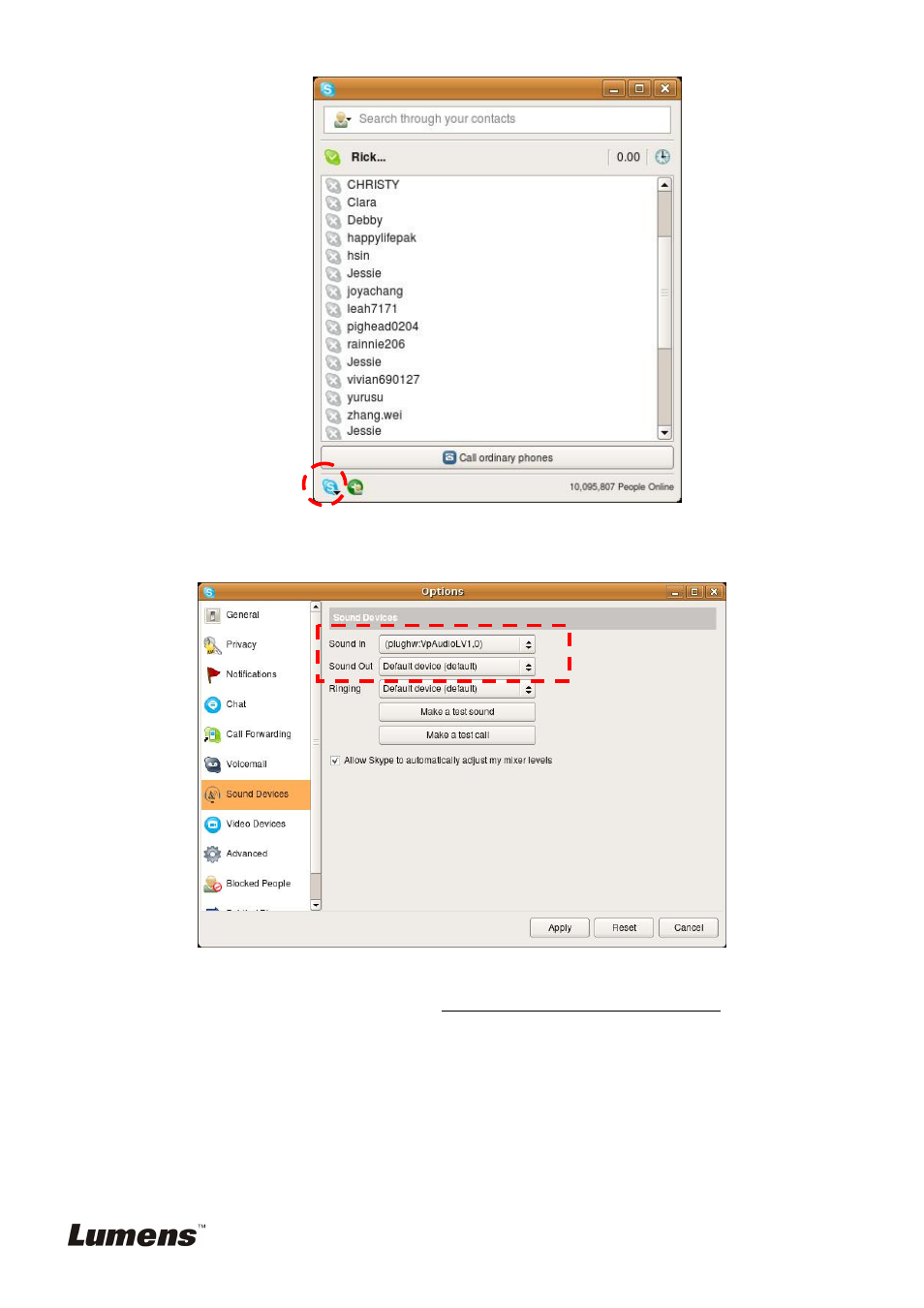
4.3.3.2. For “Sound In,” select [(plughw:VpAudioLV1,0]
4.3.3.3. For “Sound Out,” select [Default device(default)] or pulse
4.3.4.
Video device setting
4.3.4.1. Add XML code in the file ~/.Skype/skype username/config.xml as follows: To
open the file, key in the following command:
gedit ~/.Skype/skype username/config.xml
<Video>
<AdvertPolicy>contacts</AdvertPolicy>
<AutoSend>1</AutoSend>
<CaptureHeight>1024</CaptureHeight>
<CaptureWidth>1280</CaptureWidth>
English
-
5
Advertising