Lynx Studio LynxTWO/Aurora Interface Kit User Manual
Page 3
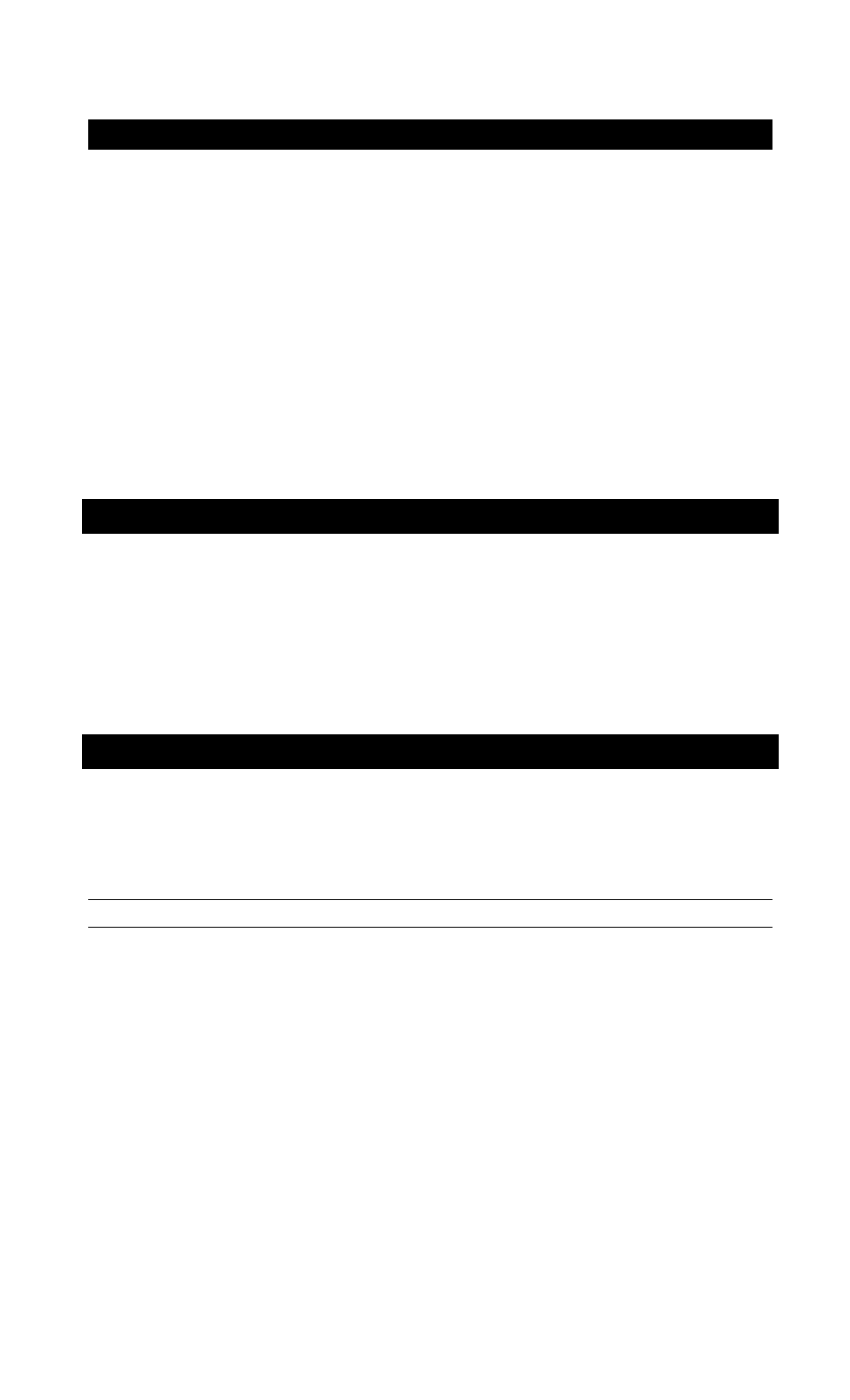
1 Introduction
Thank you for purchasing the LynxTWO™/Aurora™ Interface Kit! We are proud to provide you
with a reliable, inexpensive means to integrate an Aurora with a LynxTWO or L22 interface.
This manual provides basic information to help you get started. Additional information is available
via our web site and email support. Please refer to the support section at the end of this manual for
support contact information.
The LynxTWO/ Aurora Interface Kit uses the Lynx External LStream
™ protocol to allow an Aurora
AD/DA converter to pass audio to and from a LynxTWO or L22 PCI interface installed in a
Windows PC or Macintosh computer. The Interface Kit includes everything necessary to facilitate
this connection.
Prior to installing the Interface Kit, verify that the LynxTWO or L22 has been properly installed into
your computer per the installation instructions for that device’s Users Manual, and insure that you
can successfully record and play audio through the card’s onboard I/O. With that being the case,
installation of the LynxTWO/Aurora Interface Kit is generally a quick, simple operation.
2 Features
¾ Seamless interface adds Aurora I/O to existing LynxTWO or L22 systems
¾ Up to 16 Channels at 48kHz (with Aurora 16)
¾ 8 Channels at 96kHz
¾ 4 Channels at 192kHz
¾ Easy installation into Aurora 8 or Aurora 16
3 Before You Begin
We recommend that you read through the manual to acquire an overview of the installation procedure
and use of the LynxTWO/Aurora Interface Kit. This manual will presume a working knowledge of
the Aurora converter and LynxTWO/L22 interface. For additional information, please refer to the
Aurora owner’s manual.
3.1 Contents
Verify that you received the following in the LynxTWO/Aurora Interface Kit shipping carton:
• 6-foot CBL-LSEXT cable
• LStream Interface bracket and ribbon cable
• Warranty Registration Card
• User Manual