MacroSystem Bogart 6.1 Linux Release Notes User Manual
Bogart 6.1 linux
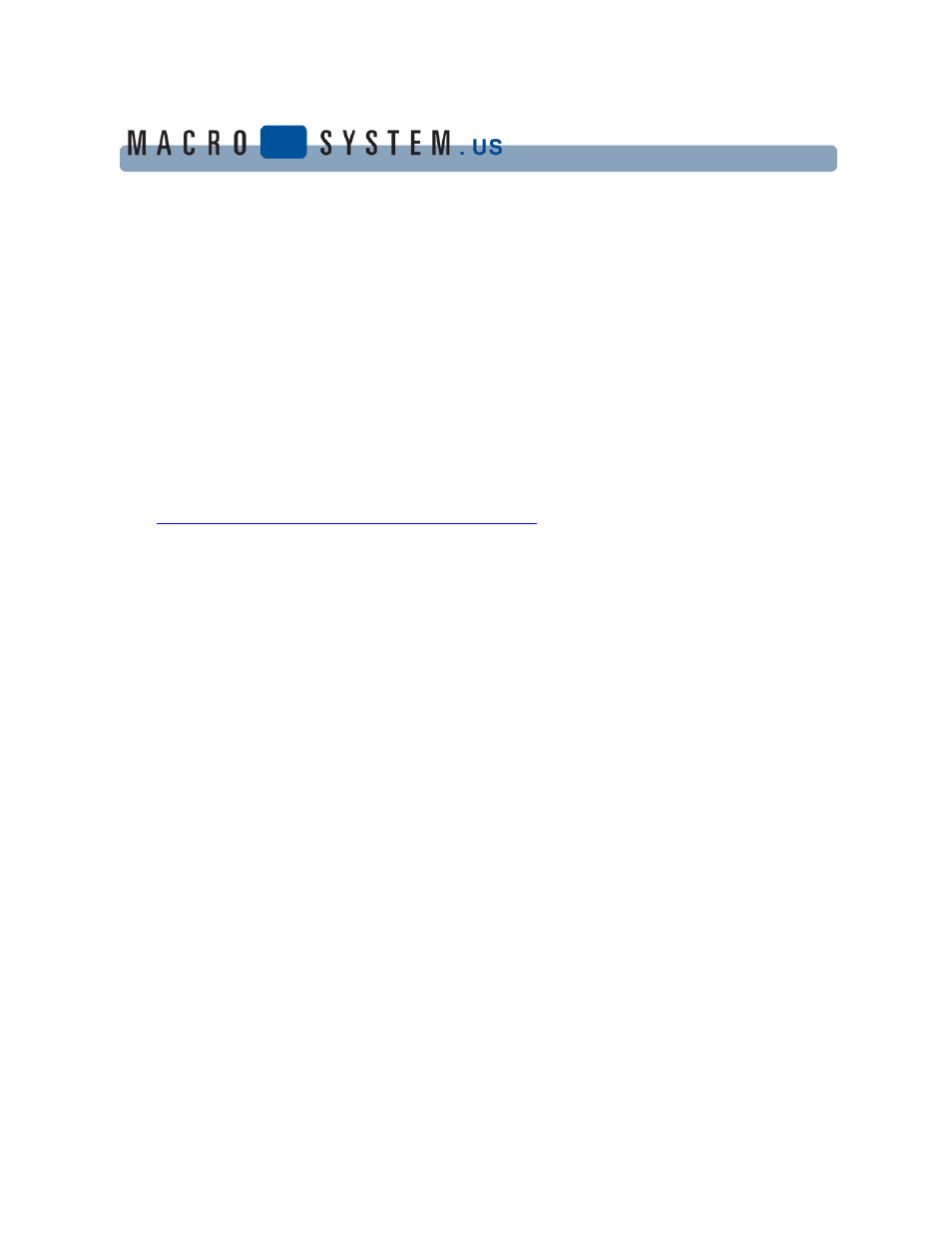
Bogart 6.1 Linux
Release Notes
PLEASE READ THESE NOTES BEFORE INSTALLING.
The Bogart 6.1 is a universal version for all standalone or Linux based models of Bogart SE (S4000, S4000
Pro, S2000, S4100, S3000, S6000, Karat, and Topaz). Bogart 6 cannot be hidden like prior OS versions.
The following list shows the known issues to the Bogart SE software 6.1. In addition to the items listed
here are many other minor incorporated patches and fixes. * Errors and new additions are subject to
change without notice. Our support team always recommends doing a new full install of software if
possible to ensure features or patches can be properly put in place. If you do plan to do a full install,
be prepared to start fresh on your hard drive and be sure to back up your work.**With Bogart 6.1,
you should also update Arabesk 6 to at least version 6.3e. The manual for Bogart SE 6 can be found
here:
KNOWN ISSUES
-Installation of Bogart SE 6.1 may take a little longer install than prior Bogart SE versions.
-Photos imported through the Record menu screen may freeze or not allow for scene creation if they are
larger than 4 MB. Currently, a .jpeg will import only as one frame. This is due to file size. It is
recommended if this occurs to simply make a still frame using the “Still” frame effect to the desired
length.
-The default titler of Title Studio in Bogart 6 may conflict with the add-on program Title Studio if both
are active at the same time. If Title Studio 1.2 is listed in the “Install Product” menu area as a prior
purchase, you may wish to “Delete” the default Bogart 6 Title Studio 2.0 as Title Studio 1.2 has more
expanded features.”
-There are some minor spelling and grammar errors in some menus.
-When saving a DV Clip to the Clipboard and up converting to a 1920x1080i project, the last few frames
might be cut off.
-Using the .mts method to save or restore an HD Storyboards with a Render Booster (RB) will not work.
Without the RB, only the save process will work for the .mts mode. For now, we recommend that you
use the HDV mode as the method to save and restore individual HD storyboard projects.
-The Time Code function in the Finish window will only work in HD and not in SD.