MacroSystem Smart Edit 6 Release Notes User Manual
Casablanca smart edit 6, Known issues of 6.1
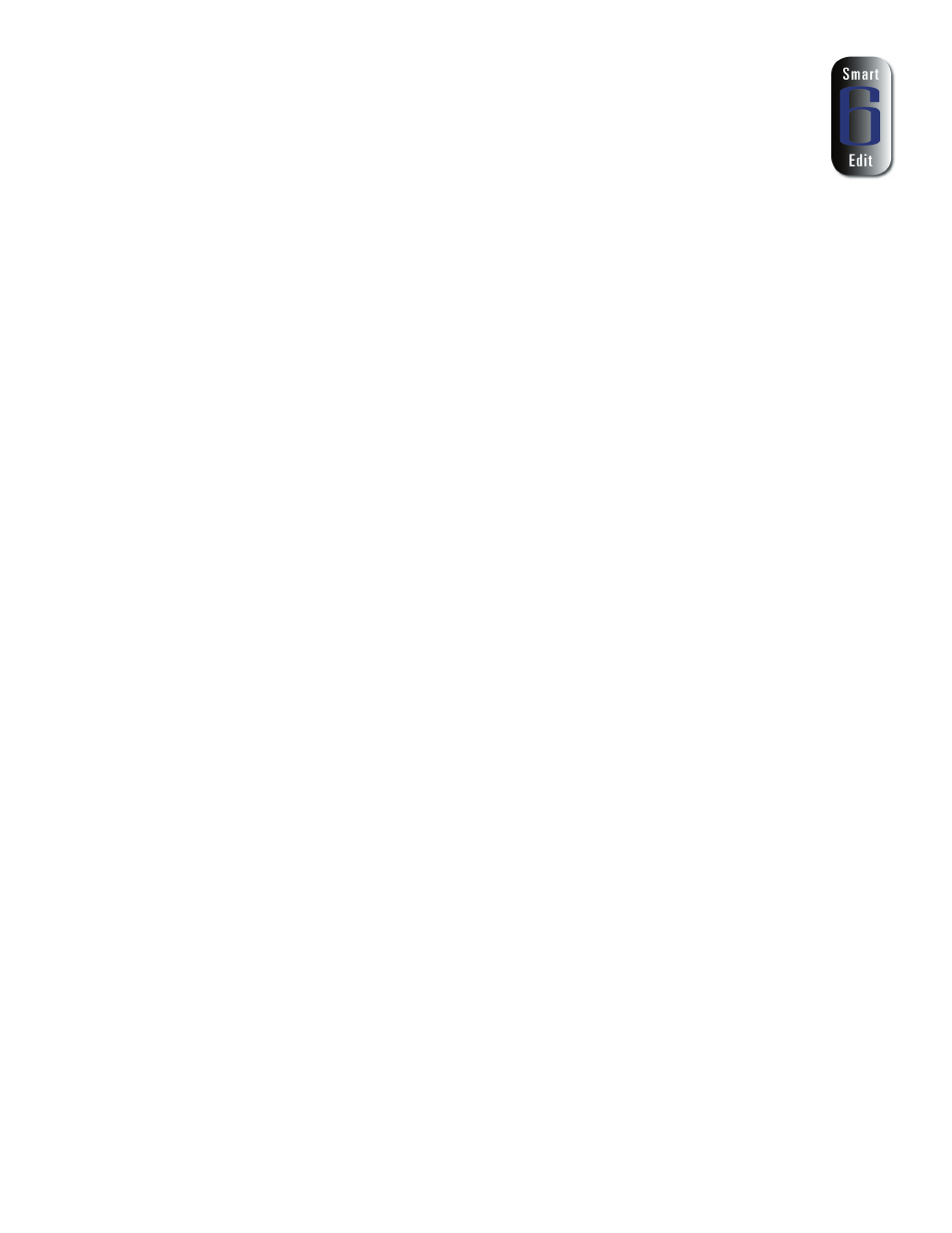
CASABLANCA Smart Edit 6
6.1 Release Notes
Known issues of 6.1:
In regular DV projects:
• In Single monitor VGA mode, no display seen from analog inputs. If you choose to use a VGA
monitor in “Single monitor” mode (with no video out of the Casablanca), you will not be able
to see the analog video inputs (composite and S-video) in the record screen. You will still be
able to digitize and play analog clips. This only affects the recording process.
• The Casablanca may not see a CD/DVD backup disc in the Restore mode for either DV
backup or Archives. If this happens, simply shut down the machine and let it cool a minute.
Then reboot and re-insert the backup disc and try the Restore again to recognize the disc.
• Photo Mode in the Record menu may get errors using an Analog input with short photo time
lengths on long batch loads. Intermittent response using DV as the input for the Photo
mode depending on the Casablanca model. Using photo time lengths of longer than 10
seconds may provide more stability.
• Using the Restore option (DV or CD/DVD) for the DV Backup may trim off a second of the
last scene on the backed up storyboard. Longer backed up storyboards scenes may take
off a little more. Be sure to add a little extra black or black scenes at the end of your
storyboards to compensate.
• Firewire Backup Drive is listed in the backup options, but this option has not yet
successfully completed testing. We do not recommend using external Firwire Drives with
this software version.
In HDV projects:
•
The 720p HDV format supported mostly by JVC cameras is not recommended in this release
of SmartEdit 6. This version has been tested in 1080i only, which is the format currently
supported by Sony and Canon cameras.
• HDV firewire output directly to a PC or Macintosh is not currently possible. You can output
back to your camera or deck, and then send the material to a PC or Macintosh.
• Vertically scrolling titles in HDV projects may appear to stutter as they roll up the screen.
• When playing down-converted DV material from Sony’s HDV cameras, the Casablanca system
will not be able to find any autosplit points.
• When using an HD project, the Mode HDV can only be exported when using the DV backup
option. It is not possible to Restore the HDV archived data back to Smart Edit.
• Some known issues with audio sync using the DV backup with an HD project.
• On some displays HDV may show a line of distortion in underscan modes.
• Kron units can input the HD signal with SE 6.1.