3 „dvd-arabesk 2“ background menu – MacroSystem SplitX Image Collection User Manual
Page 3
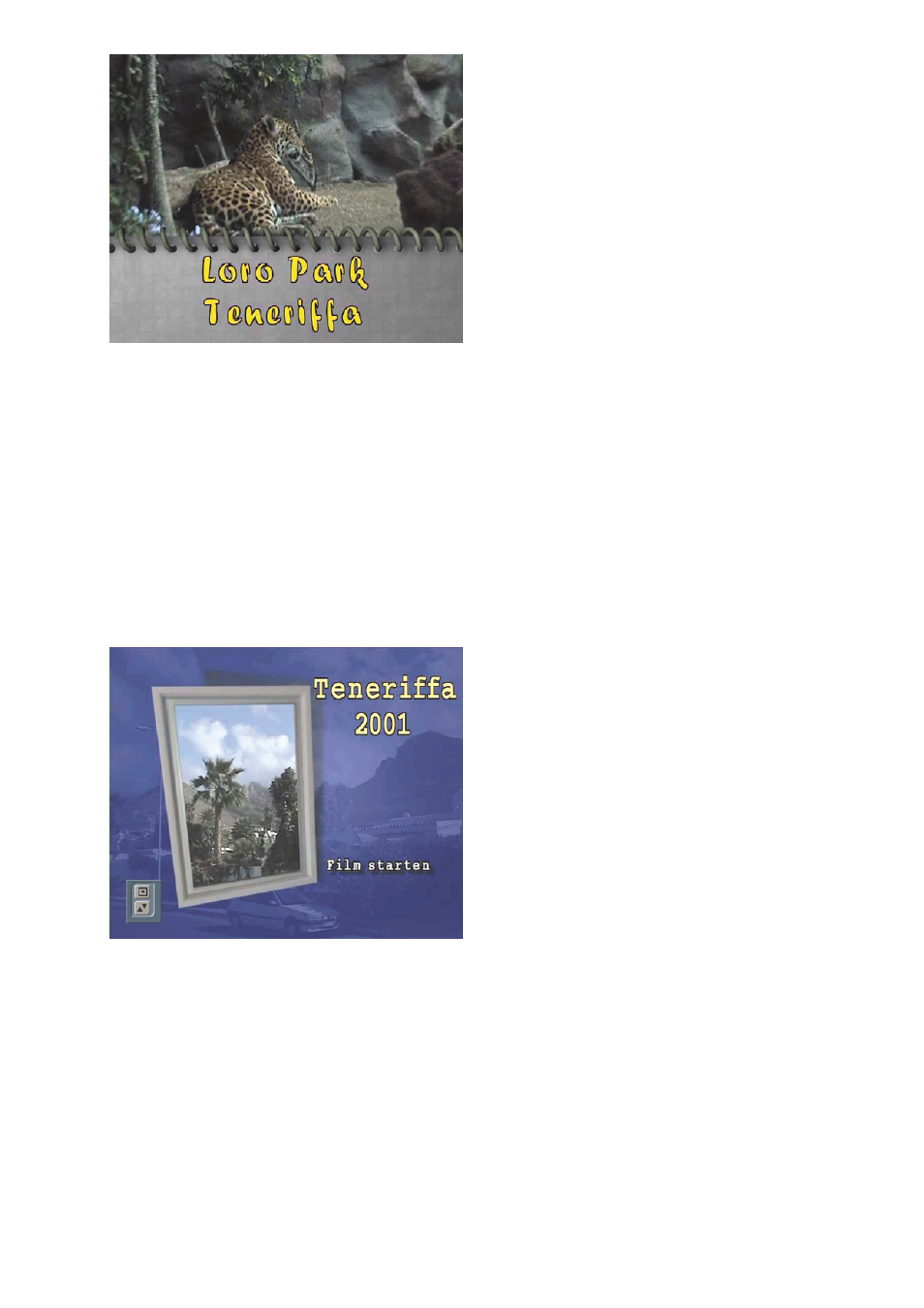
SplitX Image Collection
- 3 -
© MacroSystem Digital Video AG
8.3 „DVD-Arabesk 2“ background menu
The “SplitX” masks can be helpful to design a menu for use as a “DVD-Arabesk 2” back-
ground menu. This menu can of course be animated or have a soundtrack.
Activate a scene in the scene bin and select a mask in the imagepool, e.g. “Frame 02”.
Please make sure that the part of the scene which should be highlighted is found in the
black part of the mask (in the “Frame”). You can still see the remaining part of the picture
– it’s slightly transparent behind the mask.
Enter “DVD-Arabesk 2“, choose this scene as a background and add your film. The
“Frame” serves as a preview for the film – thus, select “no Stamp” as a stamp size.
The film title could be e.g. “Start film” and will be displayed instead of the film itself.
138-11/03