Application operation, Repeated disc play (repeat play) – Marantz SA-KI PEARL User Manual
Page 23
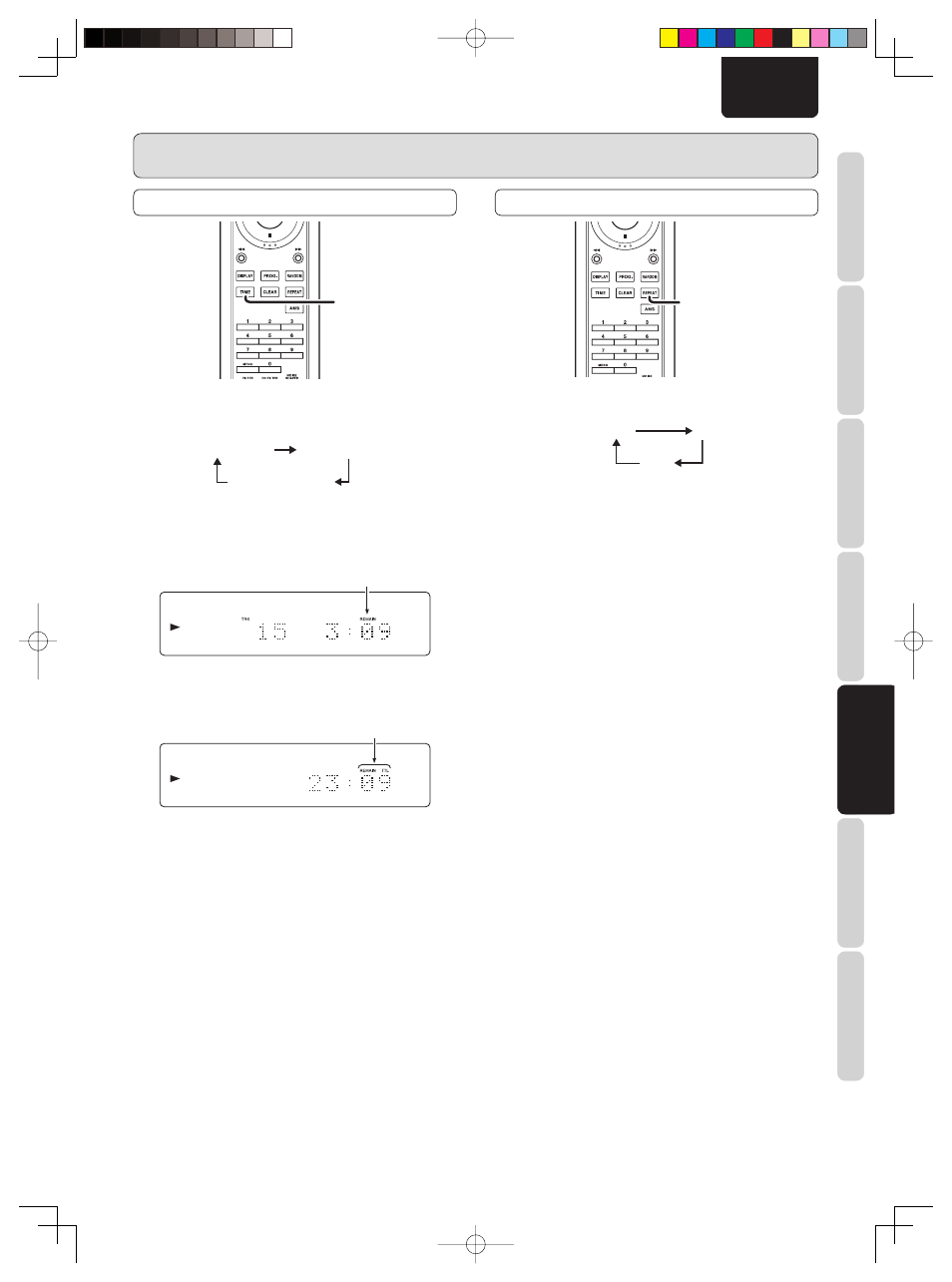
17
NAMES AND FUNCTIONS
BASIC CONNECTIONS
BASIC OPERA
TION
ADV
ANCED CONNECTIONS
APPLICA
TION OPERA
TION
TROUBLESHOOTING
OTHERS
APPLICA
TION OPERA
TION
ENGLISH
APPLICATION OPERATION
TO CHANGE TIME DISPLAY
TIME
Press the TIME button on the remote control.
Each time TIME button is pressed, display will change in the
following order.
Track elapsed time
Track remaining time
Total remaining
time
• Track remaining time
(The remaining playing time from the playing point
to the end of the current track)
“REMAIN” is displayed
• Total remaining time
(The remaining playing time from the playing point
to the end of the last track)
“REMAIN TTL” is displayed
Track information does not appear when “Total remaining time”
is displayed.
REPEATED DISC PLAY (REPEAT PLAY)
REPEAT
Each time the REPEAT button on the remote control is pressed,
the repeat mode cycles in the following order.
OFF
1
ALL
7
One Track Repeat
Press the REPEAT button on the remote control once.
“1”, “RPT” indicators will light and the track will be played
repeatedly.
¶
To Return to Normal Play
Press the REPEAT button on the remote control twice. “1”
“RPT” indicator will disappear, repeat mode will be off and it
returns to normal play mode.
Pressing the
7 button and stopping playback turns off repeat
mode.
7
All track repeat
When “Repeat” mode is off, press the REPEAT button on the
remote control twice. The “RPT” indicator will light up and all
track repeat play begins.
¶
To Return to Normal Play
Press the REPEAT button on the remote control once. “RPT”
indicator will disappear, repeat mode will be off and it returns
to normal play mode.
Pressing the
7 button and stopping playback turns off repeat
mode.
Note:
Random Play and AMS Play cannot be conducted when the
unit is in Repeat Mode.
SA-KI PEARL_UN_01_Eng.indd 17
SA-KI PEARL_UN_01_Eng.indd 17
09.2.23 9:49:27 AM
09.2.23 9:49:27 AM