Index – Marantz SA8005 User Manual
Page 77
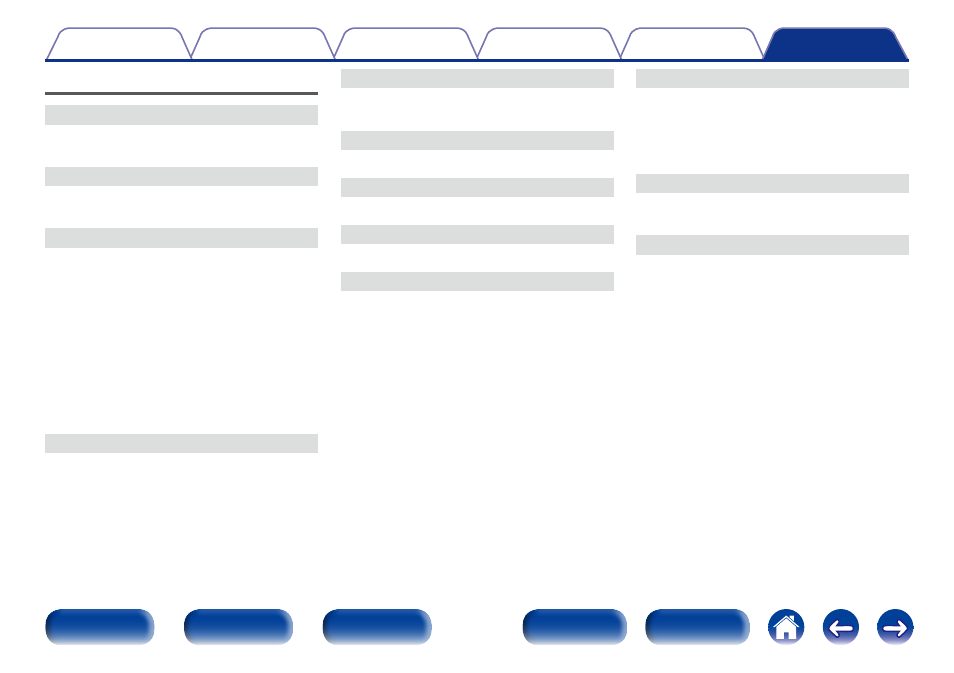
77
Index
v A
Accessories ······························································ 4
Auto Standby·························································· 56
v B
Bit rate························································ 67, 70, 73
Brightness ······························································ 29
v C
Cables used for connections ·································· 17
Connection
Amplifier ······························································ 18
AV receivers ························································ 19
CD player ····························································· 20
D/A converters ···················································· 19
iPod ····································································· 22
PC ········································································ 21
Power cord ·························································· 26
Remote control ··················································· 24
Timer device ························································ 25
USB memory device ··········································· 22
v D
Direct search ·························································· 32
Display···································································· 10
Dynamic range ······················································· 73
v F
Finalizing································································· 73
Front Panel ······························································· 8
v I
Installing the driver software·································· 45
v L
Linear PCM ·········································· 51, 68, 70, 73
v M
Menu map ······························································ 52
v P
Playback
AAC ························································· 41, 68, 69
CD ······································································· 31
DATA CD ····························································· 34
iPod ····································································· 37
MP3 ······························································· 34, 41
Super Audio CD ··················································· 31
USB-DAC ····························································· 45
USB memory device ··········································· 41
WAV ···································································· 41
WMA ····························································· 34, 41
Playback mode
Program playback ················································ 33
Random ············································· 32, 35, 39, 42
Remote iPod mode ············································· 39
Repeat ··············································· 32, 35, 39, 42
v R
Rear panel ······························································ 11
Remote control unit ··············································· 12
Inserting the batteries ··········································· 5
Switching the function of the volume buttons on
the remote control ·············································· 57
v S
Sampling frequency ··································· 67, 70, 73
Select the playback media mode ··························· 29
v T
Tips ········································································ 59
Troubleshooting ····················································· 60
Turning the power on ············································· 28