Remote controller – Marantz VP8000 User Manual
Page 7
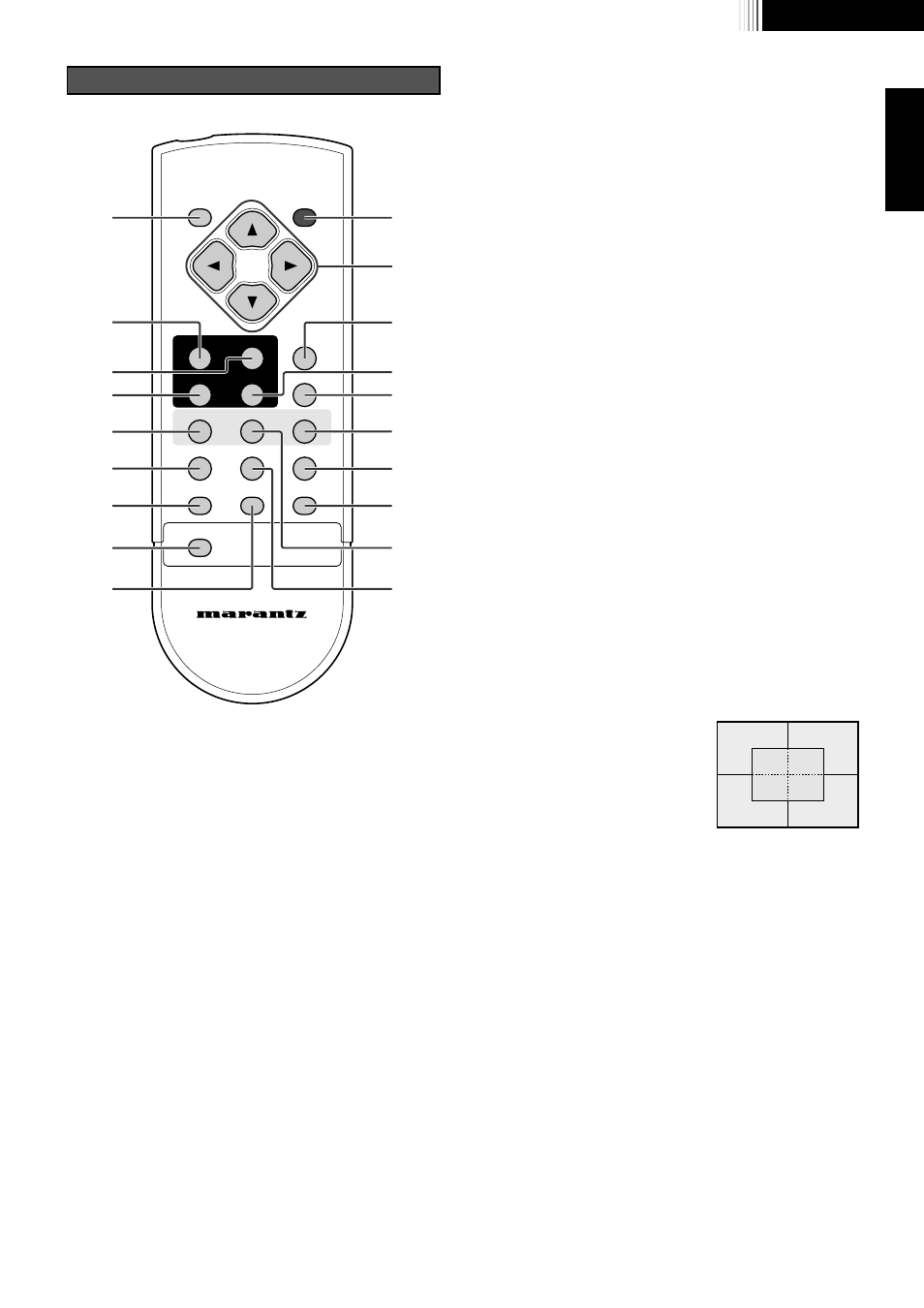
6
INTRODUCTION
ENGLISH
z POWER ON key
Press to turn the projector on.
x STANDBY key
Press to turn the projector off.
c į/Ĭ/ǡ/Ǡ keys
v COMPONENT key
Select the COMPONENT VIDEO IN signal.
b S-VIDEO key
Select the S-VIDEO IN signal.
n VIDEO key
Select the VIDEO IN signal.
m RGB key
Select the RGB IN signal.
, ENTER key
. MENU key
Remote Controller
⁄0 THEATER key
Select the THEATER picture mode.
The key toggles between THEATER1, THEATER2, THEATER3
and THEATER STD.
⁄1 NORMAL key
Select the NORMAL picture mode.
The key toggles between NORMAL1, NORMAL2, NORMAL3
and NORMAL STD.
⁄2 DYNAMIC key
Select the DYNAMIC picture mode.
The key toggles between DYNAMIC1, DYNAMIC2, DYNAMIC3
and DYNAMIC STD.
⁄3 OSD key
When the key is pressed, projector setting information is
displayed. Press again to display the FOCUS pattern. Then
press again to clear the FOCUS pattern.
⁄4 ASPECT key
Select the image aspect ratio and size modes. The button
toggles between FULL mode, SQUEEZE mode, 4:3 mode, and
4:3 FULL mode.
⁄5 SQUEEZE key
Press to turn the SQUEEZE mode on and off. When the video
signal is squeezed, turn the SQUEEZE mode on. This mode is
intended to use with "Anamorphic" picture material. If you are
using an Anamorphically squeezed DVD or Laser Disc, this
mode will "unsqueeze" the image to give proper picture
geometry and enhanced resolution.
⁄6 SMOOTH key
When screening a still picture in video equipment and
intending eliminating notches on some source materials, press
to the SMOOTH mode on.
⁄7 ZOOM key (Digital zoom)
Press to turn the digital ZOOM mode
on. The key toggles in selected five
frames in the following order:
A
Ǟ B Ǟ C Ǟ D Ǟ E
⁄8 FREEZE key
Press to turn the FREEZE mode on and off.
⁄9 V-MUTE key
Mute the picture so that the screen turns dark and no image is
displayed.
Note:
ASPECT key, SQUEEZE key, SMOOTH key, ZOOM key, and
FREEZE key are available for only COMPONENT VIDEO IN, S-
VIDEO IN and VIDEO IN.
STANDBY
POWER ON
SMOOTH
FREEZE
ZOOM
V-MUTE
RC8000VP
ENTER
MENU
OSD
ASPECT
SQUEEZE
COMPONENT
S-VIDEO
VIDEO
RGB
THEATER
NORMAL
DYNAMIC
z
c
,
.
m
⁄2
⁄5
⁄8
⁄1
⁄4
x
v
n
⁄0
⁄3
⁄6
⁄9
⁄7
b
B
C
D
A
E
B
C
D
A
E