MBM Corporation IDEAL 4005 User Manual
Page 22
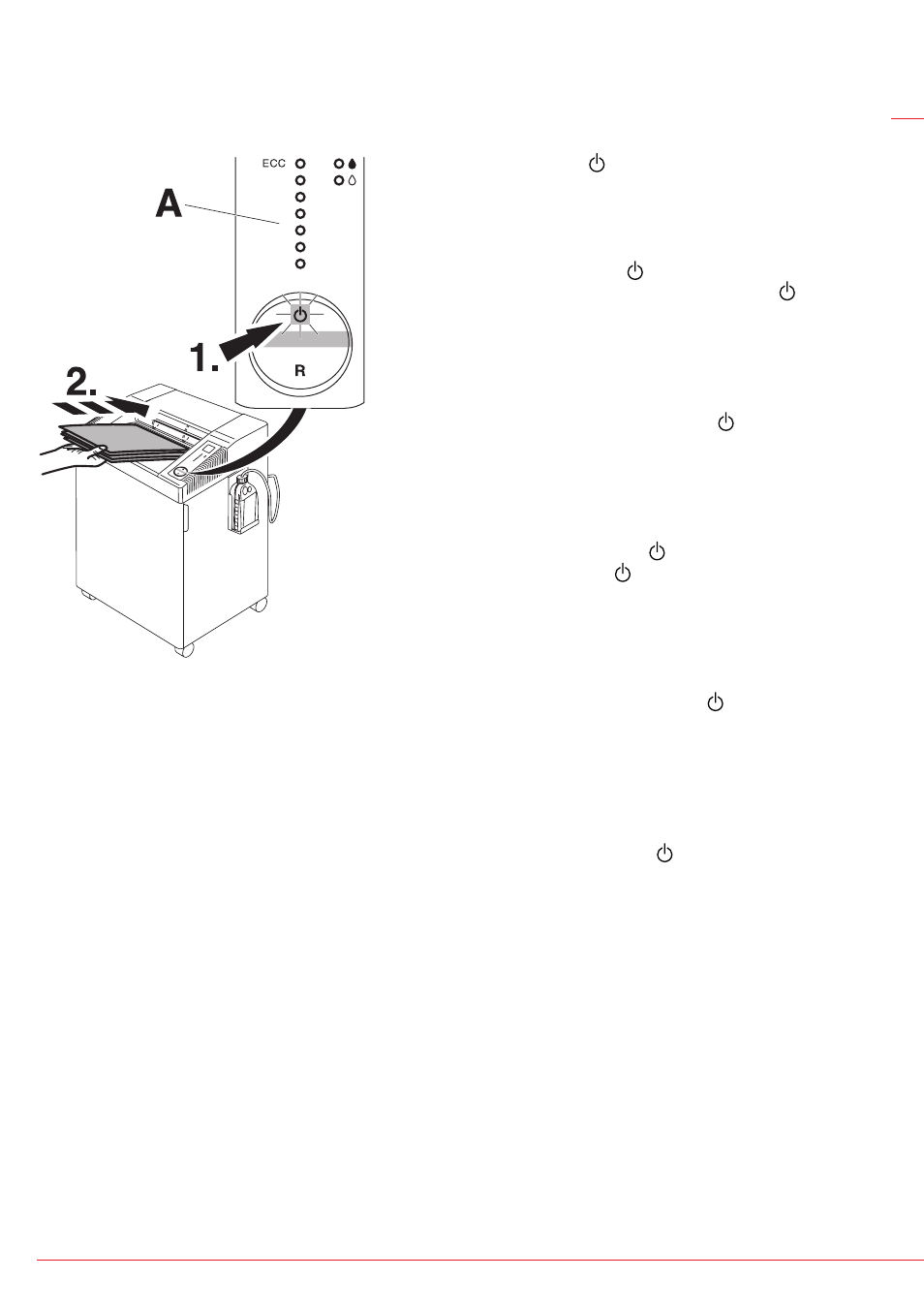
- 22 -
IDEAL 2604 • IDEAL 2605 • IDEAL 3104 • IDEAL 3105 • IDEAL 3804 • IDEAL 4002 • IDEAL 4005
D Schalter drücken (1.) : grünes Licht
leuchtet, Maschine betriebsbereit. Autom.
Anlauf bei Papierzufuhr. Autom. standby -
Abschaltung nach 30 Minuten. Maschine
kann jederzeit durch 2 sec. langes
Drücken des Schalters ausgeschaltet
werden. Grüne Kontrollleuchte erlischt.
Danach verbraucht die Maschine keinen
Strom mehr. Alle Maschinen haben eine
ECC- Anzeige (Electronic Capacity
Control) zur Leistungsanzeige beim
Vernichten des Papiers (A).
GB Press the rocker switch (1.) : green light
is on, the machine is now ready for
operation. Starts automatically when
paper is inserted. Automatic standby that
switches off after 30 minutes. The
machine can be switched off at any time
by pressing the switch for 2 seconds.
Green LED control light is off.There
will be no power consumption any more.
Note: All machines have an ECC-
Display (Electronic Capacity Control)
which indicates the used sheet capacity
during shredding process (A).
F
Appuyer sur la touche . Le voyant vert
indique que la machine est prête à
fonctionner. Mise en route automatique
lors de l’introduction du papier.
Mise en veille automatique après
30 minutes. La machine peut être arrêtée
à tout moment en appuyant 2 secondes
sur l‘interrupteur . Le voyant vert s’éteint.
Ceci permet une économie d’énergie.
Note : Tantes les machines dispose
d’un contrôle de capacité électronique
(ECC) indiquant la capacité lors de la
destruction du papier (A).
•
Bedienung
•
Operation
•
Utilisation
•
Bediening
•
•
Istruzioni per l´uso
•
Funcionamiento
•
•
Handhavande
•