MBM Corporation ES 5000 User Manual
Page 15
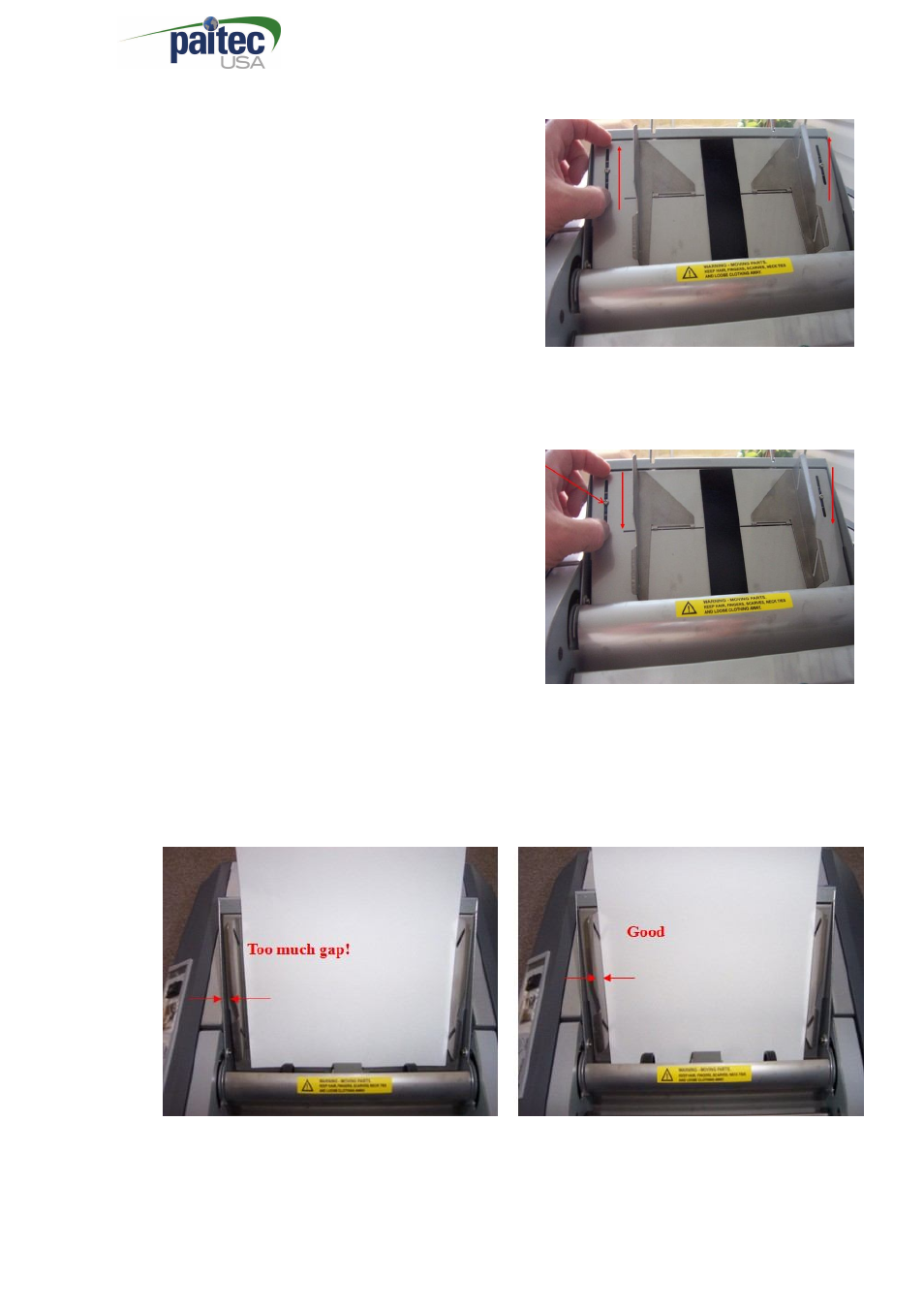
15
2) Double Feed
2.1)
Clean the Pickup rollers and pad with an
alcoholic solution(In case the problem
persists, then go to 2.2)
2.2)
Slide
In-feed
tray
tension
adjusters
upwards (Manufacturer’s default position:
middle). Both tension adjusters must be in
the same position as shown in the picture
on the right(In case the problem persists,
then go to 2.3)
2.3)
Replace in-feed roller and or Separator(Pad Base)
3) Mis-Feed
3.1)
Clean In-feed roller and pad with an
alcoholic solution(In case the problem
persists, then go to 3.2)
3.2)
Move the In-feed tray tension adjusters
downwards until miss-feeding is resolved
as shown in the picture on the right(in case
of no improvement, then go to 3.3)
3.3)
Replace in-feed roller and/or Separator
(Pad Base)
4) Skewed Fold
4.1)
Clean the In-feed roller and pad with an alcoholic solution
4.2)
Check to make sure the side guides are not bent in any ways
4.3)
Insure that there shouldn’t be too much gap between paper and the side guides as
shown in the picture below
4.4)
On adjustment screws are set correctly
4.5)
Insure that the side guides are right up against the edge of the form but not
compressing the form
4.6)
Look for foreign materials in the folding drum assembly
Pressure Sealer ES-5000