MBM Corporation ES 5000 User Manual
Page 4
Advertising
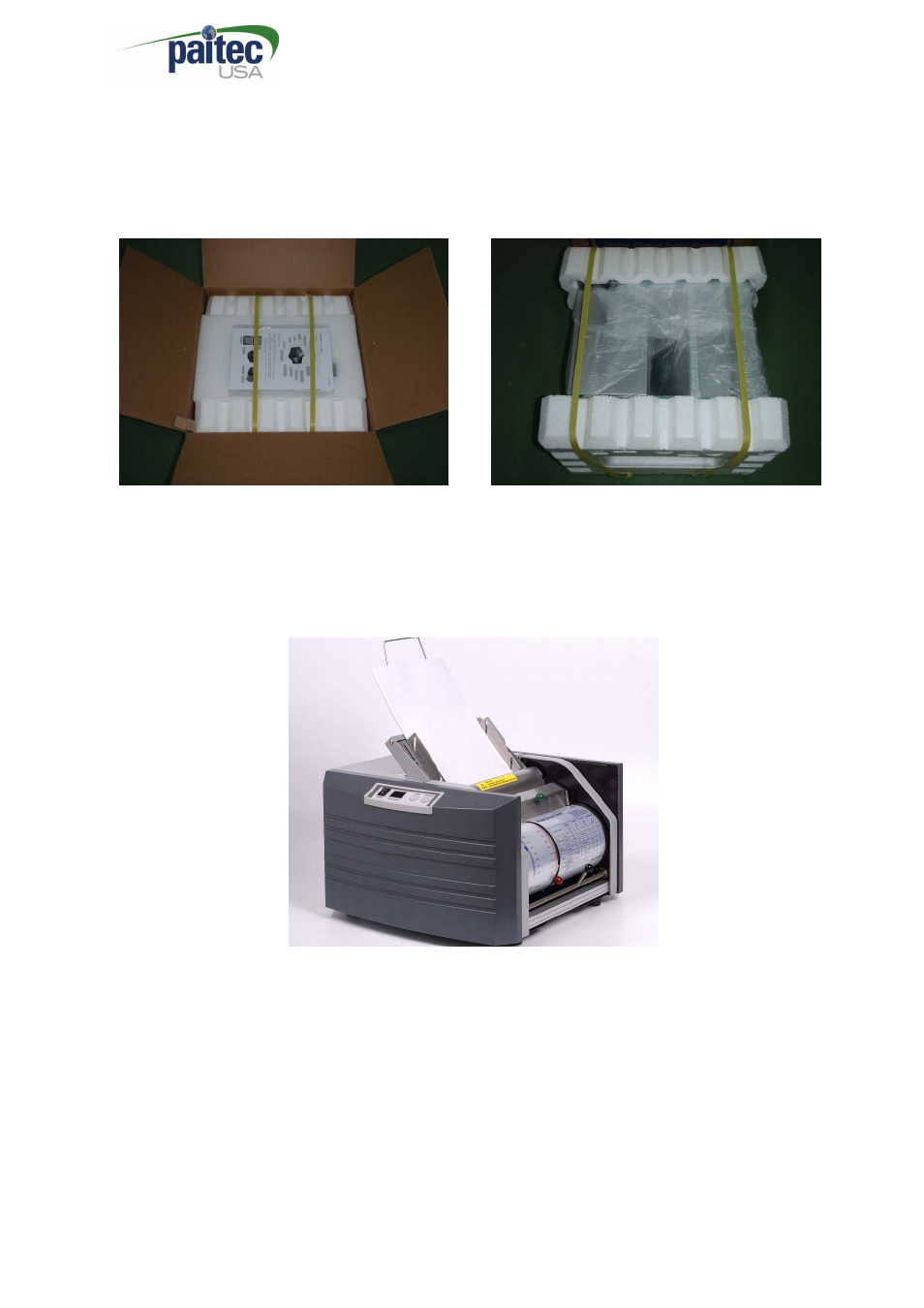
4
2. Installation
Locate the box right next to the location where the machine will be set up and operate.
Open Box, Remove the Operators Guide and set aside. Grasp the two Shipping Straps
and remove the unit from the box.
Remove all packing materials from around the unit and place the folder on a sturdy
surface.
Open Infeeder Chute and Pull out Paper Stopper
Set up fold drum and run at least 50 documents through the machine. Show customer
how to run the machine.
Pressure Sealer ES-5000
Advertising