MBM Corporation IM 8100 User Manual
Page 6
Advertising
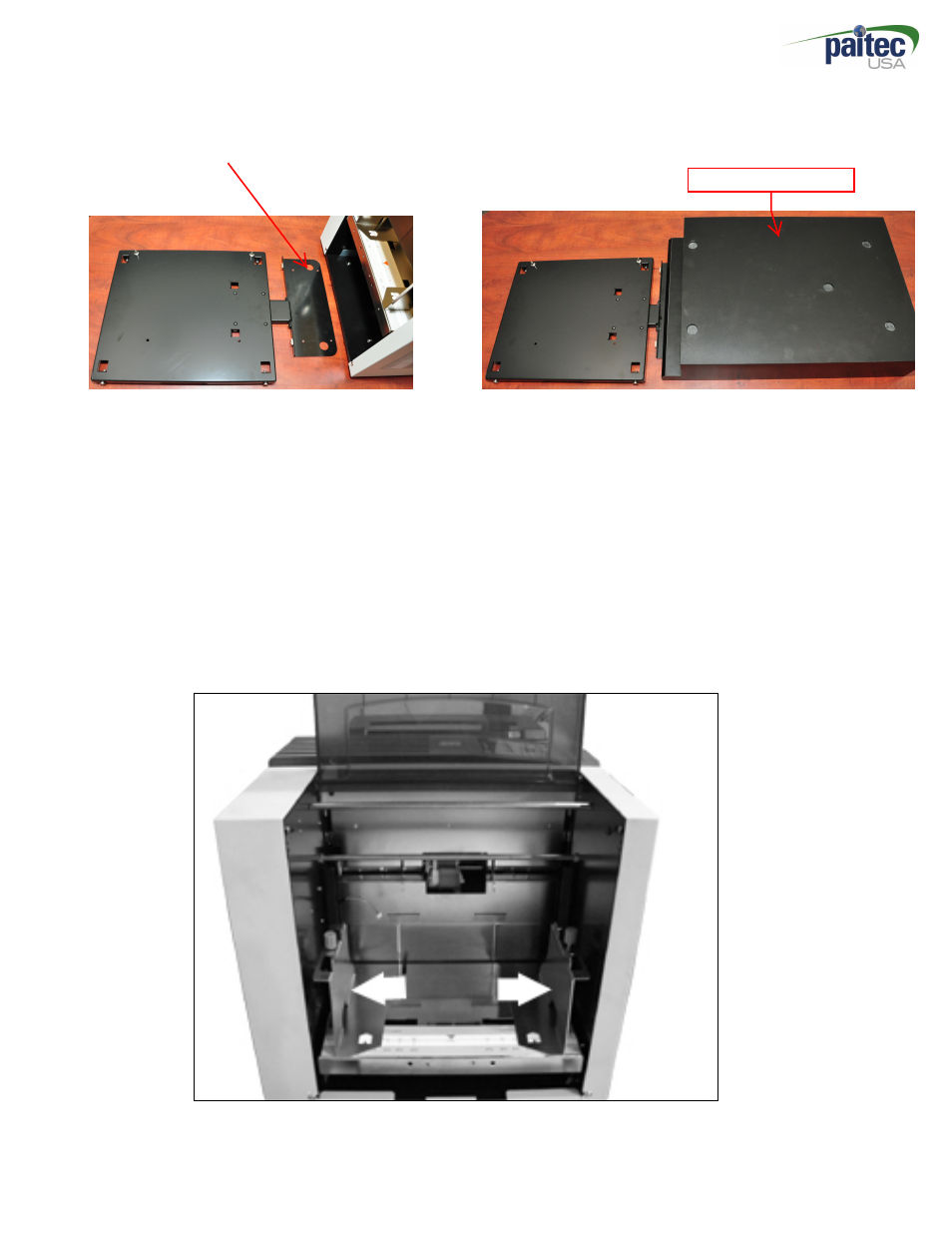
4. Interface unit installation and printer connection
1> Place the IM8100 rear feet onto the circular cut outs on the bracket.
2> Turn on the power and set the unit in an offline mode by pressing on the mode button. Then
open the safety cover of the feeding unit and the tray will go down.
3> Widen the paper guide as much as possible and tighten the green knob.
6
Optional Raiser
Advertising