MBM Corporation IM 8100 User Manual
Page 9
Advertising
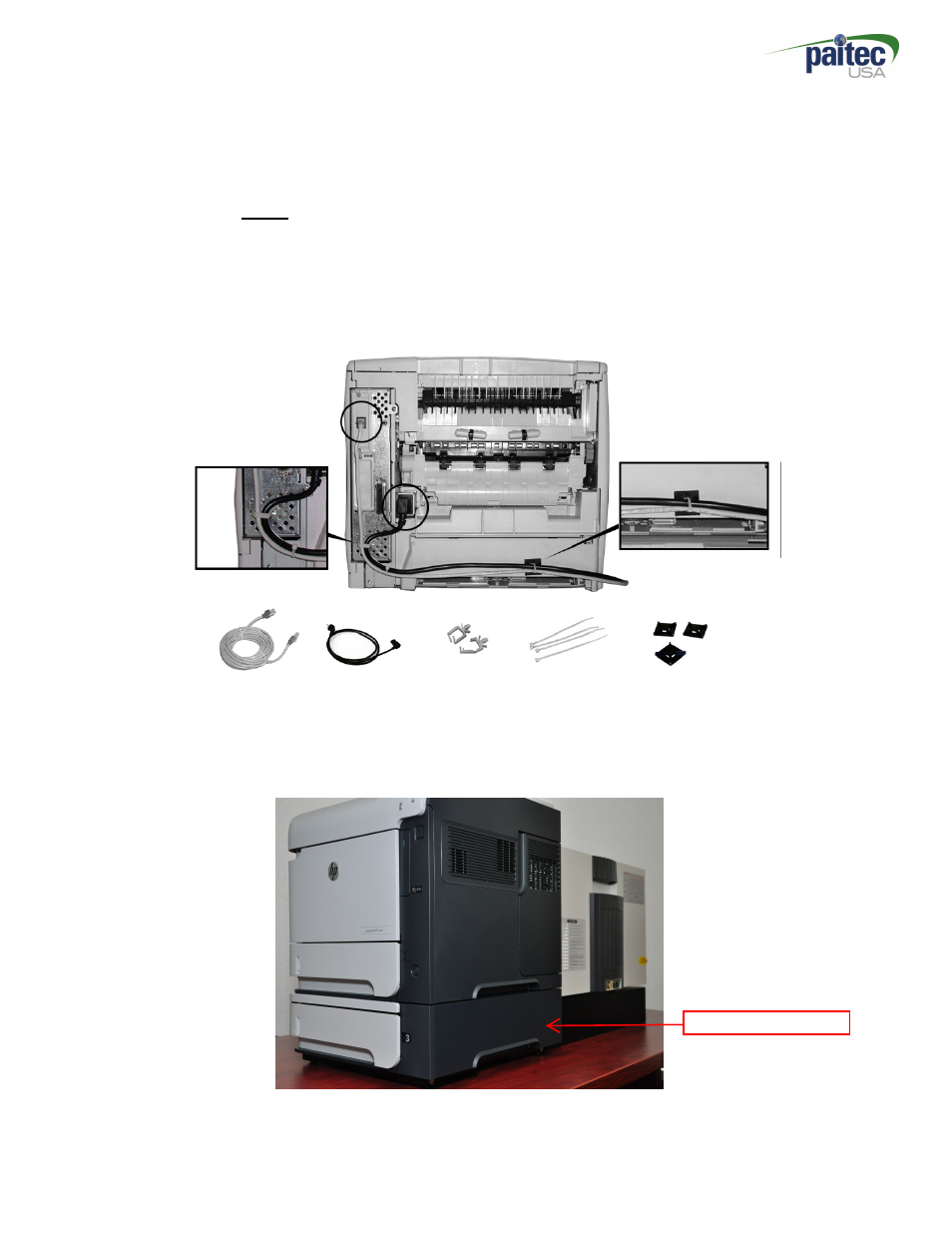
11> Connect the network printer cable to your network cable.
(Connect the USB cable from your computer directly to the printer if your printer is not in a network
environment.)
Please
do not use a parallel cable.
Tie the power cable and the cross cable and fix them to the surface of the product by using the
clamp and the cable tie, like the picture below.
12> Load the paper to the printer and process a sample page, adjust side guide so that your papers exit from
the printer just fall in between the two side guides. Test one page at a time until you get perfect landing.
<Cross cable>< power cable><cable fixing clamp><cable tie> <mount base>
9
Optional feed tray
Advertising