5 removing the scrap paper bin, 6 status indicators – MBM Corporation 83 User Manual
Page 11
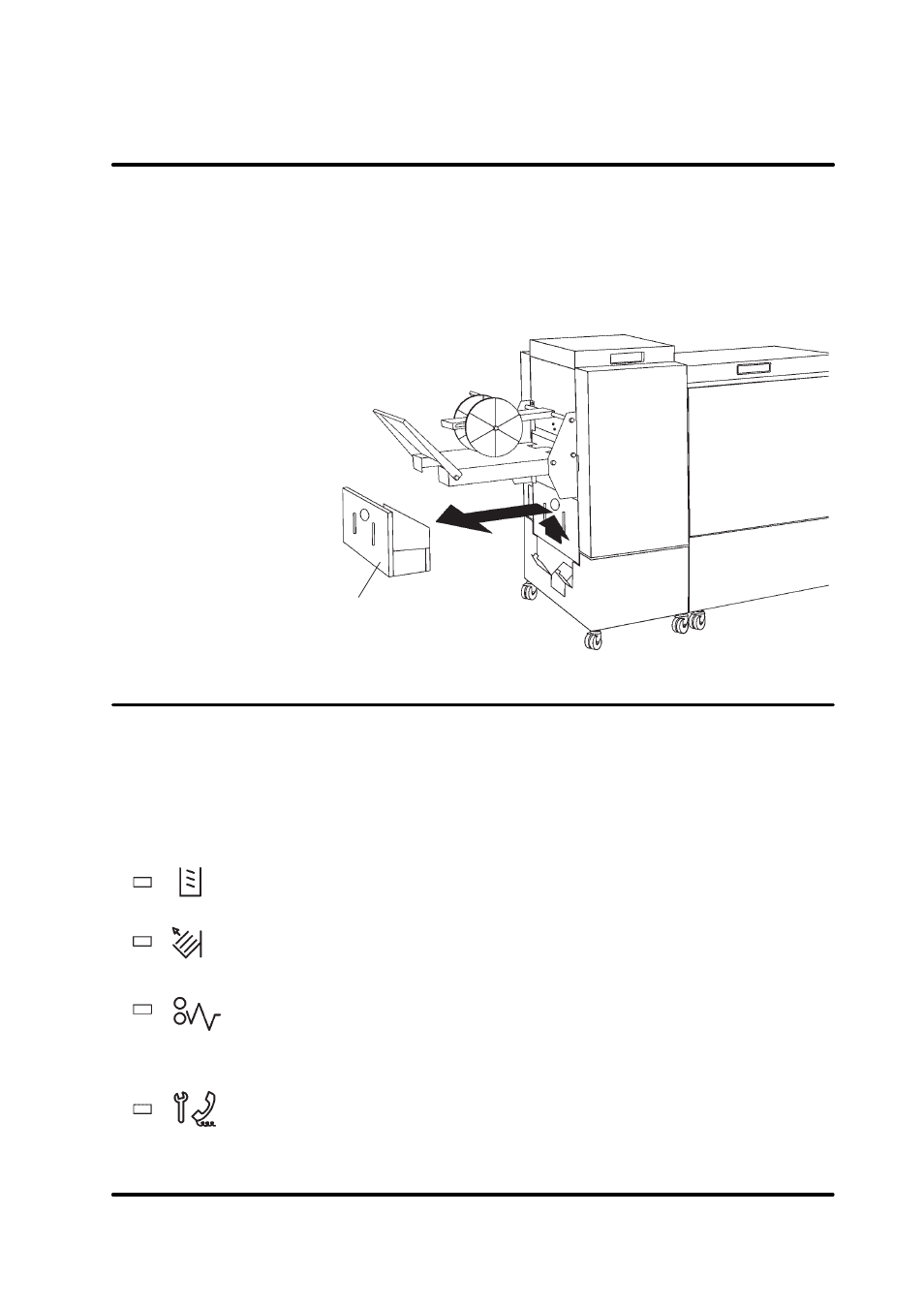
T10138
11 February 2003
Trimmer Model 83 Operator Manual
3-5
3.5 Removing the scrap paper bin
scrap paper bin
The scrap paper bin need to be removed either to be emptied or when
side stapling is selected on the Model 82.
Remove the scrap paper bin by lifting it and pulling it out.
3.6 Status indicators
When a status indicator comes on it does not usually require a service
call. After the condition is corrected, you may continue production.
Indicators
Scrap paper bin full. Empty scrap paper bin. See section 3.5 and 4.2.
Belt stacker full. Empty belt stacker.
A paper jam has occurred in the trimmer paper path. See section 4, Prob-
lem solving for reference.
The trimmer knife has taken too long to complete the trimming cycle.
Open and close the top cover. If the indicator light stays on, call your serv-
ice representative for service. See section 4.2.