2 setting up the model 83 – MBM Corporation 83 User Manual
Page 9
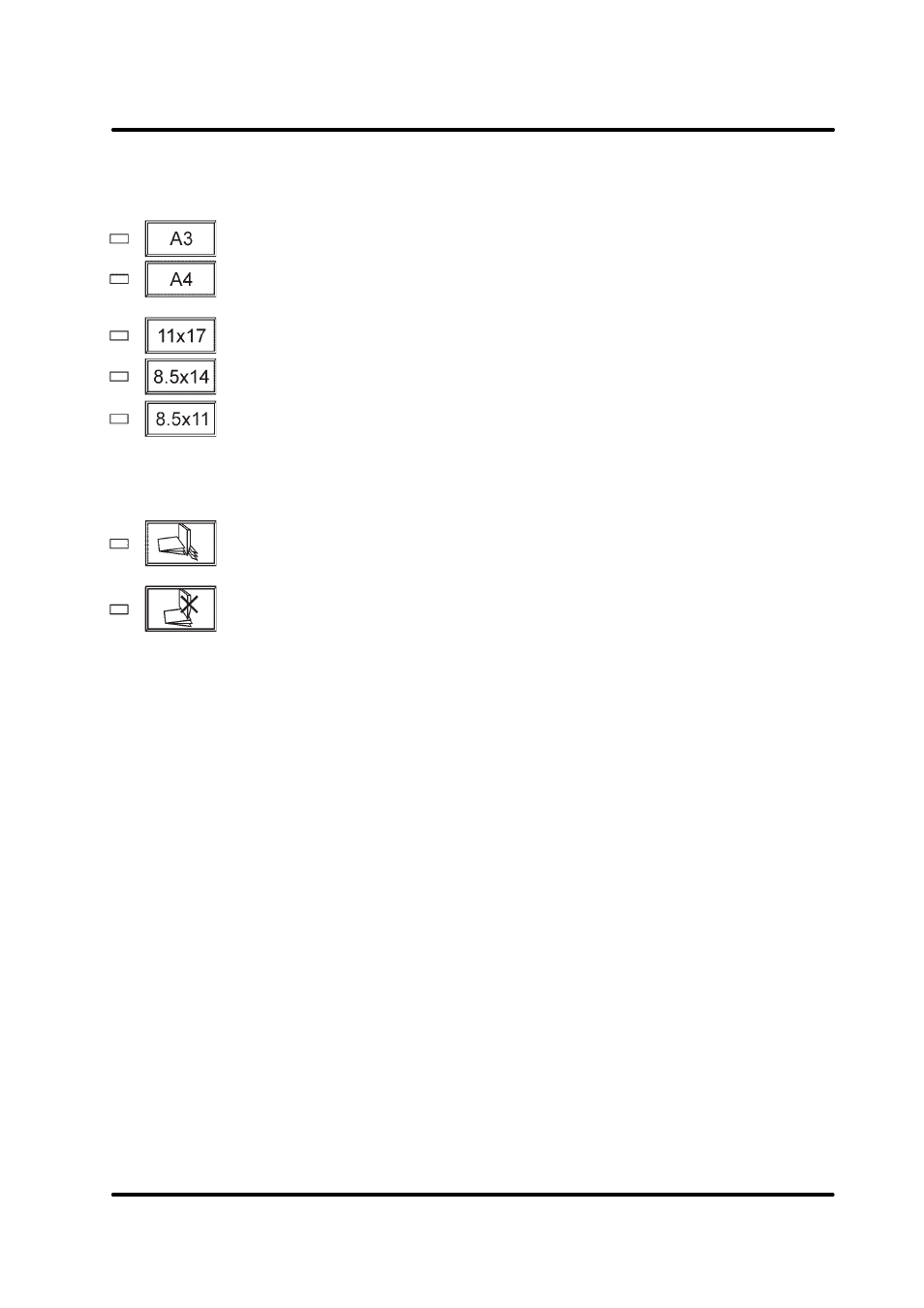
T10138
11 February 2003
Trimmer Model 83 Operator Manual
3-2
3.2 Setting up the Model 83
Select a paper size
Select the required paper size by pressing the corresponding button.
Wait until there is steady illumination of the selected paper size indicator.
NOTE: Allow the Model 83 10 seconds for adjusting to the selected
paper size.
Select operating mode
Press this button for trimmer mode.
Press this button for by-pass mode.
Regarding side stapling in the Model 82
When side stapling is selected on the Model 82 the completed sets are
delivered into the built in delivery tray in the Model 83 base. Since the
scrap paper bin is situated just above the delivery tray the scrap paper bin
has to be removed before the job is started. See section 3.5 for instruc-
tions how to remove the scrap paper bin.
NOTE1: If a jam occurs in the Model 83, it will automatically switch to by-
pass mode. The control panel will however still be indicating
trimmer mode. When the jam is cleared and top cover is closed,
the Model 83 will return to trimmer mode.
NOTE2: When used together with air feed collator Model 100, trimming
must be selected before the job is started. Switching the Model
83 from by-pass to trimming after the job is started could cause
jam.