5 0 g – MBM Corporation TRIUMPH 721-06 LT User Manual
Page 23
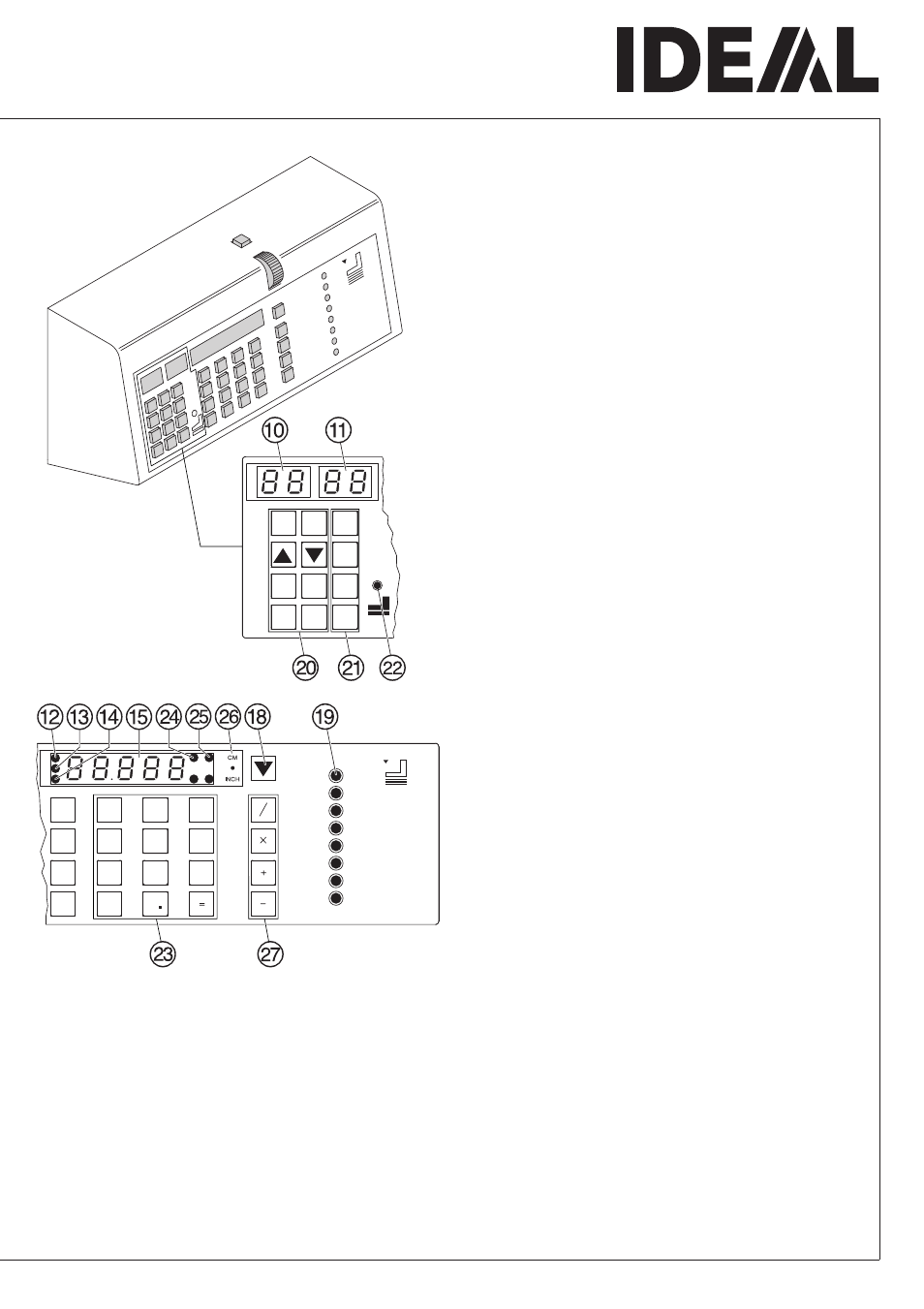
- 23 -
P S F1
F2
F3
I
D
CP AM E
PROGRAMM
STEP
2000
1750
1500
1250
1000
750
500
250
7
8
9
4
5
6
1
0
M
C
Stop
M
E
S
Start
2
3
Multiple cut program
•
Press
Q
until the multiple cut size is reached
(
E
,
F
usw. max. 9 mal).
•
Enter multiple cut size.
•
g
g
g
g
g
Store the dimension.
Example of a program with multiple cut
•
p
0 9
program 09
•
c c
delete previous program
•
5 0 g
step 1 on 50 cm
• Q
first multiple cut size
E
• Q
second multiple cut size
F
•
2 g
e.g. multiple size 2 cm
•
p s
escape the program mode
How the example works
•
p
0 9
start program 09
•
S
proceeds to position 50 cm
•
Insert paper
•
Release cut 1
•
Release cut 2
cuts multiple size 2 cm
•
Release cut 3
cuts multiple size 2 cm
•
Backgauge proceeds to position 50 cm
•
p s
escape the program mode
Changing select program
The
R
button is used to select a program step
quickly and change a dimension.
•
Press
p
P
appears on the display.
•
Enter desired program number
0 1
...
9 9
.
•
Press
R
.
•
Enter program step to be changed
0 1
...
3 6
•
Change dimension.
•
g
Store the dimension.
A program step can also be selected using the
b
or
j
button.
•
Overwrite dimension.
•
g
Store the dimension.
Insert a step
The inserted program step will appear before
the step shown in the display.
•
Choose a step number with button
b
or
j
•
Press button
a
.
•
Enter dimension.
•
g
Store the dimension.
•
Operation
•