MBM Corporation TRIUMPH 6655 User Manual
Page 25
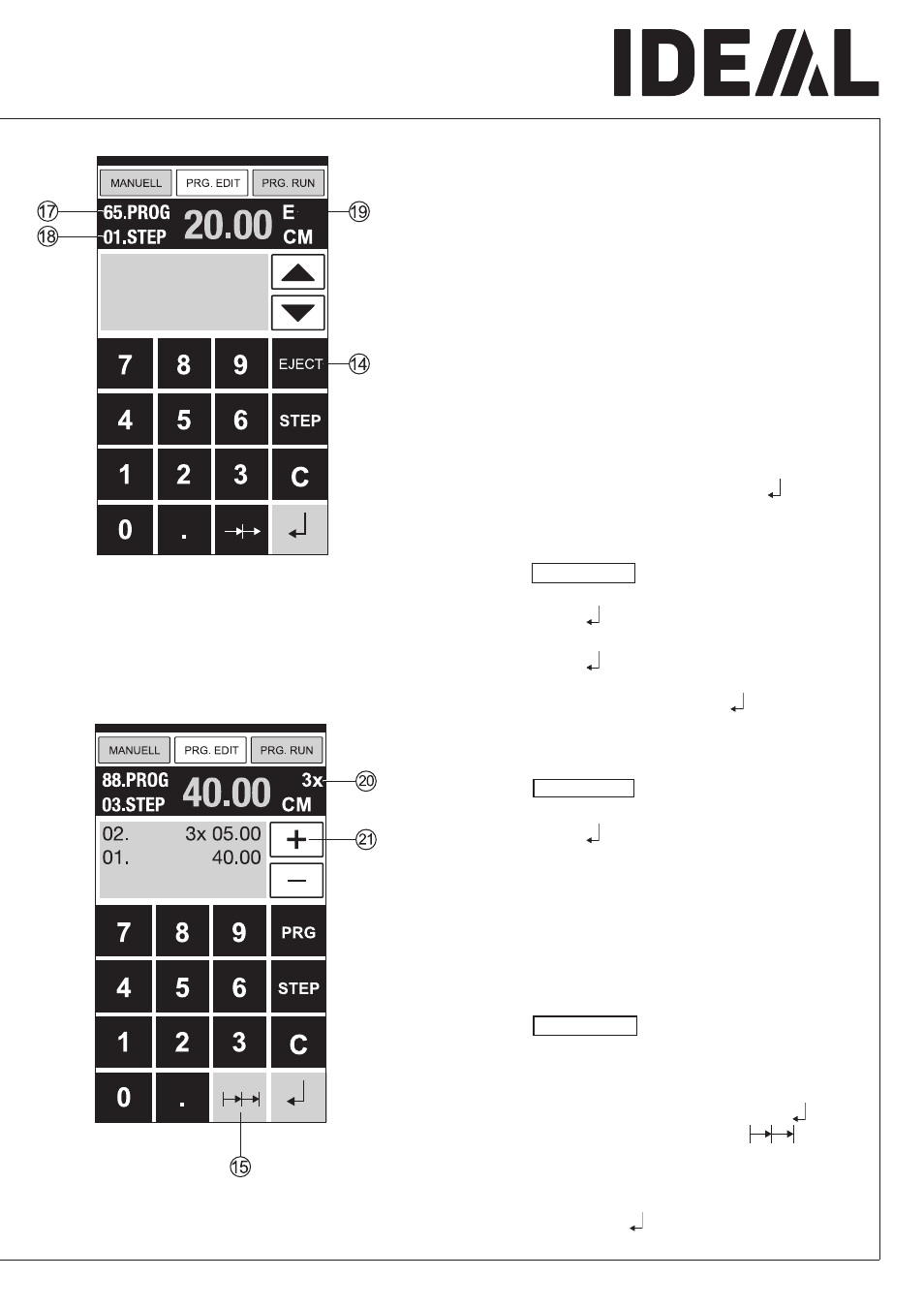
- 25 -
T
T
•
Operation
•
Eject function program
•
If a short measurement e.g. 30 cm and then
a long measurement e.g. 40 cm is cut at the
start of a program then it is wise to insert an
EJECT
S
after the first cut so that the paper
is pushed to the front.
•
The EJECT function can be added each time
a measurement is entered and ejects before
advancing to the next measurement. When
the eject function is programmed an "E"
S
appears top right in the display.
•
Inserting an Eject function subsequently in
the program. Select a program and advance
to the step to be changed with the arrow keys
b
and
j
Enter the new measurement and
before activating the enter button press
EJECT
N
.
Example of a program eject function
•
Press PRG. EDIT
•
Enter program number e.g. 08
•
Press Enter
•
1. Enter program Step e.g. 30 cm
•
Press Enter
•
2. Enter program Step e.g. 40 cm
Press EJECT and with Enter store the
dimension.
How the example works
•
Press PRG. RUN
•
Enter program number 08
•
Press Enter ,
•
Press START, Measurement is approached
•
Insert paper
•
Release cut 1
•
Eject (Ejection is completed, turn the paper)
•
The backgauge moves to program step 2
•
Release cut 2
Multiple cut program
•
Press PRG. EDIT
•
Enter program number
•
Enter the 1. program step e.g. start-up
measurement 40 cm
•
Store the measurement with Enter
•
Press the multiple cut symbol
O
•
Enter the number of cuts
T
with the + button
U
(max. 15 cuts) followed by the multiple cut
size (cutting width).
•
Store with Enter .