Heated cabinet operation – McCall MCCR1-G User Manual
Page 11
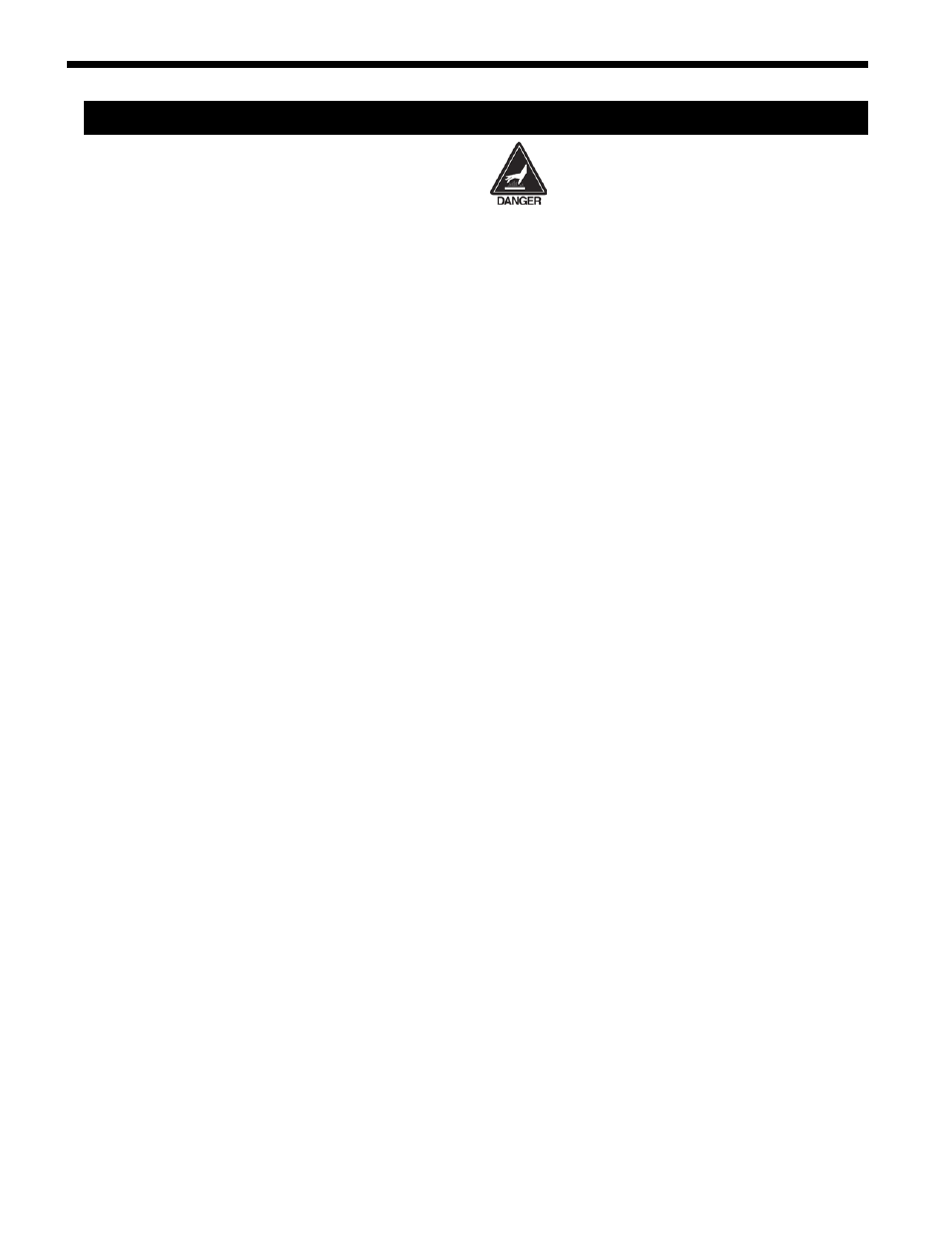
11
McCall
The Heated units have a POWER ON/OFF switch located behind the
flip up shroud at the front top of the unit for controlling power to
the unit and an electronic thermostat for setting the temperature.
A circulating fan provides uniform airflow in the cabinet.
Power Up
Check that unit is properly connected to the power
source.
Raise the shroud to access the controls.
Set the Main POWER ON/OFF switch, to the ON position.
Adjust the electronic thermostat to the desired tempera-
ture.
Allow unit to warm-up before use.
1.
2.
3.
4.
5.
The unit surface is very hot! Avoid direct contact
with skin; use appropriate protective apparel, such
as gloves.
Power Down
Turn the unit off by setting the POWER ON/OFF switch to
the OFF position
After use, allow unit to cool down.
Clean equipment as discussed in the MAINTENANCE section
of this manual.
1.
2.
3.
Heated Cabinet Operation