Problem solving, Care of your trap – Mega Catch MCA-600 Alpha User Manual
Page 6
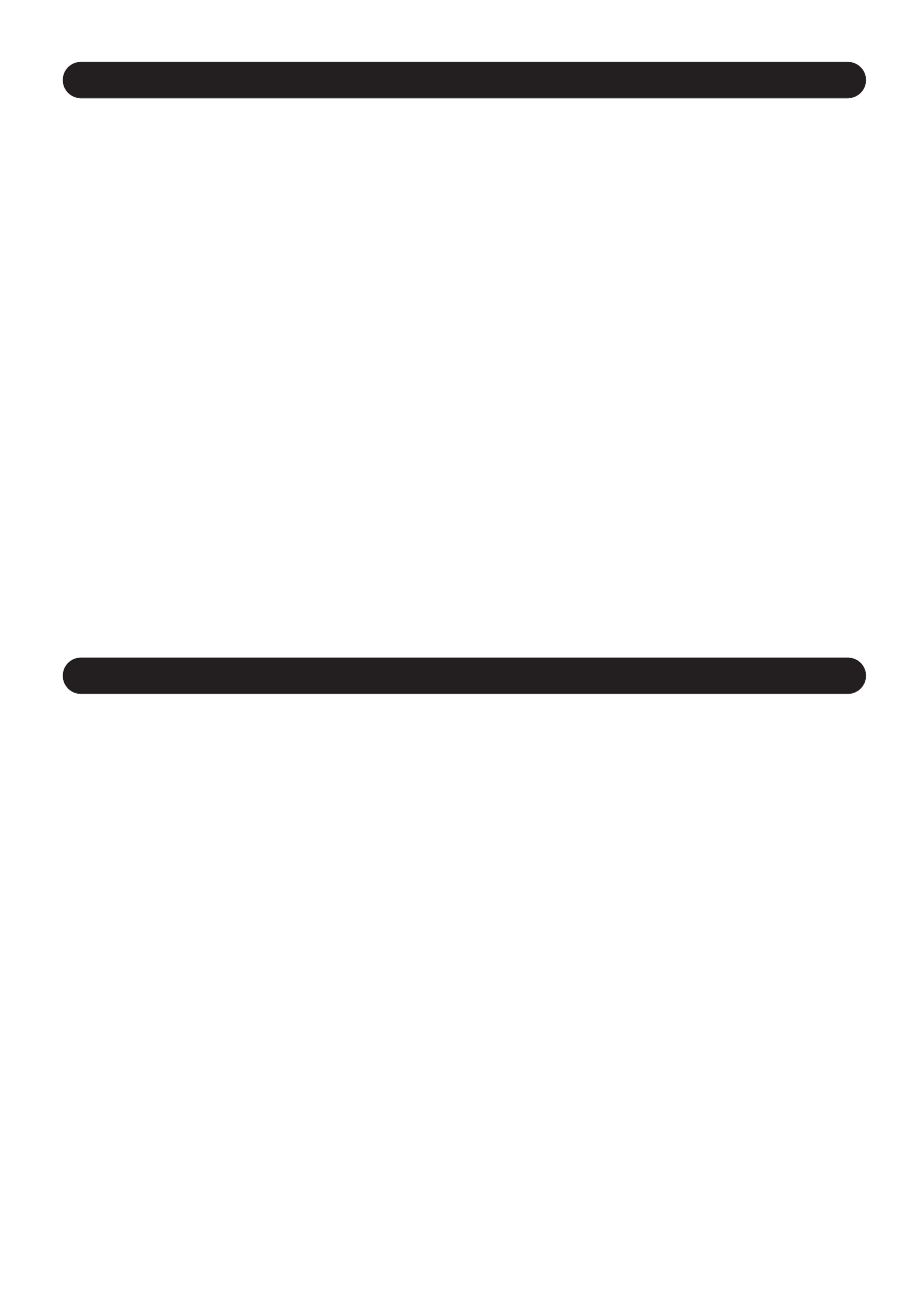
If your Mega-Catch™ Mosquito Trap fails to operate:
• Check that the Power Cable is properly connected to both the Trap and the mains, and that the
power is switched on. Check that power cables have not been cut or damaged.
If this fails then contact us at [email protected] - or call the Service Centre number (refer to
Warranty section).
If the lights in the Mega-Catch™ Mosquito Trap come on but the Fan fails to operate:
• Check whether there has been a build up of material in the Fan which is preventing the Fan
blade from turning (Refer to Care of Your Trap section).
If these steps fail then contact us at [email protected] - or call the Service Centre number
(refer to Warranty Section).
NOTE: Do not attempt to access the internal electronic components of your Mega-Catch™ Mosquito
Trap. Opening of sealed units will void your warranty.
Problem Solving
Your Mega-Catch™ Mosquito Trap requires very little maintenance. The Catch Bag should be cleaned
and washed when required.
Heavy catches of mosquitoes may result in a build-up of material in the internal casing and blade
tips of the Fan. If this happens use the following cleaning technique:
1. Ensure the power to your Mega-Catch™ Mosquito Trap is disconnected.
2. Using a small sponge or toothbrush and warm soapy water, reach into the Trap and carefully
clean the inside casing of the Fan and the Fan Blades.
3. Ensure that water is not allowed to enter into the Fan Motor. Never hose water into the Fan.
4. Leave the Trap to dry for at least 24 hours before recommencing operation.
Care of Your Trap