Measurement Computing DaqBook 2000 Series User Manual
Page 51
Advertising
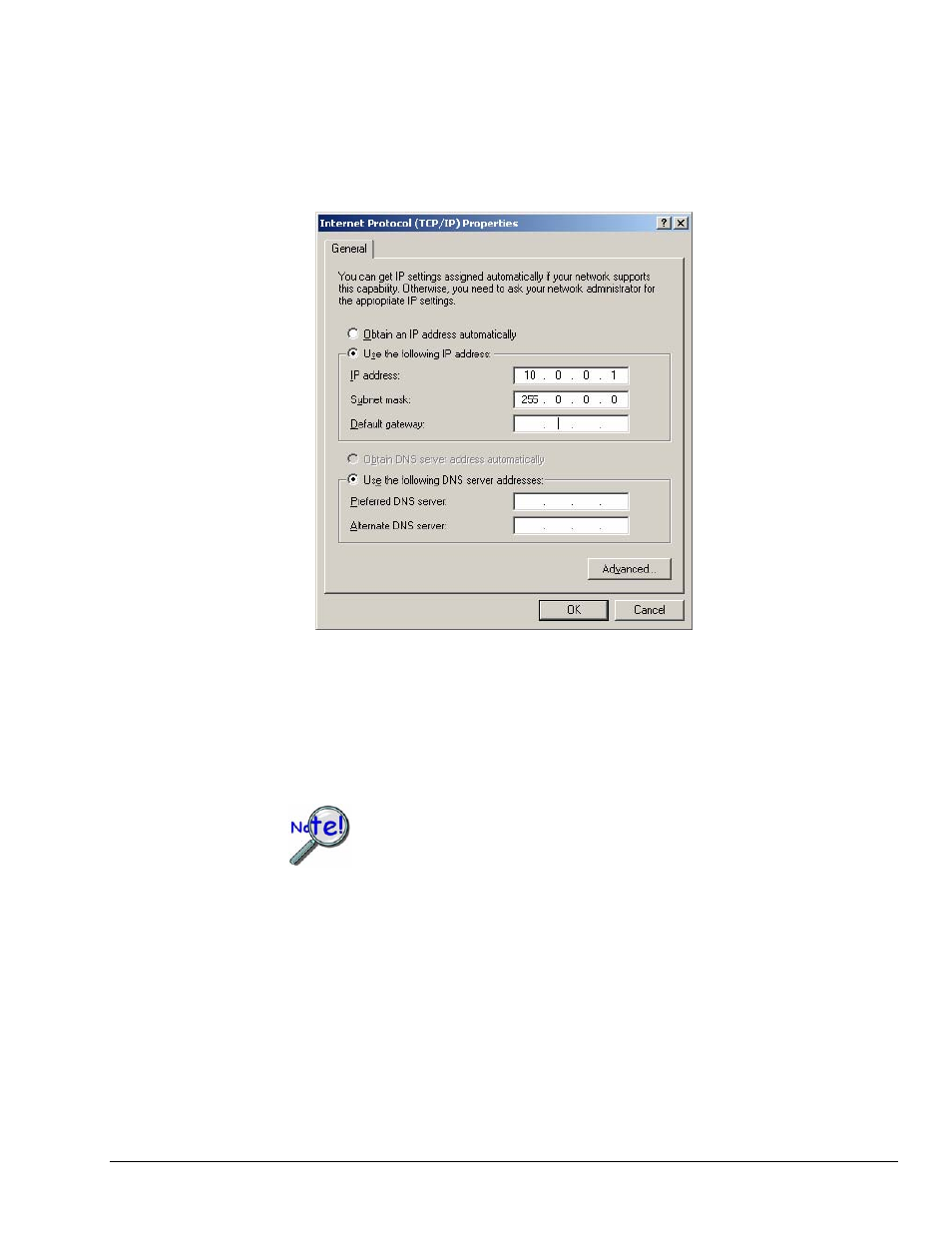
Configure the Computer’s TCP/IP settings as follows.
Internet Protocol (TCP/IP) Properties
6. Select the “Use the following IP Address” radio button.
7. Set the IP address field to 10.0.0.x where x is some number from 1 to 255.
Make sure that each computer on the dedicated network has a unique
IP address.
8. Set the Subnet mask to 255.0.0.0. Note that the remaining fields can be left unchanged.
DaqBook/2000 and DaqOEM/2000 Series
898095
Configuring the System for Operation 6-9
Advertising
This manual is related to the following products: