Measurement Computing WaveBook rev.3.0 User Manual
Page 102
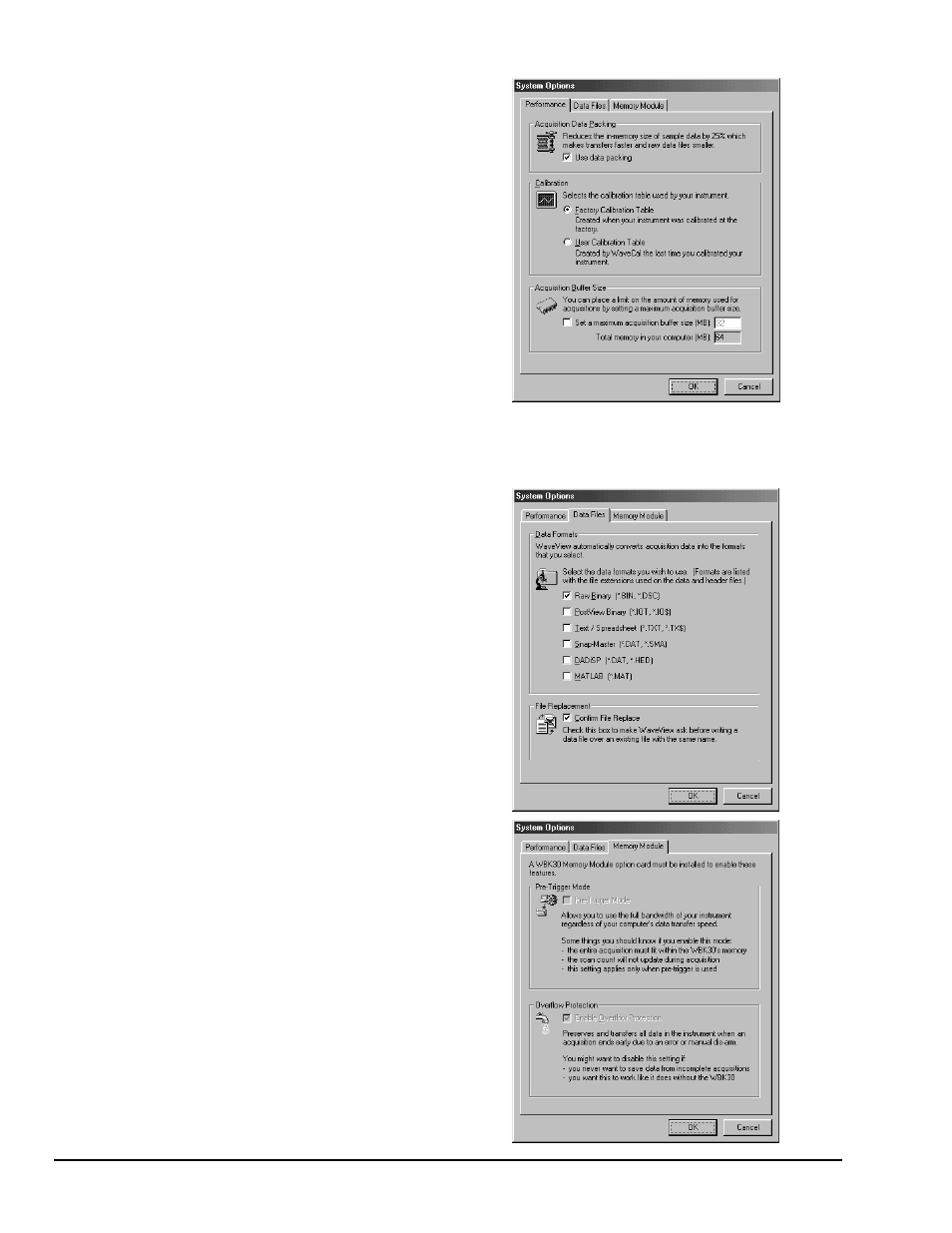
5-8 WaveView,
6-24-99
WaveBook User’s Manual
Performance
•
Acquisition Data Packing: The WaveBook/512
acquires 12-bit data and transfers it to WaveView in
16-bit words. Data can be compressed so four 12-bit
samples are packed into three 16-bit words. This
reduces transfer time and data storage
requirements. Use packed data if buffer overrun
errors occur. Disadvantages include extra
processing time for unpacking data and some loss
in resolution (less than ½ LSB).
•
Calibration: With the Factory Calibration Table, the
software uses the factory generated calibration
constants of each system component to achieve
calibration of the system. This is useful if the system
calibration changes often. With the User Calibration
Table, the WaveCal program lets you perform a
calibration of the complete signal path from input to
A/D stage. The cal constants are stored in the
Calibration Table on the WaveBook main board.
Recalibration is required when any part of the signal
path changes. This method is useful when the
configuration remains stable and you want slightly
better accuracy.
•
Acquisition Buffer Size: This option lets you set a
new buffer size for data acquisition. A large buffer
size is recommended when acquiring data to disk
for long times at a fast acquisition rate.
Data Files
•
Data Formats: Used to select the format of saved
data. Raw Binary is the default. Note that PostView
Binary, or Text is needed for use in PostView.
•
File Replacement: With the Confirm File Replace
box checked, WaveView asks before overwriting a
data file with one of the same name.
Memory Module
•
Pre-Trigger Mode: Allows you to use the full
bandwidth of your instrument regardless of your
computer’s data transfer speed.
•
Overflow Protection: Preserves and transfers all
data in the instrument when an acquisition ends
early due to an error or manual dis-arm.