Setup timecode settings (optional), Setup initial position, Setup timecode settings – Meinberg GPS170LCD-MP User Manual
Page 32
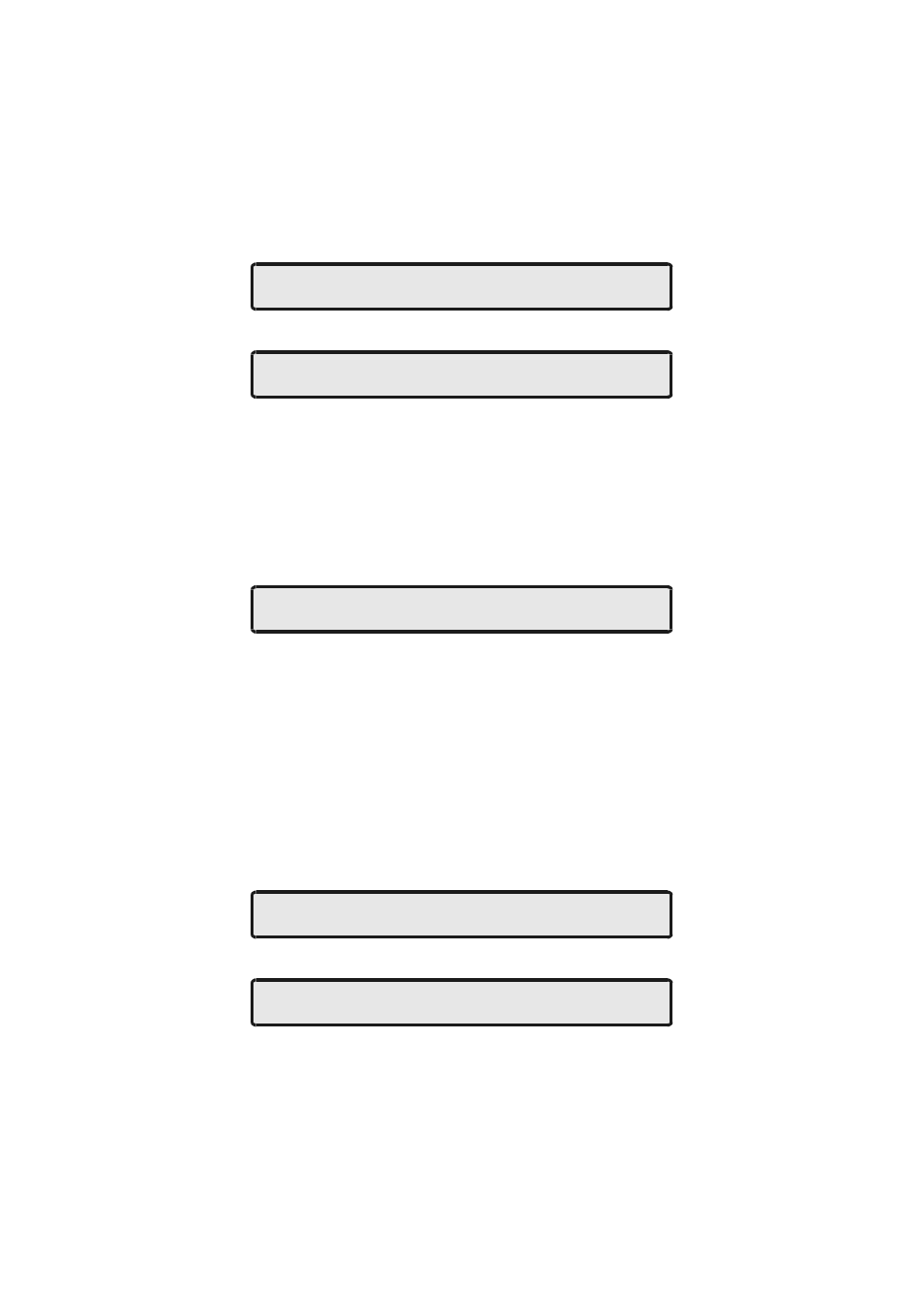
32
SETUP TIMECODE SETTINGS
(optional)
This menu lets the user select the Time codes to be generated by GPS170. Most IRIG
codes do not carry any time zone information, hence UTC is selected for output by
default. If desired, the clock´s local time can be output by selecting "TIME: LOCAL".
SETUP: TIMECODE OUT
CODE: B002+B122
TIME: UTC
The IEEE1344 has a so called TFOM (time figure of merit) segment that carries an
information on the synchronization state of the radio clock.
Whenever the selected Time code carries TFOM, it can be blanked by selecting
"disable TFOM", This feature can be helpful for testing when the connected IRIG
reader evaluates TFOM.
CODE: IEEE1344 ENABLE TFOM
TIME: UTC
SETUP INITIAL POSITION
When the receiver is primarily installed at a new location far away from the last
position saved in the receiver´s memory the satellites in view and their dopplers will
differ so much from those expected due to the wrong position that GPS170 has to scan
for satellites in Warm Boot mode. Making the new approximately known position
available to the receiver can avoid Warm Boot and speed up installation.
SETUP: INITIAL POSITION
INITIAL POSITION
Lat:51°59’06’’N Lon: 9°13’30’’E Al:110m