Metz MECABLITZ 45 CL-4 digital BASIC_KIT User Manual
Page 56
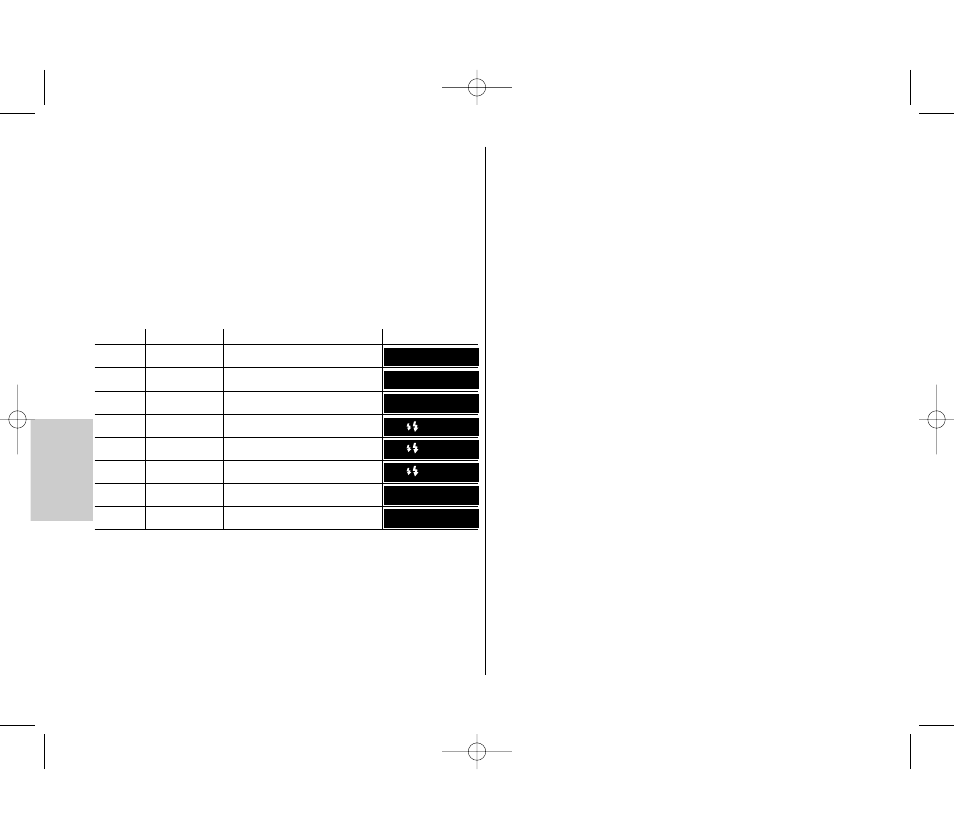
ķ
56
Setting procedure
• Equip the flash unit with the connecting cable SCA 3045
3)
and a suitable
adapter from the SCA 3002 system and connect to the camera.
• Set TTL on the flash unit with the setting mark for aperture pre-selection
ተ.
• Switch on the flash unit and the camera.
• Set the camera as explained in the camera’s operating instructions.
• Lightly touch the camera’s shutter release so that data can be exchanged
between the camera and the flash unit.
• Continue depressing the “Mode” key
ቭ until the required flash mode is
given on the indicator window (see subsequent Table 1).
Adapter
Camera system
Flash modes
Display panel
SCA 3102
Canon
E-TTL / E-TTL II
SCA 3202
Olympus
TTL with preflash
SCA 3302
Minolta
“Preflash control” / “ADI“
SCA 3402
Nikon
i-TTL / D-TTL
SCA 3402
Nikon
i-TTL BL / D-TTL-3D
SCA 3402
Nikon
„3D multi-sensor-fill-in flash“
SCA 3402
Nikon
„Matrix-controlled fill-in flash“
High-speed synchronisation HSS
The maximum flash range can be read off directly from the aperture calculator
under the f-stop when the ISO value of the camera or film has been manually
set on the flash unit. The shortest shooting distance is approx. 10% of the maxi-
mum flash range. The subject should be located in the middle third of the indi-
cated range to give the electronic circuit leeway for compensation.
The aperture or ISO value does not have to be set on the flash unit for
the TTL flash mode with preflash to function! All flash modes, with the
exception of high-speed synchronisation (HSS), are also supported by
the secondary reflector of the flash unit.
☞
6.4 Manual flash mode M
The flash unit emits the full uncontrolled amount of light in the manual mode
if no partial light output has been selected. Adaptation to the photographic
situation may then be achieved with a corresponding aperture setting on the
camera.
Setting procedure
• Set the ISO value of the camera or film with the setting knob
ቱ on the flash
head.
• Set the setting mark “M” or manual partial light output (M1/2 - M1/4 –
M1/8 – M1/16 – M1/32) with the setting mark of the selector disk
ተ on
the flash unit. “M” lights up on the indicator window of the flash unit.
The scale of the aperture calculator indicates, above the given lighting dis-
tance, the aperture that has to be set on the camera.
We recommend the camera mode aperture priority (A, Av) or manual
(M). The adjusted aperture must be corrected when a wide-angle diffu-
ser is used. The setting centre on the flash head automatically takes the
mounted wide-angle diffuser into account.
6.5 Slave mode in the cordless Metz Remote System
When in the cordless Metz Remote System a controller flash unit (40 MZ-...,
50 MZ5, 54 MZ-..., 70 MZ-..., 76 MZ-...) on the camera provides cordless
control of light output of one or more slave units in TTL or automatic flash
mode.
TTL flash modes with preflash (ADI, E-TTL, D-TTL, i-TTL etc.) are not sup-
ported for system-inherent reasons!
The mecablitz 45 CL-4 digital supports the slave mode in the cordless Metz
Remote System. For this purpose, the flash unit must be equipped with a sla-
ve adapter SCA 3083 digital (optional extra). The slave adapter is connec-
ted to the flash unit with the connecting cable SCA 3045
3)
.
Setting procedure
• Equip the flash unit with the connecting cable SCA 3045
3)
and slave adap-
ter SCA 3083 digital.
☞
☞
ETTL
TTL
TTL
TTL
TTL BL
TTL BL
TTL BL
HSS
708 47 0026-A1 BASIC-KIT 14.10.2008 12:54 Uhr Seite 56