Metz Power Pack P76 User Manual
Page 33
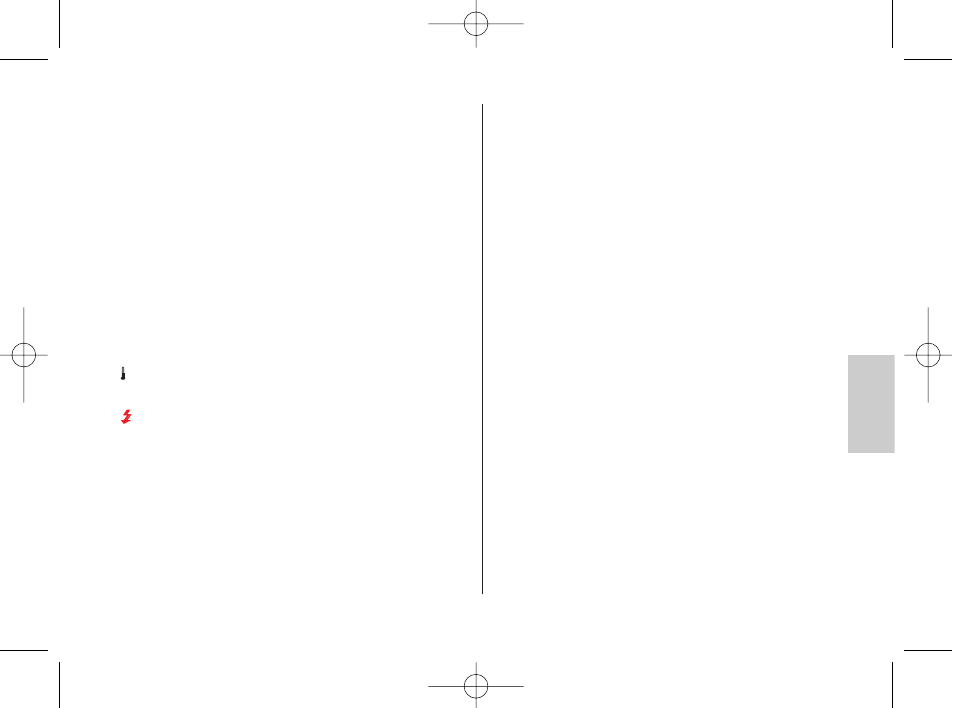
33
ķ
When connecting the cables ensure that the
arrow tips always point at each other ! Incor-
rectly connected cables can damage the con-
nected devices !
3. Indication of battery condition (Fig. 1)
Five light-emitting diodes (each one representing a
20% increment) indicate the current battery condi-
tion of the Power Pack. The triangular LED’s indicate
the mode of operation:
̇ = Defined discharge following REFRESH start.
̈ = Charge
= Overload display: flashgun (mecablitz) is too
hot
= The flash-ready indicator lights up as soon as
the connected flash unit is ready for firing.
The battery condition is permanently indicated
during flash operation.
The first LED (20%) will start blinking when the
remaining energy in the Power Pack is less than
10%.
☞
4. Charging the Power Pack
The charging procedure starts when:
• The main switch is set to OFF and the AC/DC
adapter, which is plugged into the mains, is con-
nected to the Power Pack.
• Discharge of a refresh process has been comple-
ted.
• The main switch is switched from ON to OFF
during a refresh process.
The Power Pack is automatically switched off in the
event of a power failure, and it remains off as long
as there is no charging current. The charging proce-
dure is automatically continued after a power failu-
re. The Power Pack is also switched off when the
charging plug in the Power Pack is disconnected
during the charging process.
The charge condition of the Power Pack is indicated
throughout the charging procedure.
Before using the Power Pack, the battery must
be charged for several hours until a charge
level of 100% is indicated on the display
panel.
☞
705 47 0033-A5 P76 14.05.2008 14:26 Uhr Seite 33