Model 405 addendum – Microcom 405 User Manual
Page 2
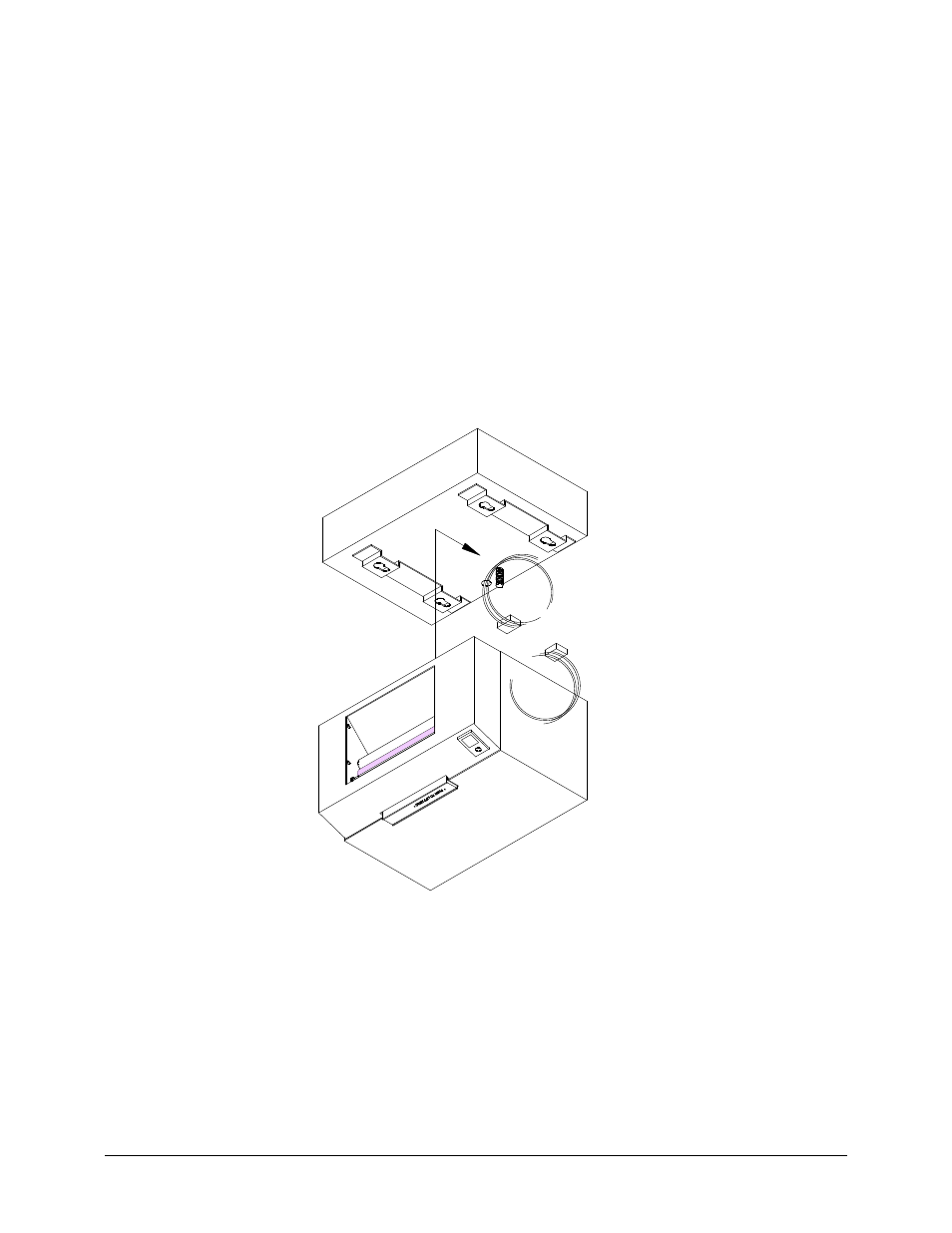
405 Addendum to 410 Operators Manual
1
Model 405 Addendum
1.1
SPECIAL FEATURES
!
Over 10,000 linear inches of average density print from a single charge.
!
Recharges completely in 14 hours. (reaches 90% charge in 10 hours)
!
Removable battery pack increases printer height by only 2.25 inches.
!
Uses common 6 volt lead acid batteries which are internally recharged when the printer
is connected to standard AC power.
1.2
CONNECTING THE 405 PRINTER AND BATTERY PACK
1. Remove the battery pack and printer from the packing material.
2. Turn the printer upside down and set it on a soft surface.
3. Connect the power output from the battery pack to the printers input cable.
4. Pull the large screw on the battery pack while sliding the pack onto the printer.
5. Once the battery pack is fully locked into position, tighten the large screw.
6. Verify that the connecting cable is not protruding from the rear of the printer.