MicroLinks UM12 - user guide User Manual
Page 5
Advertising
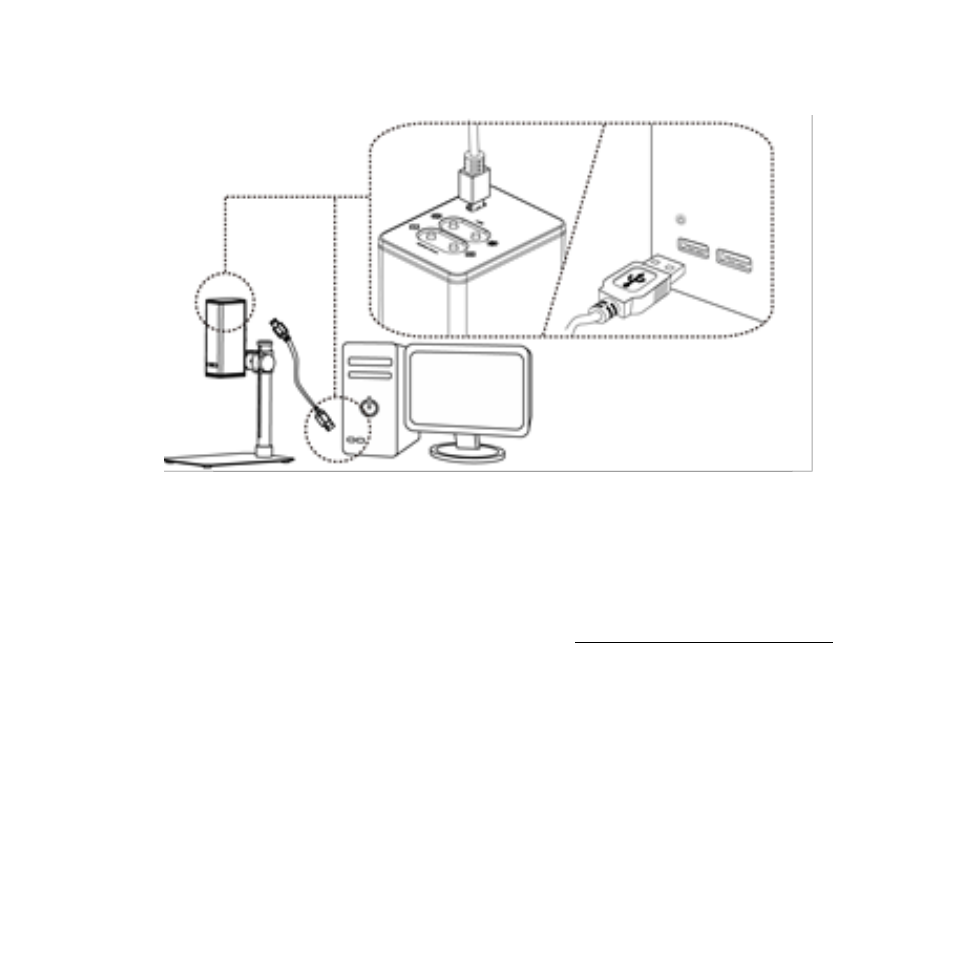
3
(2)
Connect microscope to PC via complimentary USB cable
○
b
.
(3)
Install Software
Install software CD and execute autorun
(
○
c
)
to install software.
For detailed install procedures, please refer to the Install
Manual inside the software CD. If the software CD is missing
or damaged, please download from.
(4)
Connect to PC
Double click microscope software icon (
○
d
) on PC desktop.
When software opened, click on the connect icon(
○
e
) to
preview image from the software. Adjust stand height or
focus button If the image is out of focus or blurry. For
detailed software operation, please refer to the Application
○
b
Advertising