Main toolbars 2.1, File, Opening file – MicroLinks UM03 - user manual User Manual
Page 6: Main toolbars
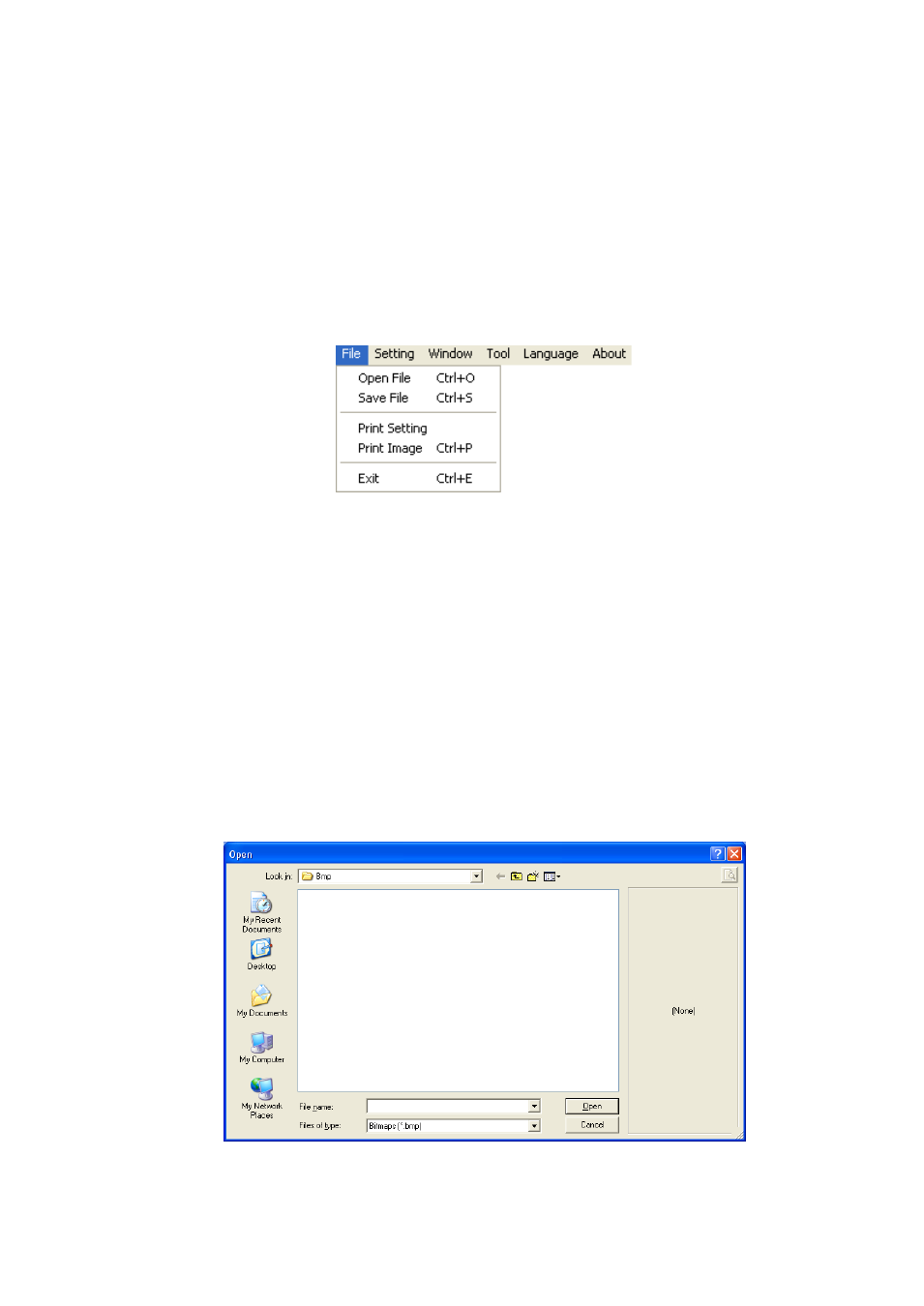
MICROSCOPE Application Program
http://www.ViTiny.com
6
Copyright © 2008-2012 MicroLinks Technology Corp.
2. Main Toolbars
The tool arranges the group and pursues to show, which include file, setup, window, tool,
Language and select greatly about 5 of the choices altogether.
2.1 File
In the beginning, file introducing tools and arranging file choice. The file can open file and
store the file again while selecting, and wait...etc shown as Fig.2-1.
Fig.2-1 Choose file
2.1.1 Opening File
Opening file has three kinds Bmp, Jpg and Avi, which open preserving the route
and taking the file tabulates pages to sign at present as a basis of the file, sign portion
3.1 to more narrate in page. If the file tabulates pages and signs for Bmp picture,
open the materials and insert Bmp picture route in order to preserve in the route, as
Fig. 2-2 shows. If the file selected tabulates pages to sign for Jpg picture, open the
materials and insert Jpg picture route in order to preserve in the route. If the file
selected tabulates pages to sign for the Avi film, open the materials and insert Avi film
route in order to preserve in the route. Ctrl +O are a fast key.
Fig.2-2 Opening bmp file