Getoccupiedmergeoverlapping(), Getoccupiedplacerect(), Setoccupiednotoutlinepaint(paint) – MiG InfoCom MiG Calendar JavaBeans User Manual
Page 111: Setoccupiedplacerect(placerect), Getoccupiedmergeoverlapping, Getoccupiedplacerect, Setoccupiednotoutlinepaint, Java.awt.paint, Setoccupiedplacerect, Placerect
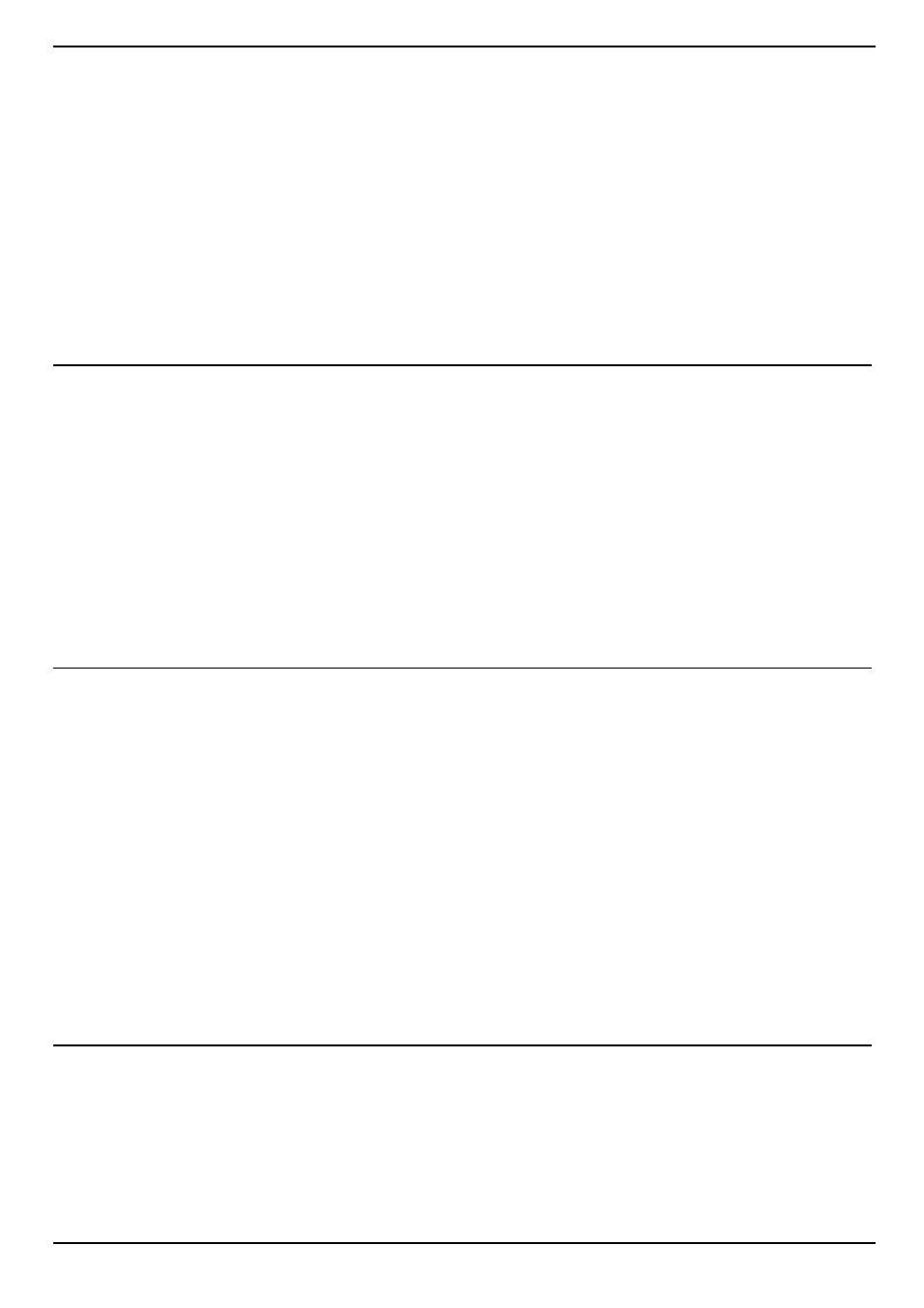
(continued from last page)
setOccupiedNotOutlinePaint
public void setOccupiedNotOutlinePaint(java.awt.Paint p)
Property: The outline paint for the decoration where there's an activity which range DOESN'T overlap.
This is a property that affects the visual representation of the occupied decorator. It can be used to paint different
backgrounds/outlines for parts is the date area that has a activity overlapping and not. For instance the blue left side in
Microoft Outlook's day views can easily be simulated with this.
Parameters:
p
- The new value for the property.
See Also:
OccupiedDecorator
getOccupiedPlaceRect
public PlaceRect getOccupiedPlaceRect()
Property: The placing of the rectangle that denoted the occupied/not occupied periods. The reference rectangle is normally
the size of the activity range in the primary dimension and the whole cell in the secondary dimension.
This is a property that affects the visual representation of the occupied decorator. It can be used to paint different
backgrounds/outlines for parts is the date area that has a activity overlapping and not. For instance the blue left side in
Microoft Outlook's day views can easily be simulated with this.
Returns:
The current value of the property.
See Also:
OccupiedDecorator
setOccupiedPlaceRect
public void setOccupiedPlaceRect(PlaceRect r)
Property: The placing of the rectangle that denoted the occupied/not occupied periods. The reference rectangle is normally
the size of the activity range in the primary dimension and the whole cell in the secondary dimension.
E.g:
new AbsRect(SwingConstants.BOTTOM, new Integer(10)) or
new AbsRect(SwingConstants.LEFT, new Integer(10))
This is a property that affects the visual representation of the occupied decorator. It can be used to paint different
backgrounds/outlines for parts is the date area that has a activity overlapping and not. For instance the blue left side in
Microoft Outlook's day views can easily be simulated with this.
Parameters:
r
- The new value for the property.
See Also:
OccupiedDecorator
getOccupiedMergeOverlapping
public boolean getOccupiedMergeOverlapping()
Page 111 of 196
com.miginfocom.beans.DateAreaBean