Getforcedheadersize(), Getheaderlevels(), Getrowleafimage() – MiG InfoCom MiG Calendar JavaBeans User Manual
Page 35: Setforcedheadersize(integer), Setrowleafimage(xtdimage), Getforcedheadersize, Getheaderlevels, Getrowleafimage, Setforcedheadersize, Integer
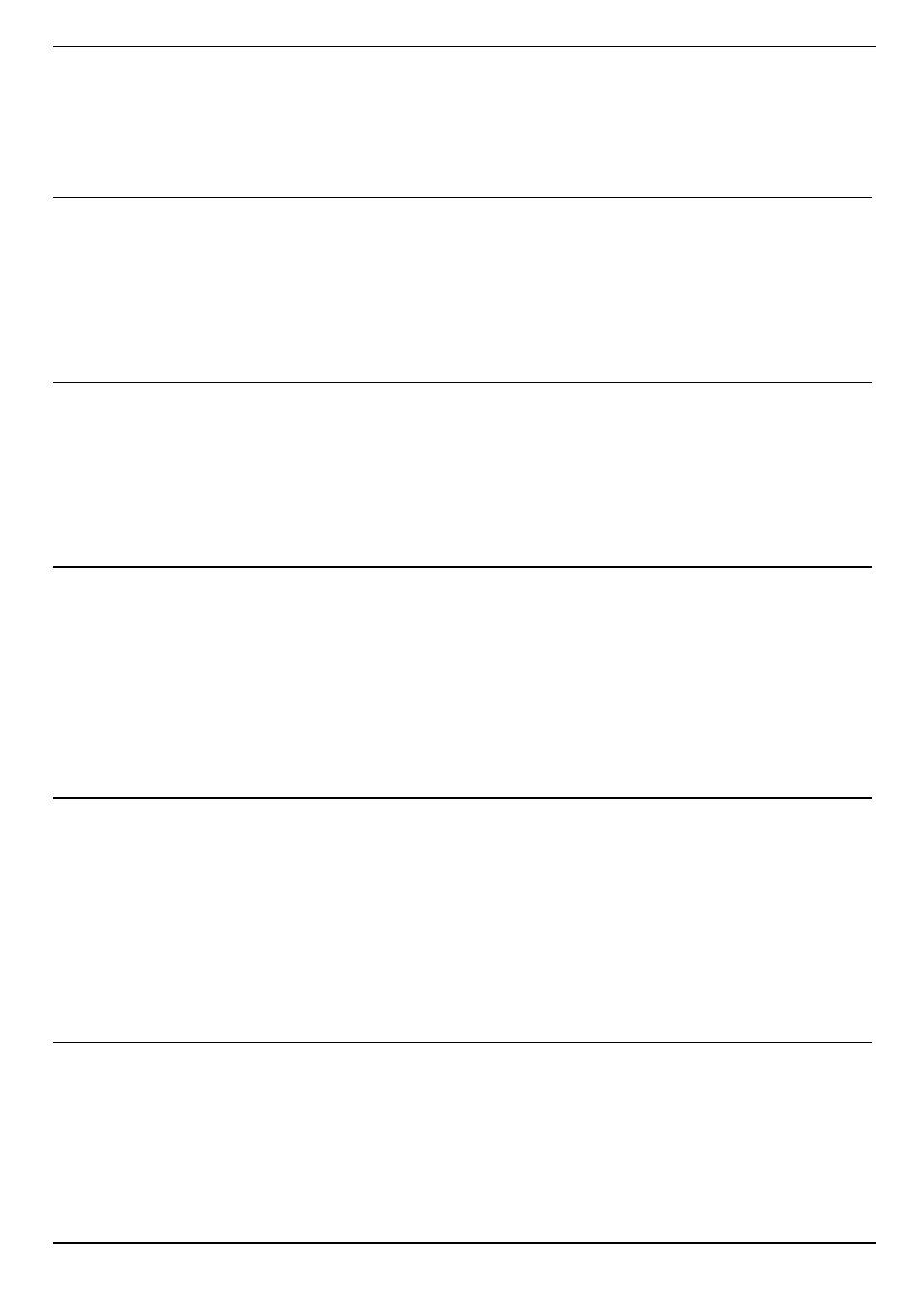
(continued from last page)
Property: A
com.miginfocom.util.gfx.XtdImage
(which is a very flexible
Image/Icon
) that should represent a
folder and are shown for sub rows that aren't leaves.
Parameters:
image
- The new image or
null
if no image should be shown/used.
getRowLeafImage
public XtdImage getRowLeafImage()
Property: A
com.miginfocom.util.gfx.XtdImage
(which is a very flexible
Image/Icon
) that should represent a
folder and are shown for sub rows that doesn't have sub rows.
Returns:
The current image or
null
if no image should be shown/used.
setRowLeafImage
public void setRowLeafImage(XtdImage image)
Property: A
com.miginfocom.util.gfx.XtdImage
(which is a very flexible
Image/Icon
) that should represent a
folder and are shown for sub rows that doesn't have sub rows.
Parameters:
image
- The new image or
null
if no image should be shown/used.
getForcedHeaderSize
public Integer getForcedHeaderSize()
Property: The size (height if top/bottom and width if left/right) of the header. Normally this value is calculated from the
setted
HeaderLevels
(see
setHeaderLevels(com.miginfocom.calendar.header.DefaultSubRowLevel[])
)
but sometimes a specific size is needed or is simpler to set.
Depending on the setted
HeaderLevels
those will span this size, but they don't have to.
Returns:
The current size or
null
which means that the header should use the
HeaderLevels
to caclulate the preferred size.
setForcedHeaderSize
public void setForcedHeaderSize(Integer size)
Property: The size (height if top/bottom and width if left/right) of the header. Normally this value is calculated from the
setted
HeaderLevels
(see
setHeaderLevels(com.miginfocom.calendar.header.DefaultSubRowLevel[])
)
but sometimes a specific size is needed or is simpler to set.
Depending on the setted
HeaderLevels
those will span this size, but they don't have to.
Parameters:
size
- The new size or
null
which means that the header should use the
HeaderLevels
to caclulate the preferred
size.
getHeaderLevels
public DefaultSubRowLevel[] getHeaderLevels()
Page 35 of 196
com.miginfocom.beans.CategoryHeaderBean