Esab – MK Products Weld Control User Manual
Page 18
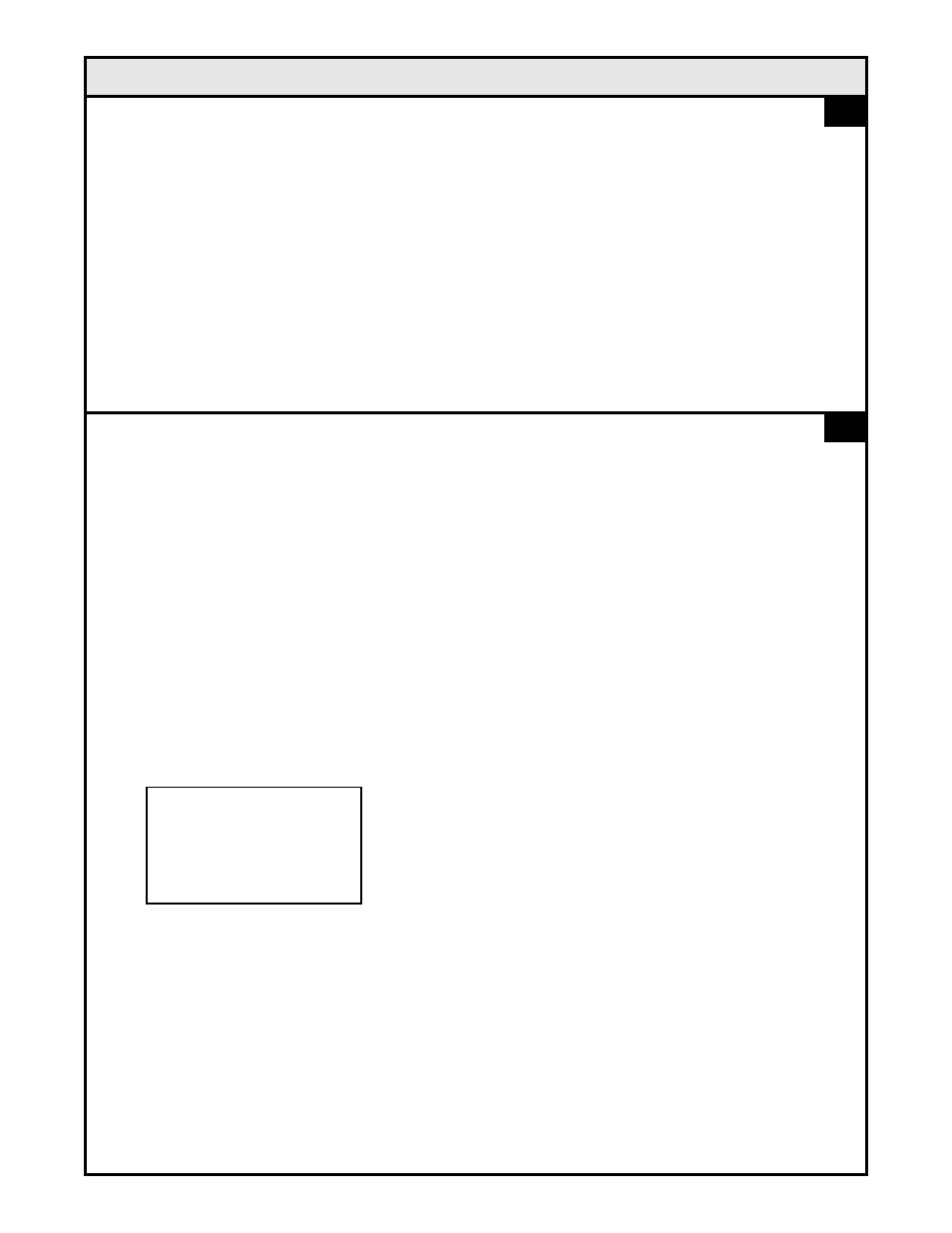
Weld Control Selector Guide - Page 11
ESaB
(includes L-tec & Linde)
E-5
The Prince XL Spool-gun may be hooked up to the ESAB 251cv Power Supply using the welders built-
in speed control module. This is accomplished by using a MK adapter pigtail (P/N 003-1341) which will
plug directly into the ESAB power supply's 8-Pin amphenol on the front of the machine.
The lug on the Prince XL's power cable will have to be cut off and replaced by a male Dinse connector
(MK P/N: 153-0755). There's a switch on the front upper panel that has to be in the Spool-gun position.
If the Multimaster 260 has ESAB's optional spool gun module already installed, then the 003-1341 MK
adapter pigtail will work.
A Cobramatic system may be connected to this power supply. Use the instructions found in section E-2
for the Cobramatic system. However, the switch on the upper panel of the welder will have to be in the
Spool-gun position.
do not attempt to hook up the Cobramatic system using the 19-Pin amphenol on this unit.
*See Appendix for Posa Start information.
CaUtiOn: MaKE SURE tHat tHE HiGH fREQUEnCy iS
tURnEd Off OR daMaGE tO tHE WC-1 OR
COBRaMatiC WiLL OCCUR.
The WC-1 Weld Control or the Cobramatic Cabinet can be connected to All L-Tec/Linde TIG/CC)
machines as follows:
note - Various contactor plugs have been used over the years.
1. Connect the
black and white contactor leads extending from the WC-1 Weld Control or the
Cobramatic Cabinet to the remote foot control receptacle on the unit. Using the owner's manual
or the foot control find out which leads go to the switch inside the foot control; this is where the
contactor leads will be connected on the receptacle.
2. Place WC-1 or Cobramatic in CLOSING CONTACTS position (see Appendix for contactor
information).
3. Plug the 115VAC plug extending from the WC-1 or Cobramatic into a standard wall outlet.
4. *Connect the
red and green leads from the WC-1 to the power supply positive (+) and negative
(-) terminals of the power supply;
red to positive (+) and green to negative (-).
5. Place the Weld Control Switch to "INERT GAS or TIG" and the Remote Switch to "PANEL".
6. Set the Polarity Switch to "DC REVERSE POLARITY" (electrode positive).
7. Set the Soft Start to "OFF" and the High Frequency Switch to "OFF".
8. The Posa Start must be used. See WC-1 or Cobramatic owner's manual for Posa Start
information.
Required Plug
Check the owner's manual
for the correct plug part
number. The plug will be
found on the end of the foot
control cable.
E-5