Drive roll installation/removal, Figure 1, Idler roll installation and removal – MK Products Cobra Gold Gooseneck User Manual
Page 11: Figure 2
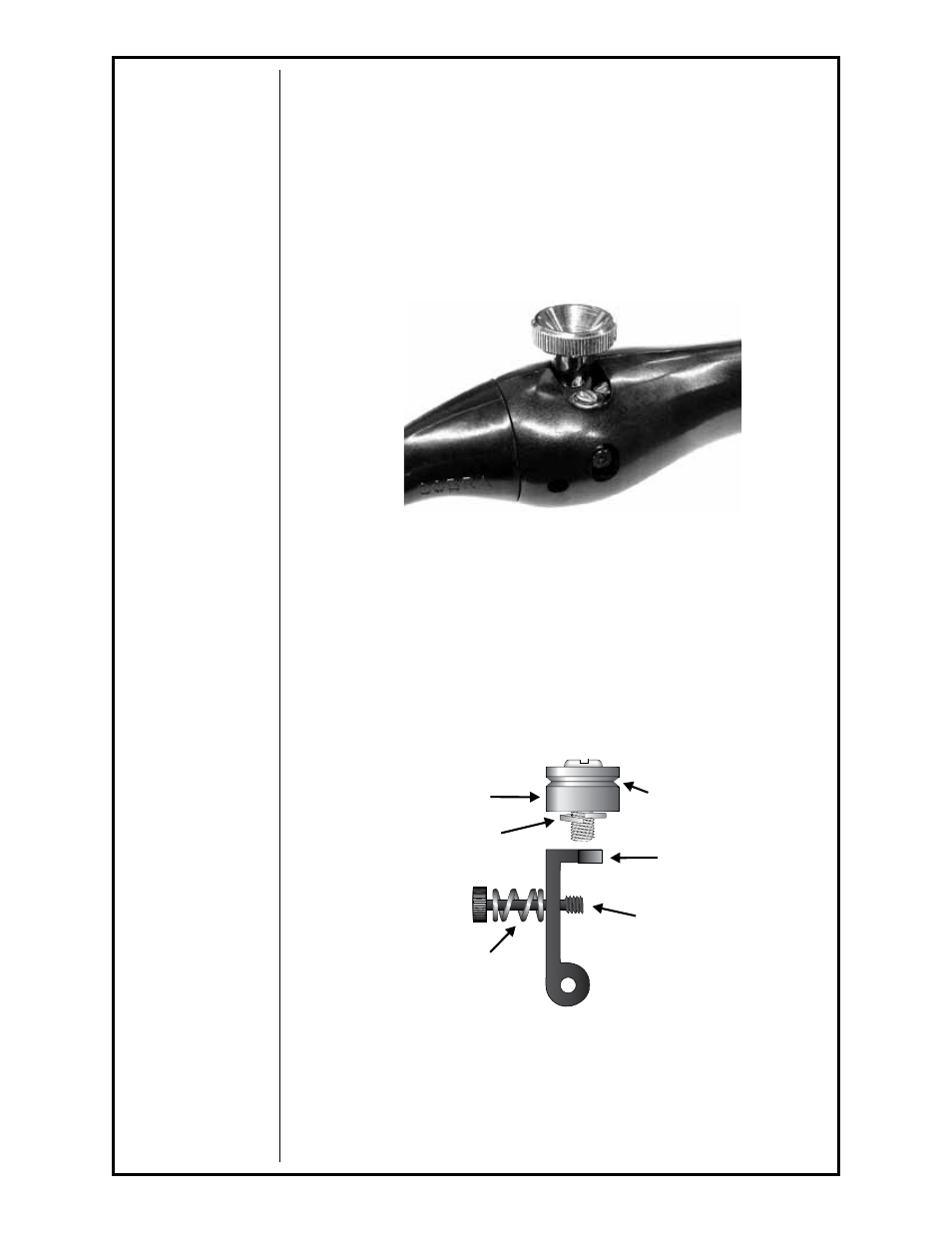
Cobra Gold Owner's Manual - Page 6
Drive Roll Installation/Removal
Note
Neither of the handles needs to be removed to access the Drive or Idler
Rolls.
1. Using a 5/32" hex wrench, loosen the Idler Roll tension screw. This will
relieve the pressure against the drive roll.
2. Align the Drive Roll Removal Tool (P/N 931-0100) over the flats of the
drive roll. Hold the torch with one hand or on a table top, with the
other hand give the Removal Tool a quick snap-turn in the CLOCKWISE
DIRECTION.
Figure 1
3. Once the drive roll is loose, continue to spin drive roll in the clockwise
direction to remove the drive roll from the torch.
4. Install a new drive roll on the
left-hand threaded shaft. The drive roll will
self-tighten when it is feeding wire.
Idler Roll Installation and Removal
1. Using a slot type screwdriver, loosen idler screw, taking care not to lose
lock washer under idler roll.
2. Insert new idler roll and lock washer onto screw, insuring that idler groove
is toward top and lock washer is beneath.
Figure 2
3. Tighten.
4. Using a 5/32" hex wrench, turn the Idler Roll tension screw into the
gearbox housing to adjust the pressure against the drive roll.
NOTE: Lock washer must be under idler roll or it will not turn freely.
LOCK
WASHER
SCREW
SPRING
GROOVE
TOWARDS
TOP
IDLER
ARM
IDLER
ROLL
Section B
(Cont.)