Setting presets – Monster iCarPlay Wireless 300 User Manual
Page 6
Advertising
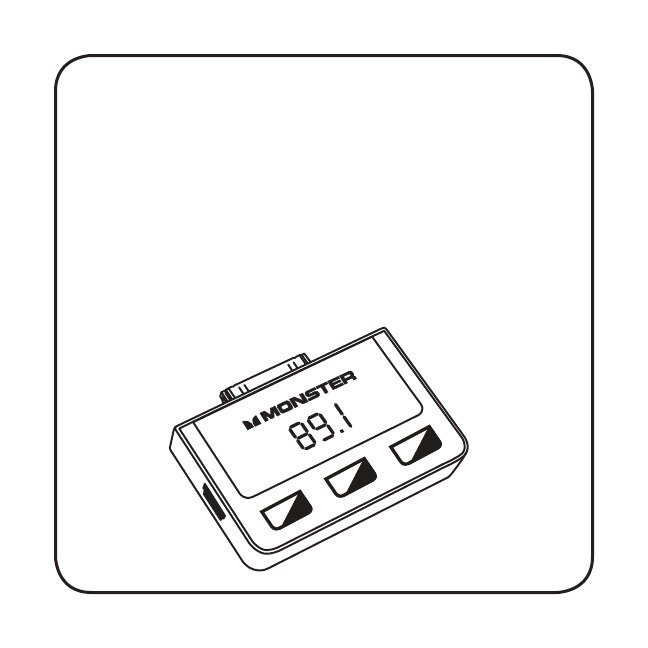
Setting Presets
1. First, manually tune to the channel you want to store
to memory as described in the Manual Tuning section.
2. While the LCD display is still flashing the current
frequency, press and hold down (P1, P2, or P3) for
several seconds until the display stops flashing.
3. The preset station is now stored at that location.
P2
P3
M
–
+
P1
Advertising