Monster iCarPlay Wireless 300 User Manual
Page 9
Advertising
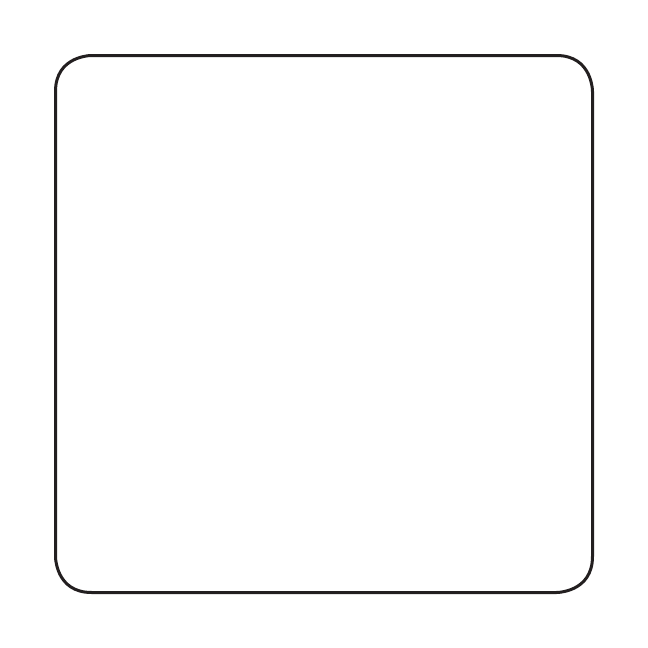
Charging or syncing your iPod
or iPhone to iTunes while using
iCarPlay Wireless 300
You can charge your iPod or iPhone through the iCarPlay
Wireless 300 with the included USB cable. You can also
use the cable to sync to iTunes on your computer.
1. Make sure the iCarPlay Wireless 300 is plugged in
and operating. Plug the smaller mini USB end of the
cable into the side of the iCarPlay Wireless 300.
2. Plug the USB end of the wire into the available USB
2.0 port. Your iPod or iPhone should show that it is
charging. If you are plugging into a computer with
iTunes, you will also be synced.
Advertising