Motion Sound KP-200S User Manual
Page 2
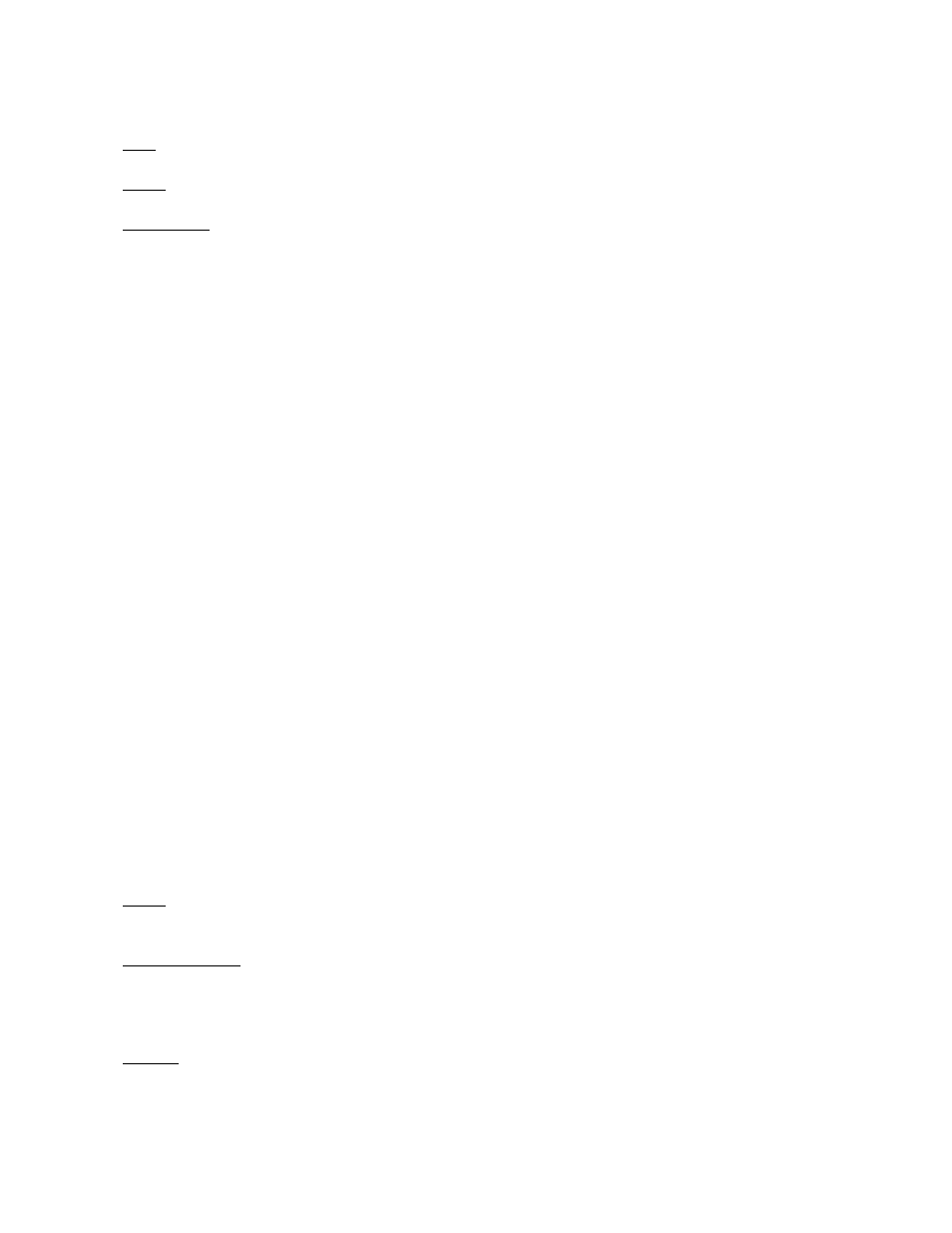
2
Fuse – Located in the AC inlet module (Use only correct value.)
Finish- Two-part Polymaric
™ polymer finish on MDF
Dimensions – H 17”, W 23”, D 16” Weight 55 lbs.
-Quick Start Setup-
After powering on your signal source:
1. Set all controls to “5”
2. Master volume – quiet room 3-5
loud band 7-9
-Sound –
-What to Expect-
The quality of the stereo 3D expander is totally dependent on a good stereo signal source; it will NOT
create a stereo image from a mono source. The KP-200S is ideally placed in back of you at about 2 ft.
above the floor. Your position should be at amplifier center for best expander stereo effect.
Experience has shown that placing the amplifier on the floor can provide more bass, but depending on
how close you are to the KP-200S, you may not hear enough treble. Tilting the KP-200S back slightly
can help direct more “highs” toward you.
All rooms will sound different; experimenting with amplifier placement can improve the sound for
your audience.
-Control Panel-
The KP-200S has two input channels and a master control area. Channels one and two are the same.
Inputs: Two sets of unbalanced ¼ stereo pairs. If you have a mono signal and want both channels to
respond, use the right/mono input. All inputs are available simultaneously.
Micophone input: A balanced XLR microphone input (located on rear panel) is assigned to channel
two’s volume and EQ controls. It is a mono input to left and right channels and XLR line outputs.
The XLR input works simultaneously with channel two’s ¼” inputs. The XLR input is AC coupled so
phantom powered microphones can be used. (The KP-200S does not supply phantom power).
Volume works in conjunction with your signal source volume and volume pedal (if used). Typical
setting is 4-6 and should be adjusted so that your signal source/volume control covers the desired
range.