Motion Sound MS-1771 User Manual
Page 3
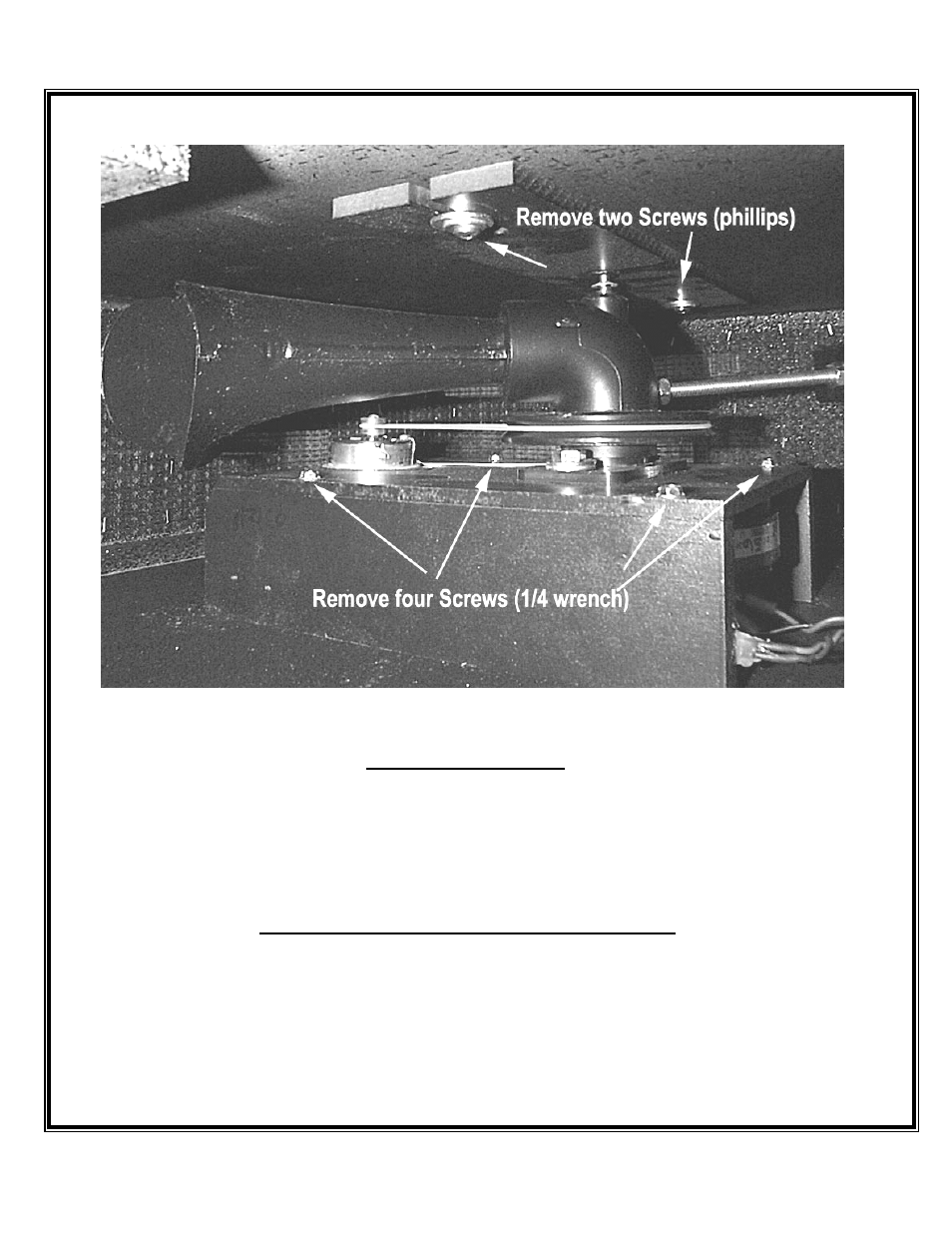
3
.
15” speaker replacement
1. Remove the center rear cabinet cover.
2. Remove the two speaker wires (note polarity).
3. Remove the speaker mounting screws and lift the speaker up about 1” and then remove it from the cabinet.
4. Replace with an approved 8-ohm speaker only. (Factory speaker is an Eminence Delta 15LF 8 Ohm).
Low Rotor System and belt adjustment/replacement.
The low rotor rotates on sealed ball bearings, no oil or maintenance is required.
1. To tighten the belt, remove the center rear cabinet cover.
2. Loosen the two screws holding the motor assembly to the cabinet.
3. Slide the motor slightly away form the speaker, just enough to stop any belt noise.
4. Do not over tighten the belt, motor damage may occur.
5. Slow speed re-adjustment may be necessary after belt re tensioning.
6. Re tighten the motor screws.