Motion Sound KT-80 User Manual
Page 3
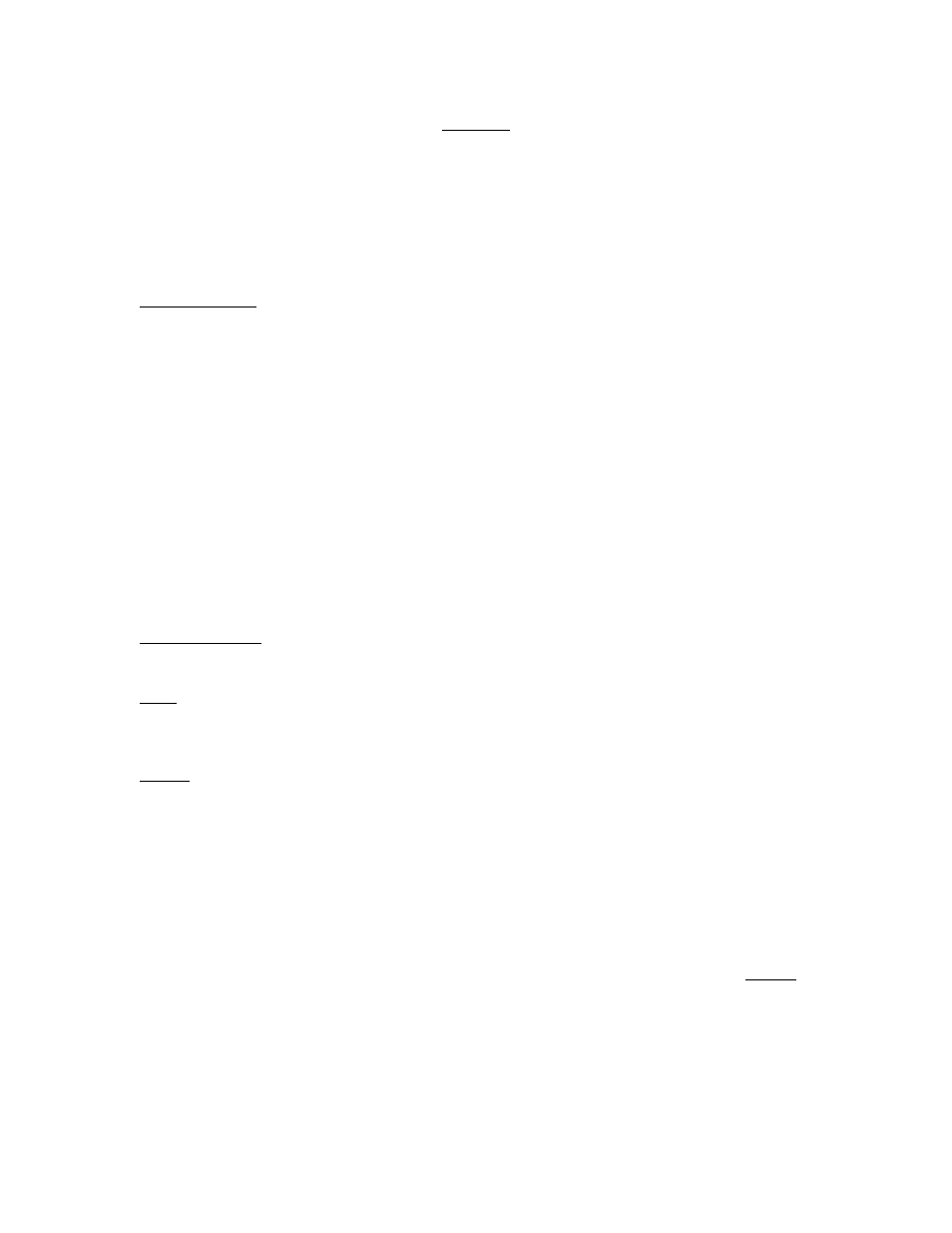
3
Post-Gain
The post-gain allows the “tube sound” you prefer to be played at any volume level. Many users
like to set a ceiling with the pre-gain at about “5” and 50% volume level on the keyboard, a point
where the 12AX7EH runs fairly clean and then be able to push the tube to clip by raising the
volume on the keyboard. Again, the post-gain will adjust overall volume without affecting this
ceiling.
Typical Settings:
pre-gain
post-gain
Clean Sound
1-5
8-9
Crunch
5-8
3-7
Gnarl
8-10
1-7
Settings depend on a signal source of 100-300 mV rms and are subject to individual tube
variations.
-HI-FIDELITY CHANNEL-
This channel employs hi-fidelity design throughout, from the low noise pre-amp to the 100 Watt
RMS power amplifier.
Volume Channel: The pre-amp has + and – 15 volts of head room, enough for all standard
keyboard line out levels. The volume control is after the input pre-amp.
Bass: This controls frequencies form 150-Hz and below. Bass generally uses a lot of power and
should be adjusted carefully to match the playing venue and instrument complement. If you have
a bass player, try settings of 3-6.
Treble: This controls frequencies of 3 kHz and up. Treble can be very piercing and because of
the “spongy” nature of air high frequencies are quickly absorbed. Don’t fry your ears on stage
with treble-heavy sound that may never reach the audience. Typical range is 4-8.
-SWITCHED CHANNEL OPERATIONS-
Channel Assignment: The switched input is fed to the hi-fidelity channel’s volume, bass and
treble controls. An optional foot switch (part number KT-SL) sends the input to the hi-fidelity or
the tube channel. If you use a single keyboard, you can select the channel to best complement
your current sound. (You can route the switched input to the tube channel by inserting a shorted
¼ input jack into the foot switch jack on the rear panel). The tube channel’s controls effect the
switched input when assigned to the tube channel.