Motion Sound KT-80 User Manual
Page 4
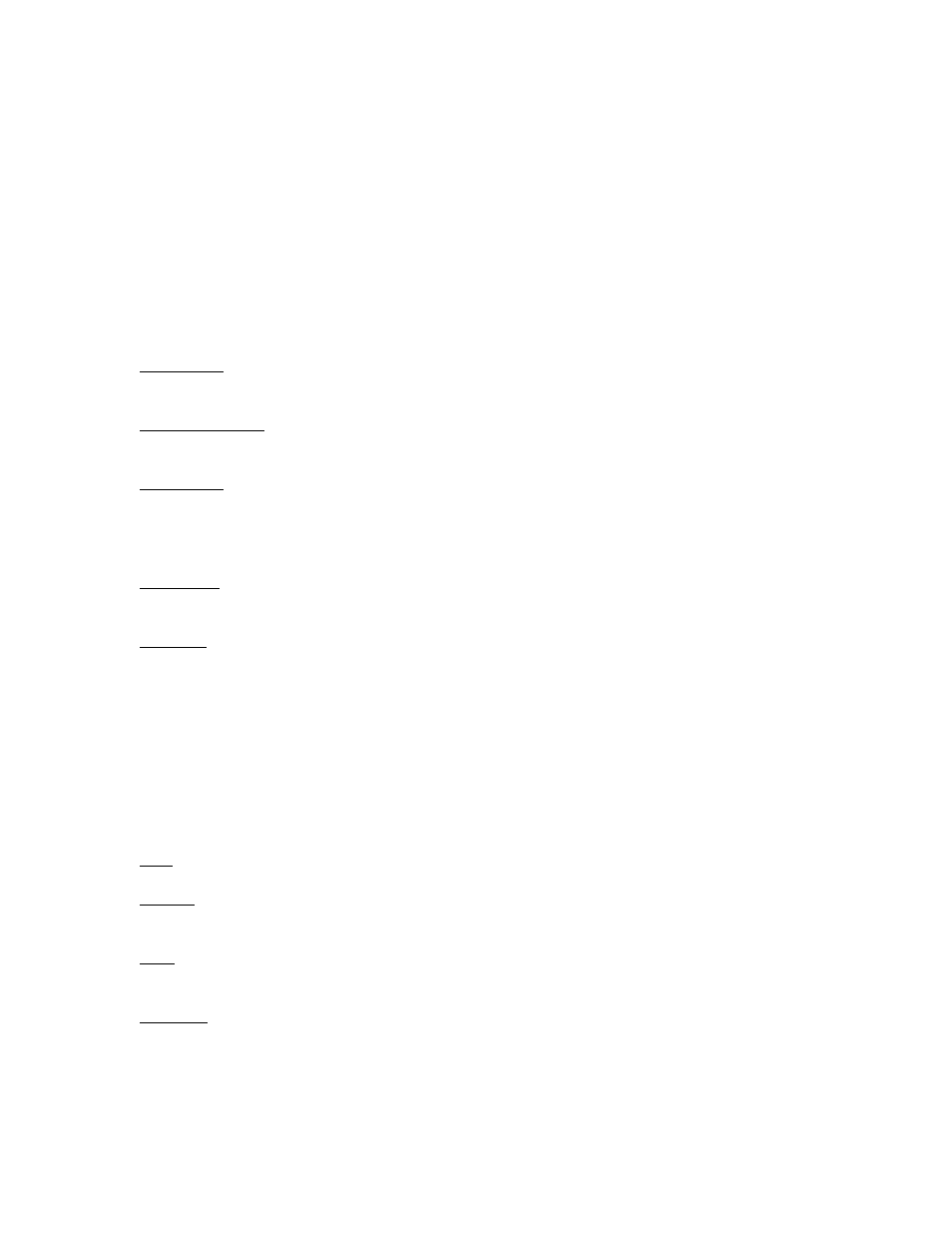
4
-MICROPHONE INPUT-
A balanced XLR input is provided on the rear panel. The signal is fed to the hi-fidelity channel’s
controls including the volume control.
If you are using the hi-fidelity input, you will have to balance the volume of your keyboard
relative to the microphone-input volume.
-REAR PANEL CONNECTIONS-
Line Output: A balanced XLR line output is provided for both channels for connection to a PA
system or a Motion Sound SW-15 Subwoofer.
Microphone Input: The microphone input is for standard XLR balanced inputs and is routed
through the hi-fidelity channel controls.
Foot Switch: This controls routing of the switched channel’s input signal. A standard ¼ push-on,
push-off latching foot switch may be used. An optional foot switch with and LED indicator is
available from Motion Sound (product: KT-SL). The led is “on” when the signal is sent to the
tube channel.
Power Inlet: The KT-80 MUST be grounded and connected to the correct power source (see
specifications). The fuse is mounted in the AC power inlet connector.
Speakers: The KT-80 uses a high quality 12” 250 Watt Eminence speaker and a dynamic Ferro
cooled 3.5” X 3.5” high frequency horn. They are closely matched in efficiency and provide true
hi-fidelity sound.
-SERVICE-
Motion Sound or an authorized service center must perform all maintenance. In the unlikely
event of failure remove as follows:
Grill: Remove the front grill by unscrewing the four screws.
Speaker: Remove the 12” speaker screws and carefully remove the speaker. Detach the four
speaker wires (note polarity and location).
Tube: Loosen the tube retainer and remove the tube from its socket. Replace with a 5751, 7025
or 12AX7EH only. (You may replace with selected 12AX7 tubes.)
Amplifier: Remove the 8 outside screws and slide the chassis through the speaker cut-out hole.