Operation and indicators of remote control, Remote control, Operaton and indicators of remote control – MovinCool PC7 User Manual
Page 8
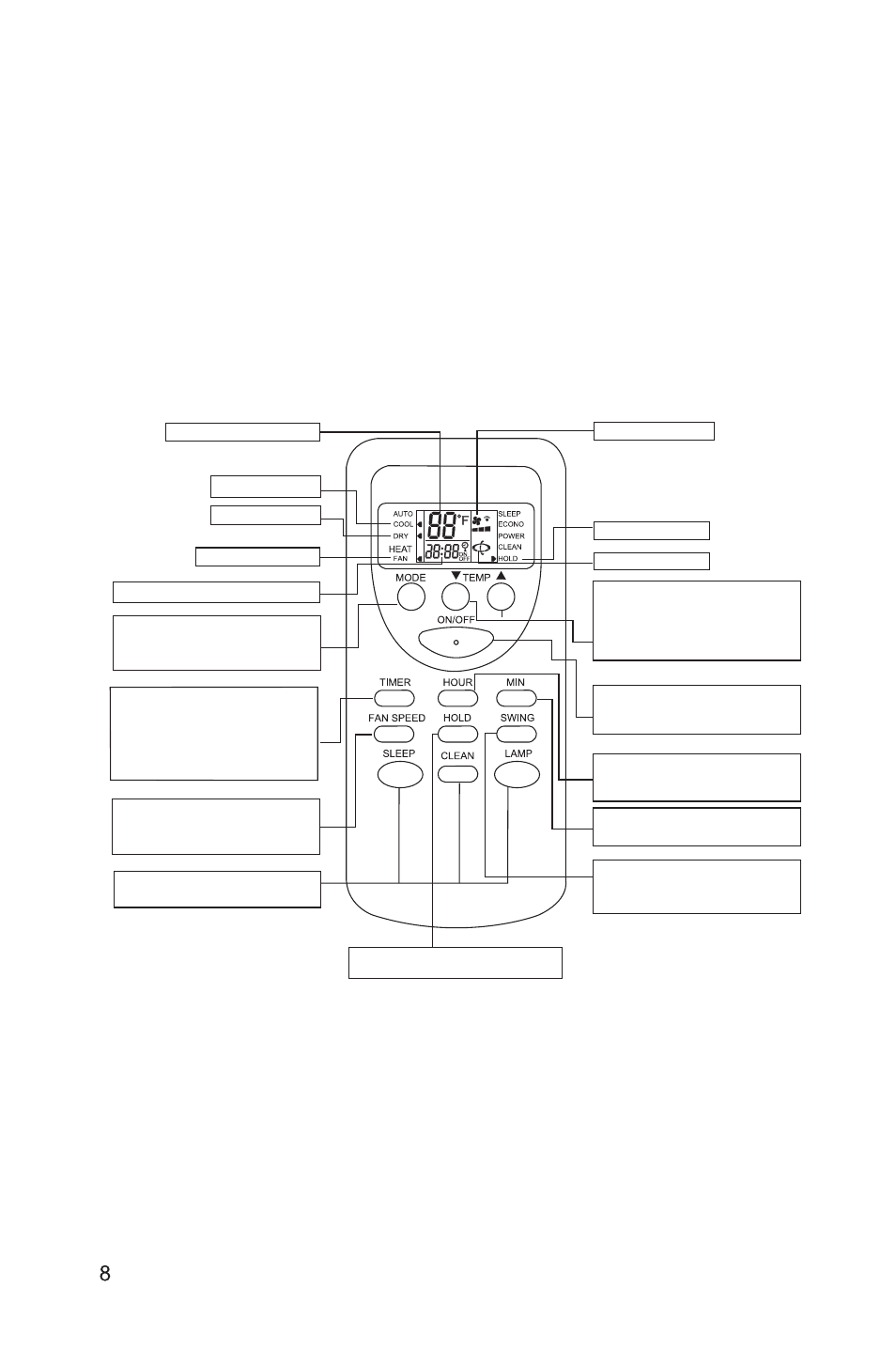
OPERATON AND INDICATORS OF REMOTE CONTROL
Remote Control
Install the supplied batteries (type AAA 1.5V) to the remote controller.
This button is used to select the cooling,
drying,fanning mode of operation.
This button is used to set the switch-on or
switch-off time. Use together with the “HOUR”
button, the time setting can be made within
the range of 00-23 hours, with the interval of
one hour.
Press this button to choose high, medium
or low-speed of air delivey.
Fan speed indicator
Lock key indicator
Air flow indicator
SWING button
Press this button to select the swinging or
fixed air delivery.
Press this button to lock or unlock the keyboard.
Temperature setting button
Each presing of the button, the
temperature setting is increased or
decreased by 1°F.
ON/OFF button
Press this button to turn the unit ON or OFF.
HOUR button
This button is used to set the timer time or the
present time.
MIN button
This button is used to set the present time.
HOLD button
Set temperature indicator
Cooling indicator
Drying indicator
Fan Mode indicator
Timer time or present time indicator
MODE button
TIMER button
FAN SPEED button
Not Used.