MovinCool GX484560-2320 User Manual
Page 2
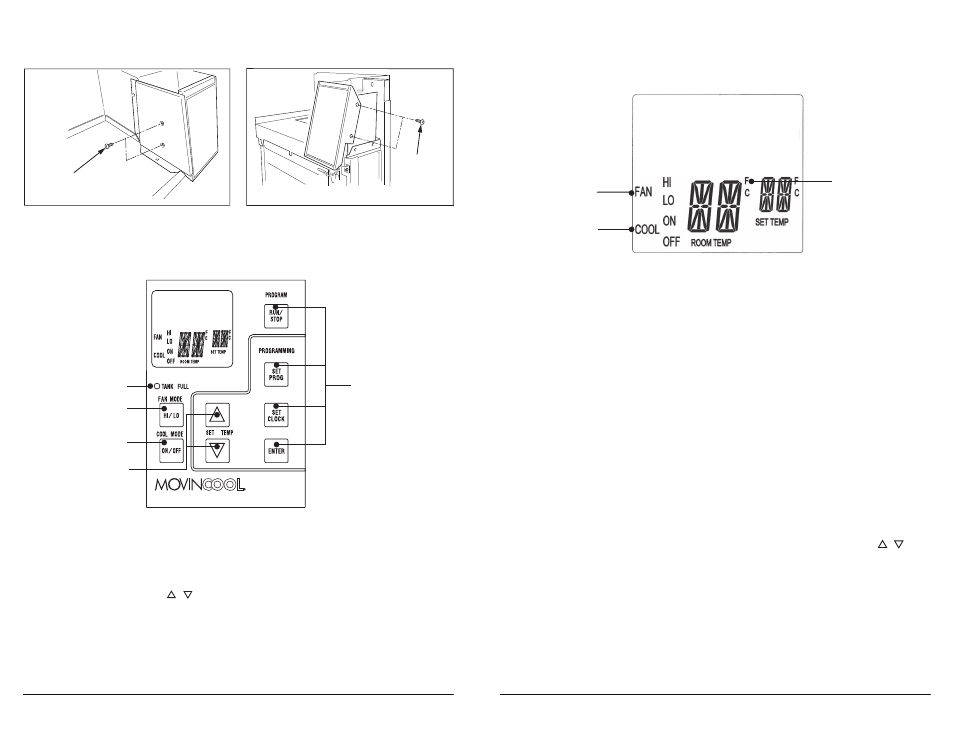
3
3. Operation of Switch Assembly (cont.)
3-2. LCD indicators (See Fig. 6)
Note: ROOM TEMP display range is from 16 °F (-9 °C) to 109 °F (42 °C).
When the display value is greater than 99 °F, it displays values of +0 (for 100 °F),
+1 (for 101 °F), and +9 (for 109 °F). (This only applies to Fahrenheit values.)
6. FAN HI/LO
Illuminates to indicate selected fan speed.
7. COOL ON/OFF
Illuminates to indicate cool on or off.
8. °C or °F
Temperature displayed in either Fahrenheit or
Celsius (See Note).
7
8
6
3-3. Operating in COOL Mode
1. The unit can be operated in COOL mode by pressing the COOL ON/OFF button
(LCD indicates “COOL ON”).
Note: In COOL mode the unit can only be turned off by pressing the COOL
ON/OFF button.
2. Change the fan speed by pressing the FAN HI/LO button.
3. Change the temperature set point by pressing the SET TEMP buttons (
/
).
Note: When turning the unit on, the set point and fan speed are determined by
the last operating mode.
Fig. 6
2
3. Operation of Switch Assembly
1.
COOL Mode Button
Activates/deactivates the COOL mode/turns the
unit off.
2.
FAN Mode Button
Activates/deactivates the high, low, and off fan
speed.
3.
SET TEMP Buttons (
/
)
Temperature scale illuminates to indicate the
current LED temperatures being displayed are
either in °C or °F.
4.
TANK FULL LED
Flashes when drain tank is full.
3-1. Before operating the unit, it is important to familiarize yourself with the basic
control functions of the switch assembly (See Fig. 5).
Classic Plus 14
1
2
3
4
5
5.
NOT USE
These buttons are covered by the unit top cover.
Fig. 5
2-2. Install four (4) screws to secure the switch assembly to the stays on the unit (See
Fig. 3 and Fig. 4).
Screws (2)
Screws (2)
Fig. 3
Fig. 4