Museum Technology Source DVD-204-BR Control for Pioneer BluRay User Manual
Page 5
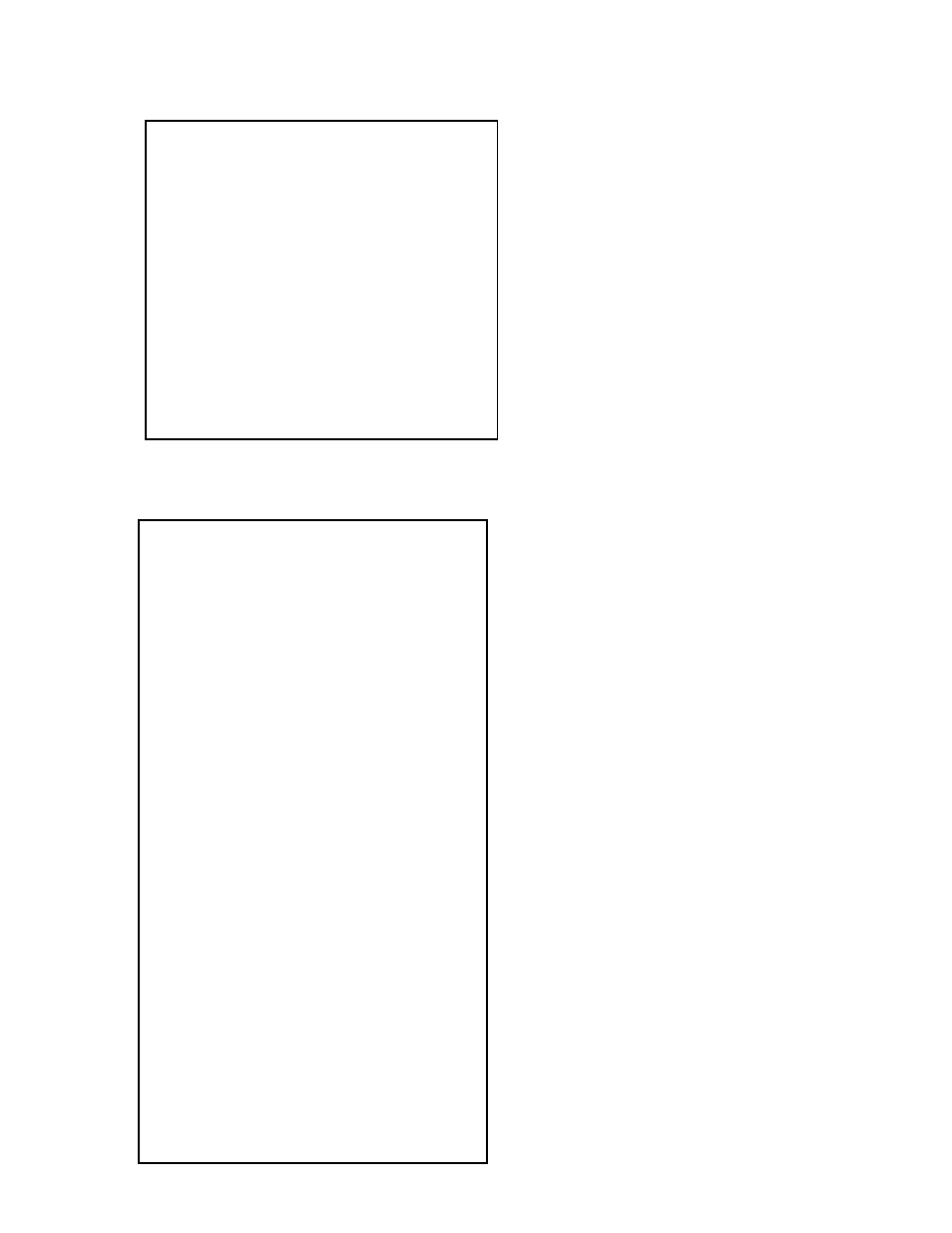
-
------ Main Menu -------
A - select address mode (TIME or CHAP-
TER)
B - view or edit a Button's selection
I - view or edit the Idle selection
T - Test the buttons and lamps
O - go to Options menu
Please choose a command: T
Testing buttons and lamps.
Type any letter to stop.
Button 1 pressed...released.
Button 2 pressed...released.
Button 3 pressed...released.
Button 4 pressed...released.
This function is useful in troubleshooting the
remote pushbuttons.
Pressing a button, either remote or on the front
panel of the control unit will cause the button to
light as well as giving an on-screen confirma-
tion.
Testing Buttons and Lamps
Please choose a command: O
------ Options Menu -----
L - view or edit button 1 Lamp inversion
I - view or edit Interruptibility
R - view or edit button 4 Reset
S - view or edit Slave Delay
C - Clear all button selections
M - go back to Main menu
Please choose a command: I
Button selections can be uninterruptible
(they
always play to the end) or interruptible
(they can
be interrupted by pressing another but-
ton). If
interruptible, a safe time can be set,
specifying
the minimum amount of time before a
selection can be
interrupted.
Selections are now interruptible
after 3 seconds.
Do you want to change this (Y/N)? Yes
Do you want button selections to be
interruptible (Y/N)? Yes
How many seconds before interruptions
will be allowed (a suggested value
is 6)? 6
** Programming: done **
A number of options are provided Probably the
most useful is setting INTERRUPTIBILITY. This
allows for the buttons to be locked out while a
selection is playing, or interruptible, in which case
pressing a button while another selection is play-
ing will cause the new selection to play immedi-
ately. It is also possible to set a SAFE TIME,
which locks the buttons out for a certain number
of seconds after the button is pushed. After the
same time ends, the button becomes active.
BUTTON 1 LAMP INVERSION when activated
causes the lamp in Button 1 to illuminate when a
selection is not playing. This can serve to guide
the visitor to the button in a dark environment.
BUTTON 4 RESET This changes the action of
button 4 to serve as a reset button. Pressing it
will cause the current selection to terminate and
the player will immediately to to IDLE (ATTRACT)
SLAVE DELAY is used only when multiple players
are employed. It inserts a slight delay between
when a button is pressed and the start of the
video. This allows additional time in case the
slave player is not ready at the same time the
master player is.
CLEAR simply restores all settings to their factory
defaults.
Option Menu