User input, Figure 3: user input area – NavCom Rinex Utility Rev C User Manual
Page 12
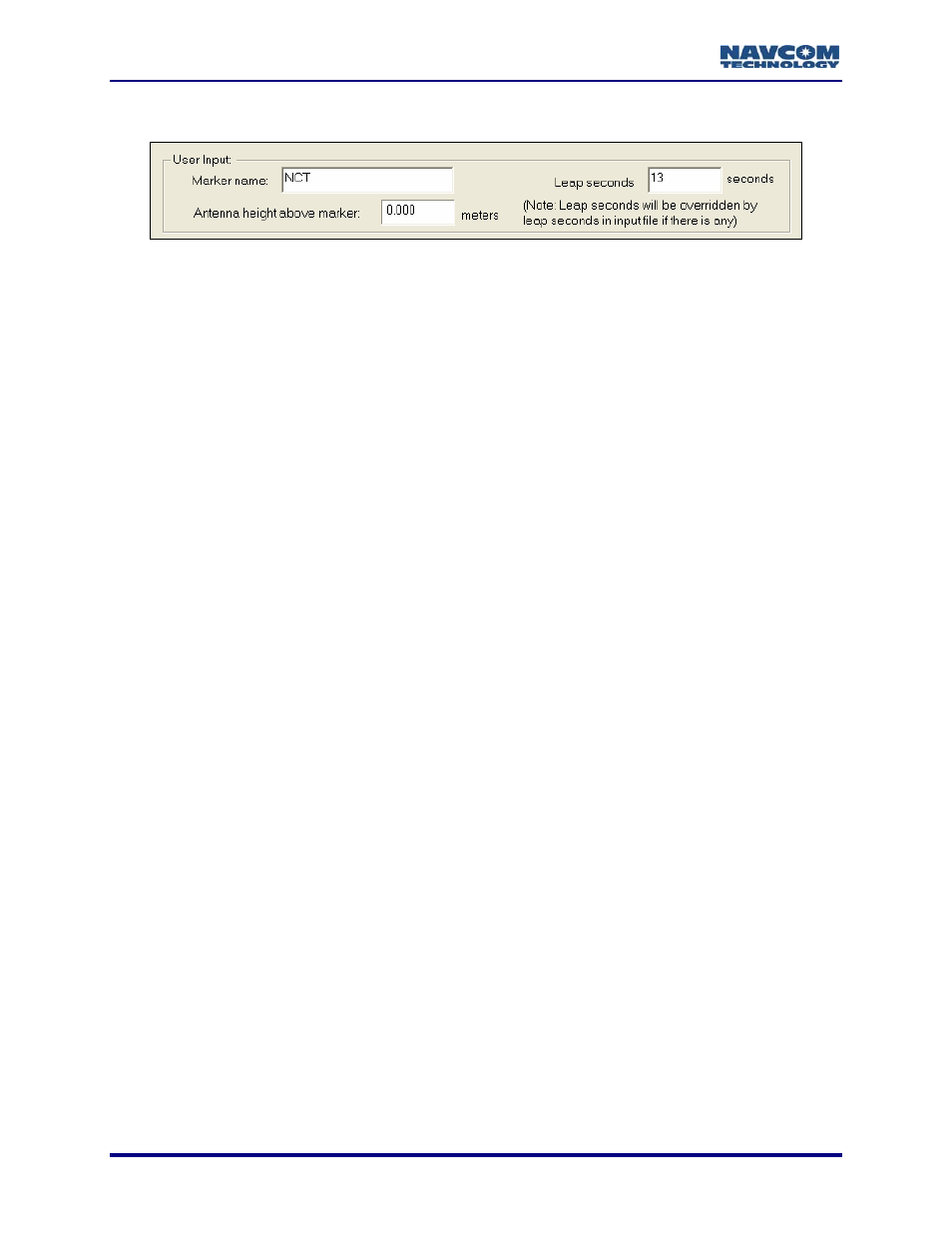
RINEX Utility – Rev C
10
User Input
Figure 3: User Input Area
Completing the User Input fields is optional. Entries in these fields are included in the headers of
the RINEX navigation or observation files.
Figure 3 shows the User Input area of the RINEX Utility.
9
Marker name: Allows up to 60 characters to identify the site where the data was collected.
9
Leap seconds: Allows the user to insert the current GPS Leap Second value, if known. If left
blank no leap second value will be reported in the RINEX ephemeris (navigation) file
header, or the RINEX Utility will use the leap second time reported in the raw data file (if one
exists). If the raw data file has a larger leap second value reported than the user entered
value, the raw data file value will be used instead.
9
Antenna height above marker: Allows the user to insert antenna base height above the
survey point. This adjustment can often be made in the Post Processing Software package
as well.