Figure 5: output interval and ephemeris output, Figure 6: antenna type, Figure 6 – NavCom Rinex Utility Rev C User Manual
Page 15
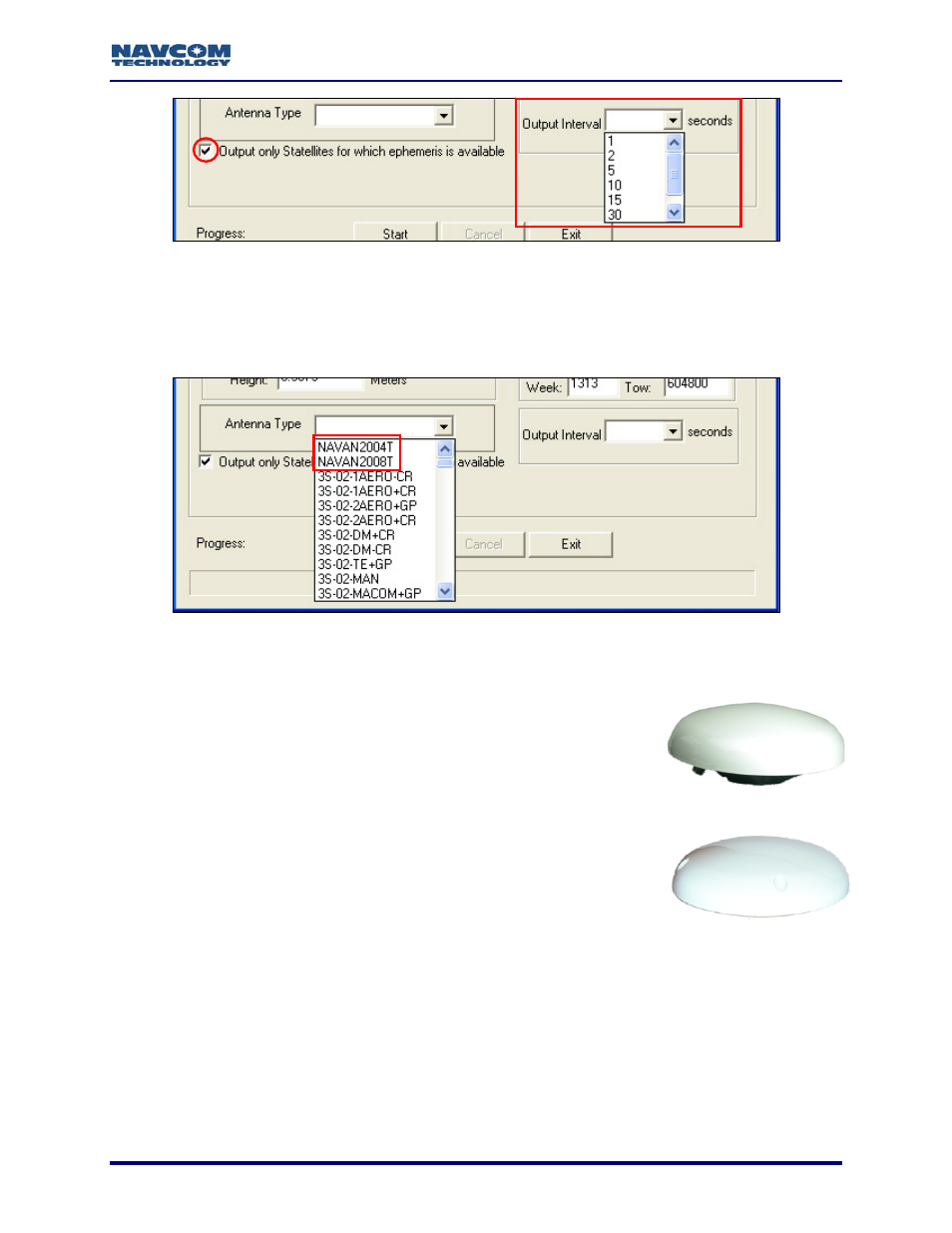
RINEX Utility – Rev C
13
Figure 5: Output Interval and Ephemeris Output
9
Ephemeris Output: If enabled, outputs the ephemeris (navigation) file, but only with
ephemeris data for those satellites that have been tracked over the data collection period. If
disabled the ephemeris file will contain data on all satellites.
9
Output Interval: Select the output interval in seconds to decimally parse the data, if desired.
Figure 6: Antenna Type
9
Antenna Type: Select the antenna type used to collect the data. Figure 6 identifies the
NavCom antennae available in the drop-down list:
• NAVAN2004T: The standard integrated antenna (PN: 82-
001002-3002). It tracks all GPS, WAAS/EGNOS/MSAS/GAGAN
and StarFire™ signals. Our compact GPS antenna has
excellent tracking performance and a stable phase center for
GPS L1 and L2. This antenna is listed in the NOAA GPS
Antenna Calibration tables, as NAVAN2004T.
• NAVAN2008T: The airborne integrated antenna (PN: 82-
001002-3001). It tracks all GPS, WAAS/EGNOS/MSAS/GAGAN
and StarFire™ signals. Our compact GPS antenna has
excellent tracking performance and a stable phase center for
GPS L1 and L2. This antenna is listed in the NOAA GPS
Antenna Calibration tables, as NAVAN2008T. It is included with
the VueStar system, and is an option for many (but not all)
NavCom GPS receivers.