Nevion 3GHD-OE-L-2-SFP User Manual
Page 14
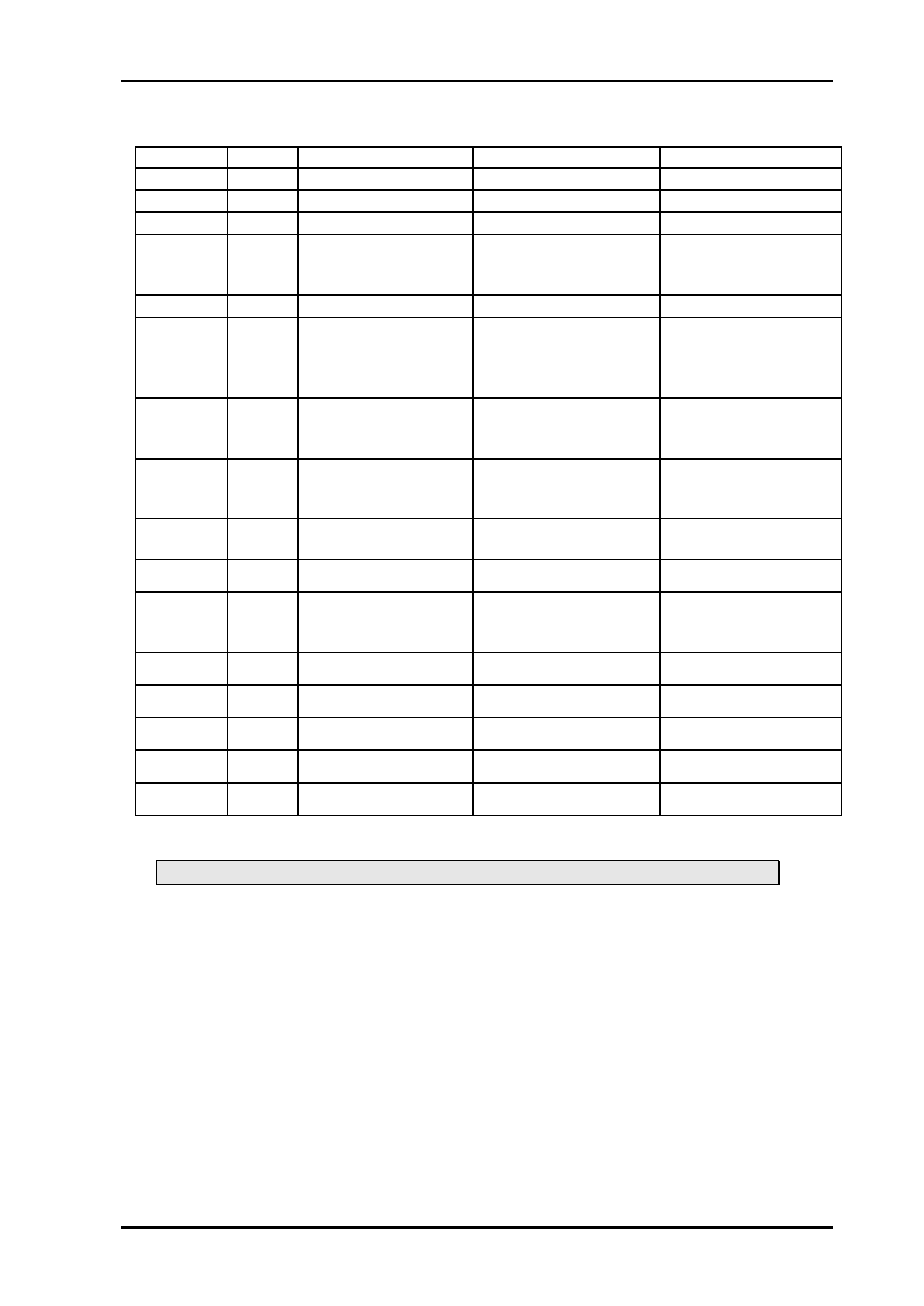
3GHD-OE-L-2-SFP
Rev. C
nevion.com | 14
Table 4 Single mode
Switch # Label Function, DIP=OFF
Function, DIP=ON
Comment
1
EQ1
Not used
2
EQ2
Not used
3
Not used
4
Latch
Latched
Non-latched
Select if changeover
is latched or non-
latched
5
Main
Not used
6
Level
LED’s normal
operation
All LED
’s showing
optical input power
DOP
See Table 6
Displaying optical
input power
7
Port
Optical input 2
Optical input 1
Selects which optical
input to be used for
dip 7/DOP
8
OVR
GYDA control.
Configuration with
GYDA
Override GYDA
control. Configuration
with DIP switch
Select configuration
from GYDA
9
RCL1
Reclocker 1 bypass
Reclocker 1 enabled
Sets reclocker mode
for output 1
10
CHO1
Not used
11
SEL1
Optical input 2
Optical input 1
If not change over
enabled this sets the
input for output 1
12
Not used
13
RCL2
Not used
14
CHO2
Not used
15
SEL2
Not used
16
Not used
All DIP switches are off when pointing towards the release handle.